-
RHemeryAsked on August 24, 2016 at 8:23 AM
Hi there
On my form: https://form.jotform.com/62283840016956 we are processing payments via PayPal.
Is there a way to validate the vouchers £ field so it will only go through to the gateway if the sum ends in a 0 or 5?
Thanks
Rich
Page URL: https://form.jotform.com/62283840016956 -
Kevin Support Team LeadReplied on August 24, 2016 at 9:43 AM
You may try with this, adding a Form Calculation widget to your form and then adding this formula:
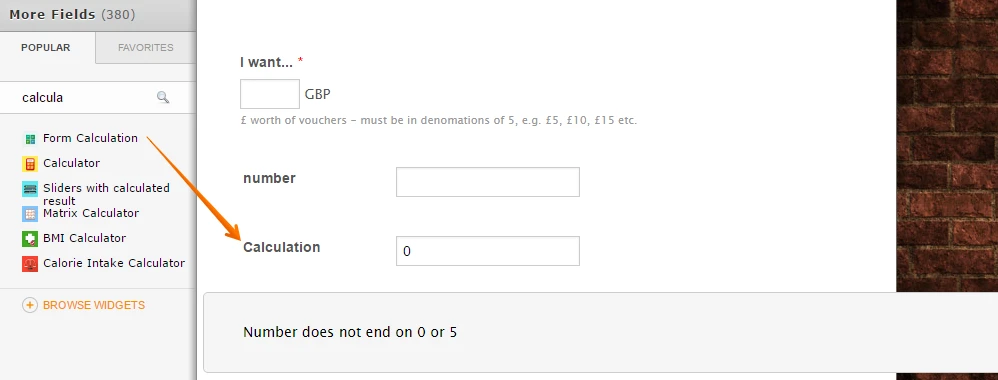
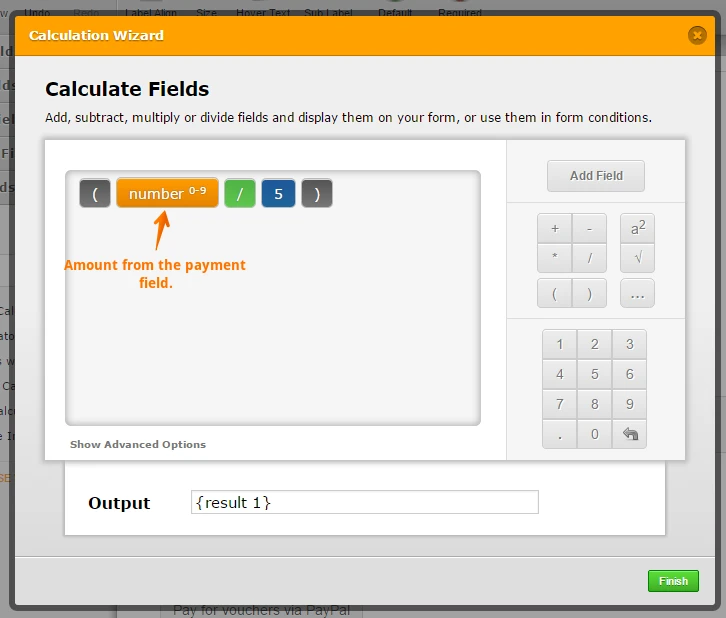
Then when a number is entered it will give a result, you should validate that this number is not a decimal, if the quantity ends in 0 or 5 then the result of the calculation should be a non-decimal value, this will be achieved with conditions, this is the condition that you should use:
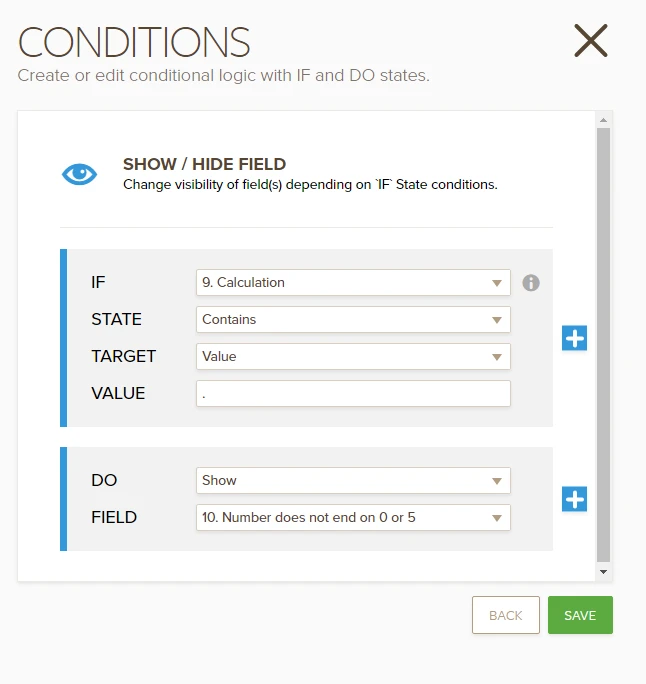
You should use the same condition and instead of showing a text like I'm doing you may show the payment field.
Here is my cloned form of your where I did apply this: https://www.jotformpro.com/form/62363430552955
Hope this helps.
-
RHemeryReplied on August 24, 2016 at 9:59 AM
This works OK but what I need is it to validate the 'I want...' field not the 'Number' field you've created... is this possible?
I guess if it's not the 'Number' field could act as a confirmation field, a bit like when you have to input your email address twice when registering for something.
I guess it's also possible to hide the 'Calculation' field?
Thanks
-
Kevin Support Team LeadReplied on August 24, 2016 at 10:42 AM
Yes, it can be the payment field, I used the other field only as a test, but I have removed it and I'm using the payment field and it works the same:

You can also check my form again and you should notice the change: https://www.jotformpro.com/form/62363430552955
- Mobile Forms
- My Forms
- Templates
- Integrations
- INTEGRATIONS
- See 100+ integrations
- FEATURED INTEGRATIONS
PayPal
Slack
Google Sheets
Mailchimp
Zoom
Dropbox
Google Calendar
Hubspot
Salesforce
- See more Integrations
- Products
- PRODUCTS
Form Builder
Jotform Enterprise
Jotform Apps
Store Builder
Jotform Tables
Jotform Inbox
Jotform Mobile App
Jotform Approvals
Report Builder
Smart PDF Forms
PDF Editor
Jotform Sign
Jotform for Salesforce Discover Now
- Support
- GET HELP
- Contact Support
- Help Center
- FAQ
- Dedicated Support
Get a dedicated support team with Jotform Enterprise.
Contact SalesDedicated Enterprise supportApply to Jotform Enterprise for a dedicated support team.
Apply Now - Professional ServicesExplore
- Enterprise
- Pricing



























































