-
kentek314Asked on August 24, 2016 at 12:38 PM
Subject: iFrame form on Facebook
As per your instructions on FB search: HTML Static :iFrames.
Thunderpenny site comes up but no choices to get the Jotform app. Just used the Static HTML app.
From Jotform I copied the iFrame to clipboard and dropped in the Thunderpenny index.html page | saved and tried to preview from preview button.
Nothing seems to be the same as my other site using a JotForm on FB has stopped working too.
Regards,
Ken Wood
kentek3141@hotmail.com
Page URL: https://www.facebook.com/KentekGold -
JanReplied on August 24, 2016 at 1:47 PM
I checked your Facebook page and I was able to replicate the issue. Here's a screenshot:
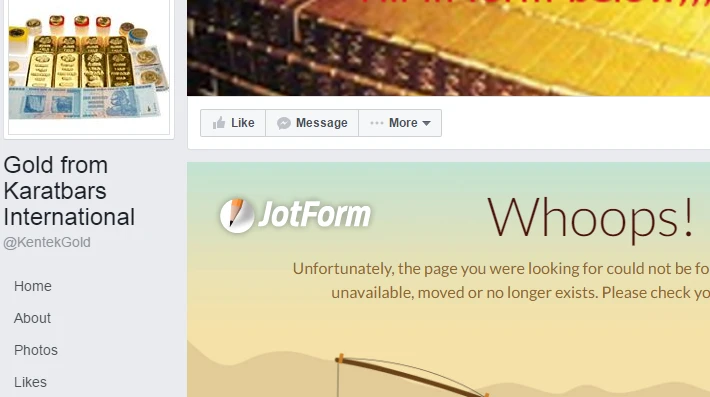
Please try removing the app and adding it back again. Here's a guide: Adding-a-Form-to-Your-Facebook-Page
If the issue is still the same, please try changing the form within the app by clicking the gear/settings icon.
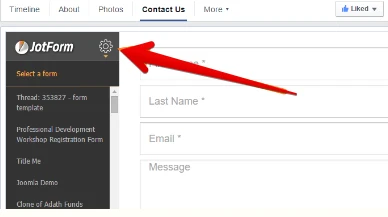
Hope that helps. Thank you.
-
kentek314Replied on August 24, 2016 at 4:45 PMI don't have a clue what is happening. I opened FB is Chrome instead of
Firefox and got the "Contact Us" but it opened with the 404 error.
I'll try tomorrow as con't spend any more time on it for now.
Thanks for your help.
Ken
--
Ken Wood
Camarillo CA
the states...
... -
Kiran Support Team LeadReplied on August 24, 2016 at 6:31 PM
Ok. Please try removing the form tab from your facebook page and then logout of your facebook account. Now go to your JotForm Publish wizard and then try adding the facebook tab as provided in the guide Adding-a-Form-to-Your-Facebook-Page.
You'll be prompted to login to your facebook account and then select the page that you want to display the form.
Please check and let us know if you need any further assistance. We will be happy to assist you further.
-
kentek314Replied on August 25, 2016 at 12:45 PMI think the bug is JotForm's!
https://www.facebook.com/Carvalueappraisercom-390251607791508/ the
iFrame is dead.
You can see the right side contact us "Car Appraisal" sticker. It opens
but doesn't have the iFrame code.
But I don't think it is a FB issue; it is a JotForm issue.
Here is my Carvalue Appraisal WordPress site with the same iFrame code
form on it: http://www.carvalueappraiser.com (click the Appraisal Form
link)
This was working a couple of weeks ago and it is now busted, too.
Pretty sure it is a JotForm bug.
I'll test anything you want.
--
Ken Wood
Camarillo CA
the states...
... -
David JotForm Support ManagerReplied on August 25, 2016 at 2:06 PM
What is the form you are trying to embed via HTML Static Iframe? Please try adding the form through another method, the one explained on this guide: https://www.jotform.com/help/22-Adding-a-Form-to-Your-Facebook-Page
-
kentek314Replied on August 25, 2016 at 3:45 PMI've tried that on both FB sites and it never gets the iFrame code.
What changed?
And, the Jotform iFrames form died on my WordPress site where is was working fine.
As far as I can see it doesn't work anywhere.
I need to know what changed!
Do we need to have a live phone call on this?
I am available all Friday AM.
ken wood
... -
Kiran Support Team LeadReplied on August 25, 2016 at 4:25 PM
Unfortunately, we are not offering telephone support at the moment. Please be noted that this support forum is our primary support and your questions here shall be answered in a timely manner.
I have tried adding a from in my account my facebook account and see that the form is displaying with no issues. Please see the screencast below that shows deleting the existing form tab on the facebook page and adding the form again to the facebook.

You may also consider adding your JotForm to the facebook page by using Static HTML app. Please refer to the guide below that can help you with this.
https://www.jotform.com/help/82-Adding-a-form-to-Facebook-Custom-iFrame-App-
Hope this information helps!
- Mobile Forms
- My Forms
- Templates
- Integrations
- INTEGRATIONS
- See 100+ integrations
- FEATURED INTEGRATIONS
PayPal
Slack
Google Sheets
Mailchimp
Zoom
Dropbox
Google Calendar
Hubspot
Salesforce
- See more Integrations
- Products
- PRODUCTS
Form Builder
Jotform Enterprise
Jotform Apps
Store Builder
Jotform Tables
Jotform Inbox
Jotform Mobile App
Jotform Approvals
Report Builder
Smart PDF Forms
PDF Editor
Jotform Sign
Jotform for Salesforce Discover Now
- Support
- GET HELP
- Contact Support
- Help Center
- FAQ
- Dedicated Support
Get a dedicated support team with Jotform Enterprise.
Contact SalesDedicated Enterprise supportApply to Jotform Enterprise for a dedicated support team.
Apply Now - Professional ServicesExplore
- Enterprise
- Pricing





























































