-
aprilsaAsked on August 24, 2016 at 2:02 PM
How can I create list with different types of fields? I have tried the "Configurable List" widget, but I need something to help me with the following:
TRANSPORT EQUIPMENT
#’S
DATE
YES
NO
Glucometer
High Test
Low Test
I'd like for the "#'s" and "Date" columns to be text fields, and the "Yes" and "No" columns to have a radio button. Would something like this be possible??
-
MikeReplied on August 24, 2016 at 2:47 PM
The Configurable List widget does not support rows with custom names. It means that you cannot add the Glucometer, High Test and Low Test rows.
You might consider using separate Configurable List widgets for your options.
For example, 3 separate widgets with the next Fields configuration:
#’S : text : #’S
Date : text : Date
Yes: radio : Yes
No: radio : No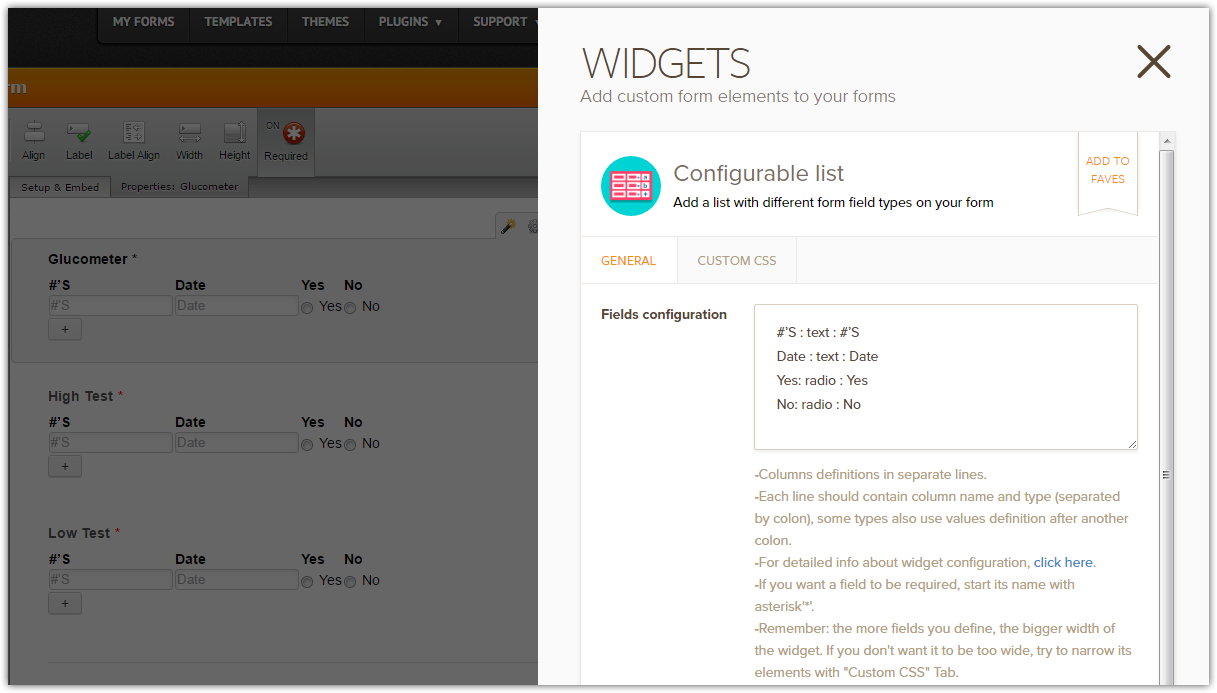
If you need any further assistance, please let us know.
-
aprilsaReplied on August 24, 2016 at 3:21 PM
This helped a lot! Thank you!
- Mobile Forms
- My Forms
- Templates
- Integrations
- INTEGRATIONS
- See 100+ integrations
- FEATURED INTEGRATIONS
PayPal
Slack
Google Sheets
Mailchimp
Zoom
Dropbox
Google Calendar
Hubspot
Salesforce
- See more Integrations
- Products
- PRODUCTS
Form Builder
Jotform Enterprise
Jotform Apps
Store Builder
Jotform Tables
Jotform Inbox
Jotform Mobile App
Jotform Approvals
Report Builder
Smart PDF Forms
PDF Editor
Jotform Sign
Jotform for Salesforce Discover Now
- Support
- GET HELP
- Contact Support
- Help Center
- FAQ
- Dedicated Support
Get a dedicated support team with Jotform Enterprise.
Contact SalesDedicated Enterprise supportApply to Jotform Enterprise for a dedicated support team.
Apply Now - Professional ServicesExplore
- Enterprise
- Pricing



























































