-
skrauss40065Asked on August 24, 2016 at 3:09 PM
-
BJoannaReplied on August 24, 2016 at 4:07 PM
Which list you want to update? Please provide us more details about what you are trying to achieve.
If you want to edit your form and update some field, you can to that inside of your Form Builder.
Looking forward to your reply.
-
tocenbekReplied on August 24, 2016 at 4:28 PM
Hi,
Please follow these steps ;
1) Click on More Fields Menu. Type Configurable List in the search box. Drag and drop the found result.
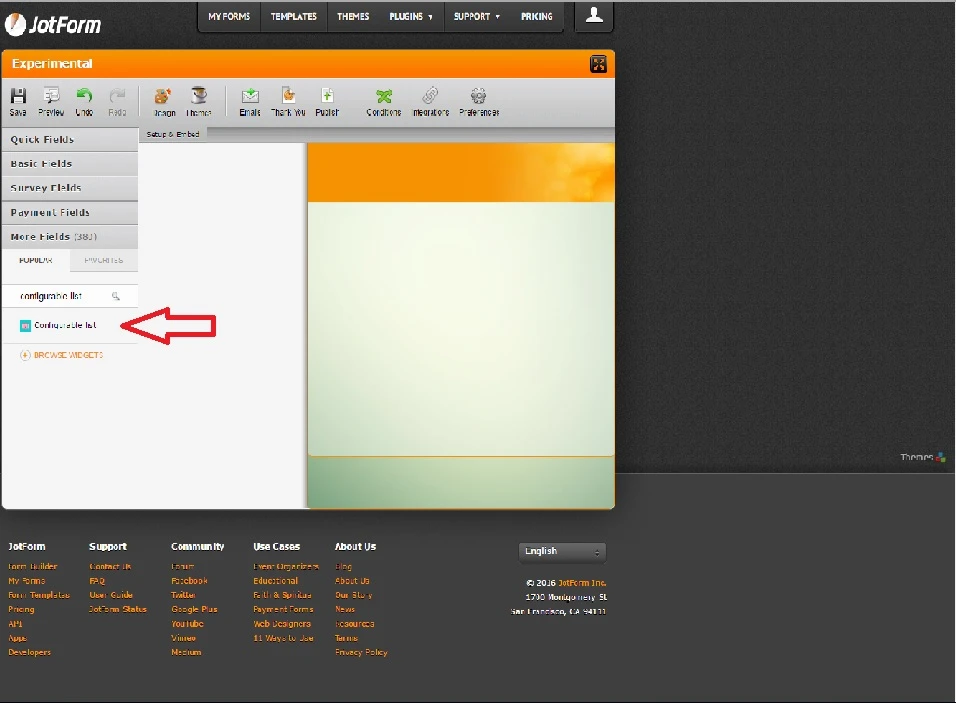
2) Widget window should appear on the right side of the window. If not please click on Wizard icon which is on right upper side of the Configurable List box.
3) Under General Tab. type : YourListTitleHere : dropdown : youritem1here, youritem2here, youritem3here, youritem4here, youritem5here.
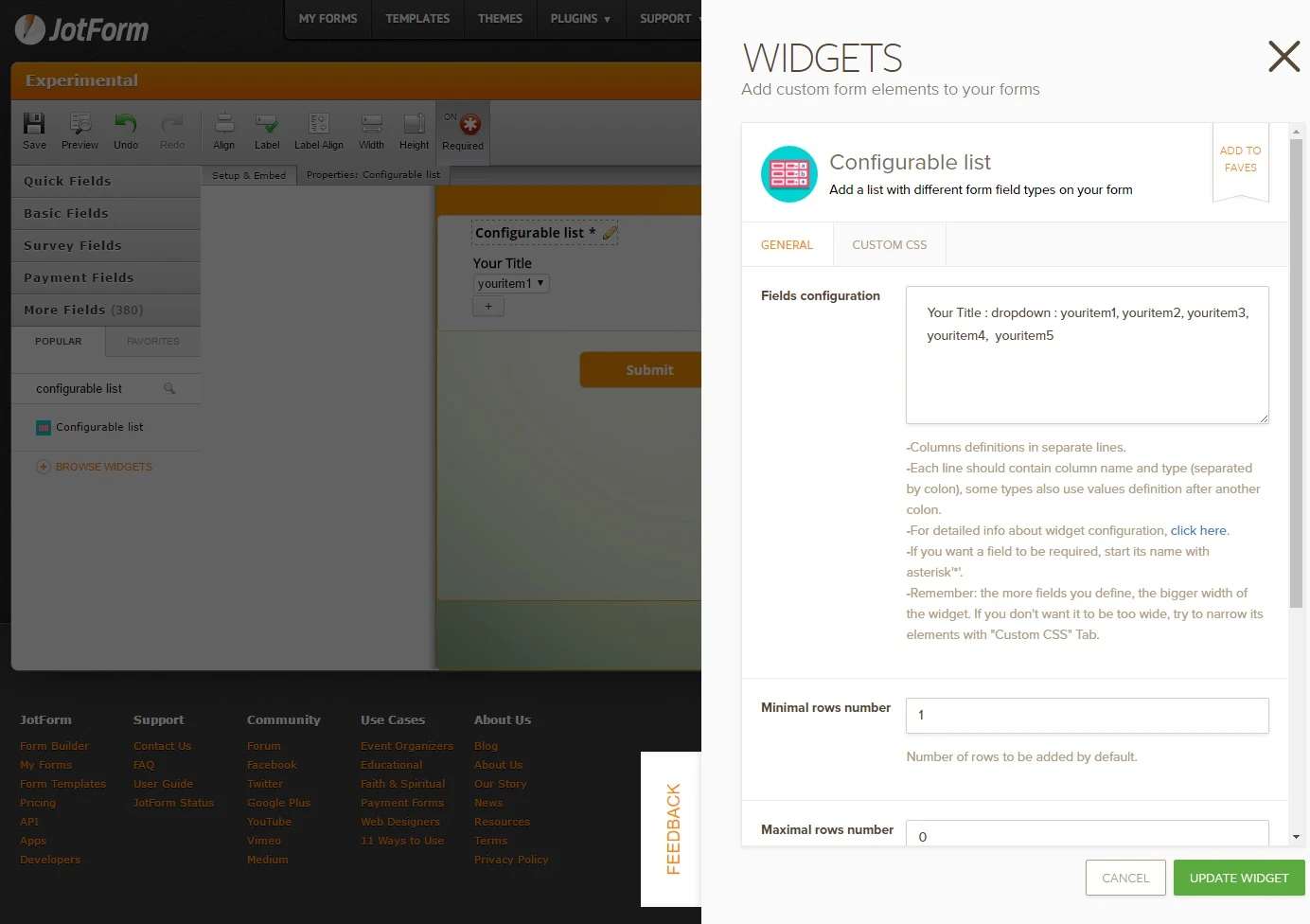
4) You can add as many items as you wish by sperating them with commas.
5) Click Update Widget button.
6) You can then update your list by clicking on Wizard icon on the right upper side of configurable list box.
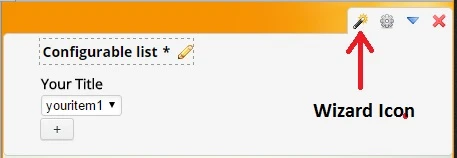
Hope this helps.
- Mobile Forms
- My Forms
- Templates
- Integrations
- INTEGRATIONS
- See 100+ integrations
- FEATURED INTEGRATIONS
PayPal
Slack
Google Sheets
Mailchimp
Zoom
Dropbox
Google Calendar
Hubspot
Salesforce
- See more Integrations
- Products
- PRODUCTS
Form Builder
Jotform Enterprise
Jotform Apps
Store Builder
Jotform Tables
Jotform Inbox
Jotform Mobile App
Jotform Approvals
Report Builder
Smart PDF Forms
PDF Editor
Jotform Sign
Jotform for Salesforce Discover Now
- Support
- GET HELP
- Contact Support
- Help Center
- FAQ
- Dedicated Support
Get a dedicated support team with Jotform Enterprise.
Contact SalesDedicated Enterprise supportApply to Jotform Enterprise for a dedicated support team.
Apply Now - Professional ServicesExplore
- Enterprise
- Pricing




























































