-
sloughbottomAsked on August 25, 2016 at 12:25 AM
Hi,
I got an email that my API has been reached (which I *highly* doubt) and I need to upgrade. I don't really know what API means and when I googled it I still don't understand.
What does "1,000 daily requests" mean? Is that 1,000 views or 1,000 submissions? I have had TWO submissions today. Not a thousand. I had this email once before too, when I asked a few friends to test it out for me.
I panicked that my form was shut down, maybe even showing an error symbol, and almost went through with upgrading to Bronze, but I decided to check my form and it is up and running as usual.
What does this mean?
I really really REALLY love JotForm but I can't afford to pay $19 a month until I'm actually getting a thousand orders a month. :P
Thanks!
Justineedit: I checked the analytics of the form and it has had 37 views today and 3 submissions (and one submission was from me as a test). Not cool, JotForm. Total submissions over the form's lifetime is 83, and 10 responses.
I would like to stop getting these emails that make me panic. TYVM.
Page URL: https://form.jotform.com/62046058461251 -
Elton Support Team LeadReplied on August 25, 2016 at 5:56 AM
Hello Justine,
Yes, your forms will continue to work as they are since you are not running out of form views and form submissions limit.
Regarding on the API limit, this is different from the two (views and submissions limit). API Keys can be found in your my accounts page https://www.jotform.com/myaccount/api. It is commonly used on apps and widgets like inventory widget which is the one your are currently using in your forms. Whenever you open your form, the inventory widget would perform a request through API to read your form data. That is counted as one API request. For free users, the daily API limit request is 1,000. It will automatically reset to zero on the following day so I'm pretty sure that's fairly enough for the free users.
If you have further questions, let us know.
Regards!
-
sloughbottomReplied on August 25, 2016 at 11:28 AM
Oooh, ok, and since I have so many inventory widgets, it counts as multiple API requests every time someone opens the form? Thanks for explaining that.
I still don't understand how it works though. If there is a limit on API requests and that is one way to make the free users upgrade, why does the form keep working?
I want to make sure my form won't quit working because of this.
Thanks! Justine
-
CharlieReplied on August 25, 2016 at 12:46 PM
The API is one way to retrieve data from your account. It can be used in app integrations, widgets, etc... Now when an API is called from one source to another, it also uses bandwidth or resources in JotForm's part, so there's a limit on it.
In your case, a widget uses API to fetch information from your account to check the available quantity for the Inventory widget. Now each widget triggers their own API call. You have twelve widgets on that specific form so each time the form is visited or loaded, it already triggers more than 12 API calls, depending on how the widget is designed.
These widgets have their own resources, if you reached your API limit they can't fetch information from your account. Even if you reached your API limit, the form itself will work because the form doesn't really call API by default. You can check your API page https://www.jotform.com/myaccount/api to see the apps that uses API. Unfortunately, if you reached your API limit, then it is highly likely that your widgets will fail to load or work at some point. If you need to increase your API limit, you will need to upgrade to a higher subscription plan.
As mentioned also by my colleague, API limit resets daily, more specifically midnight EST. I have reset your API limit so the widgets should work as expected.
I hope that helps.
-
CharlieReplied on August 25, 2016 at 12:53 PM
Just to add, I noticed that you have negative values on your available quantity? Is this correct?
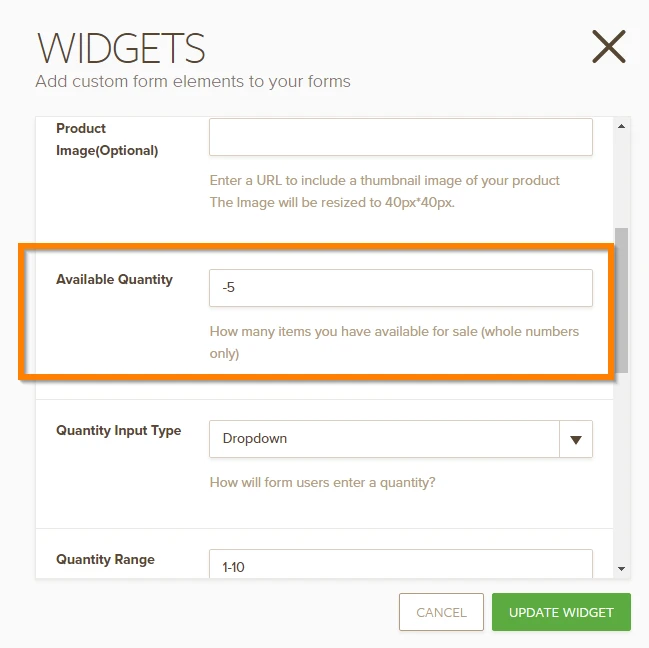
I'm not sure if that would be a proper setup? It might be the reason why you have an unusual high usage of API calls. If you want to adjust the available quantity, you need to match the existing submission with that one. Let's say that item option already has 5 submissions in your account, if you want to mark it as "none" or not available, then simply set the available quantity to "5", that would make the available quantity "0". Basically the inventory widget checks the item or options in your submissions if they exist and they count them.
-
sloughbottomReplied on August 25, 2016 at 1:04 PM
Hi Charlie.
Your explanation makes sense now. That is why my inventory numbers were showing up all wrong - because the widgets were not loading the correct information due to the API being reached.
The reason I set my widgets to -5 inventory was because I had them set to 0 (zero) and on the live form it was showing that there were 2 in stock. Frustrating and confusing.
Also on the rest of my form, I have fixed the numbers multiple times but the live form is still showing incorrect values for the inventory of many of my other products.This would be fixed if I upgraded, I assume?
It just really doesn't seem worth it for me right now - when I only get a couple orders a day - is there any other way to set up the inventory widgets so they don't ask for API so many times?
Most of the views are coming from me right now, as I am often re-loading the form as I edit it to check if the changes are translating correctly.
Justine
-
CharlieReplied on August 25, 2016 at 1:37 PM
I'm not sure if your API key is somehow faulty.
Could you please try deleting the API key in your account then creating a new one? After that, open each widget and click the "Update Widget" button, that should update your widget to use the new API key.
After that, try testing your form, to check the API usage you have, you can check this link: http://api.jotform.com/docs/#user. Here's a screenshot on how to use it, you can see from the response "api" which is the number of times you called API, and "limit-left" is the number of API calls you still have.

From there, monitor if you'll reach your API limit quickly. Please note that if you repeatedly reload your form, let's says 100 times in just a few seconds, then that would call the API a lot of times, we can't do anything about that, you'll need to increase your API limit by upgrading to a higher subscription plan if you want to avoid restriction.
For now, try generating a new API key and see if that one works better and gives you a more correct API call count.
I hope that helps.
-
sloughbottomReplied on August 25, 2016 at 2:07 PM
Oh Dear. That looks like a good idea but I can't figure out how to delete and make a new API. I probably don't need a screenshot, just a nudge in the right direction. I feel like I clicked on everything on the page and still didn't find it! :)
-
David JotForm Support ManagerReplied on August 25, 2016 at 3:22 PM
To create or delete an API, go to https://www.jotform.com/myaccount/api, you will find existing API keys, which you can delete with the "X" icon, and bellow you will see the Create New Key button:
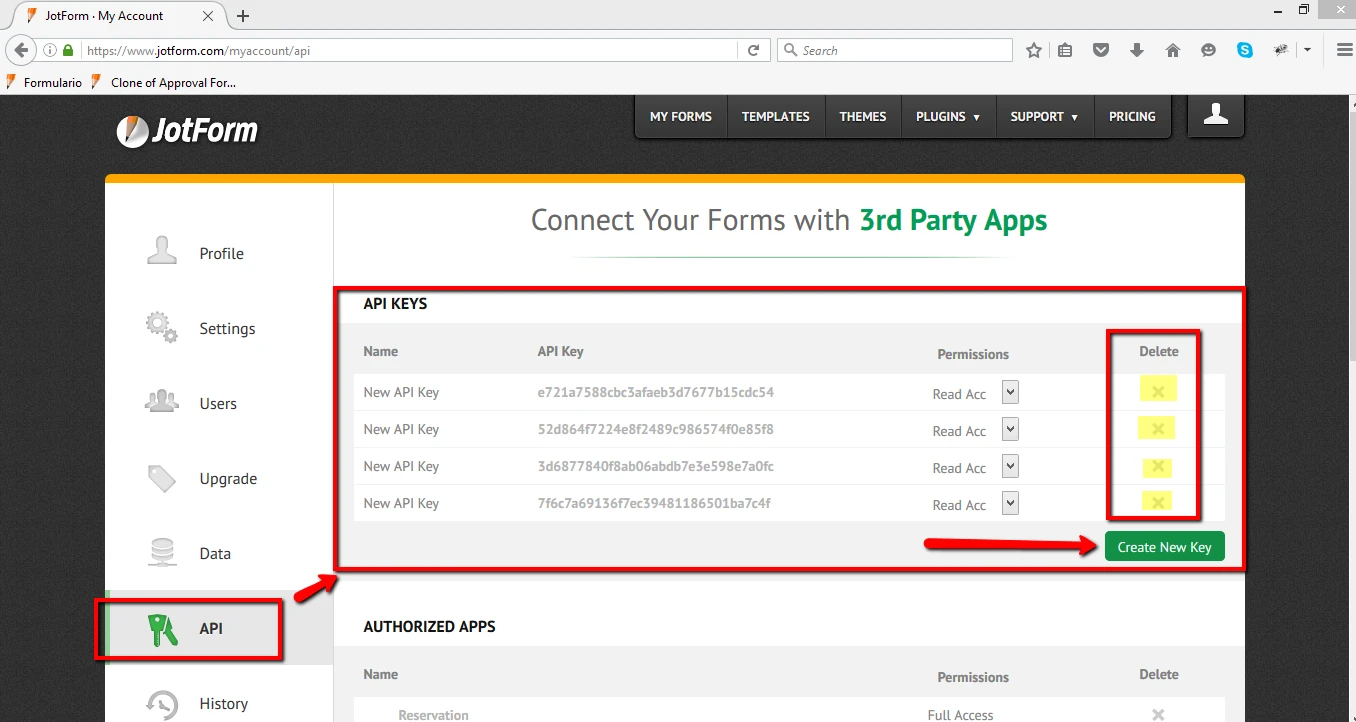
Let us know if you need more help.
-
sloughbottomReplied on August 25, 2016 at 3:27 PM
Ok! Great! Thank you! I was looking in the wrong place.
I did that and I updated each widget but when I changed the ground beef inventory to ZERO, it still showed up as "1 available".
Now what?
-
David JotForm Support ManagerReplied on August 25, 2016 at 4:39 PM
The widget by default will avail 1 when there is no a quantity specified or it is equal to zero. Looks like you have set -5 in order to show zero available.
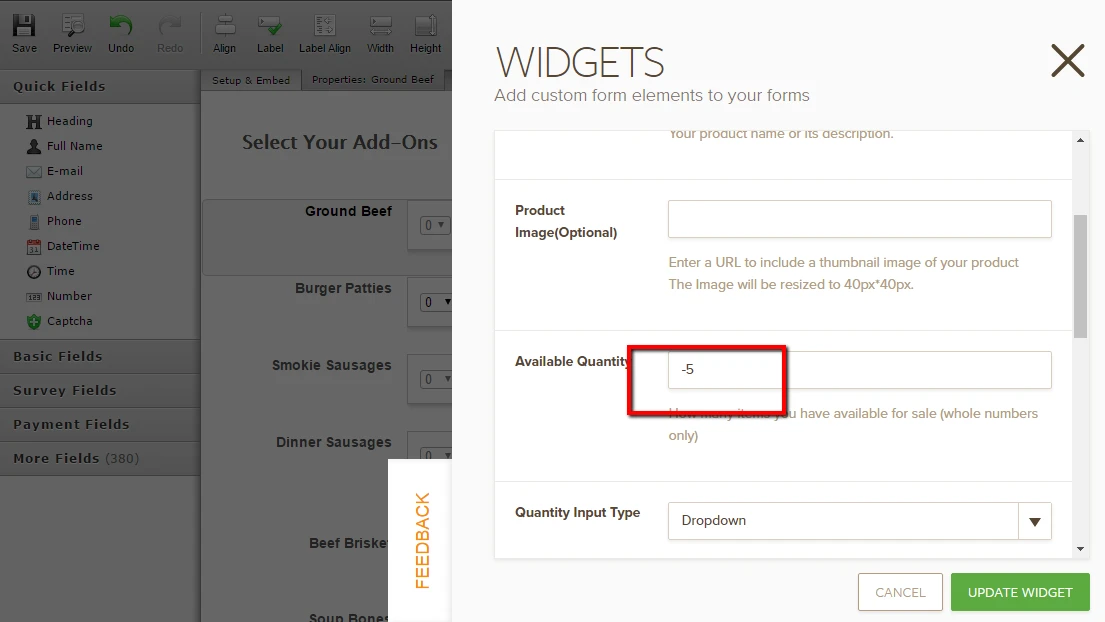
What you can do is to set 1 as the available quantity, and do a real submission and select that "1 left" to discount it, so in the next load, there will not be available quantity for the ground beef inventory.
- Mobile Forms
- My Forms
- Templates
- Integrations
- INTEGRATIONS
- See 100+ integrations
- FEATURED INTEGRATIONS
PayPal
Slack
Google Sheets
Mailchimp
Zoom
Dropbox
Google Calendar
Hubspot
Salesforce
- See more Integrations
- Products
- PRODUCTS
Form Builder
Jotform Enterprise
Jotform Apps
Store Builder
Jotform Tables
Jotform Inbox
Jotform Mobile App
Jotform Approvals
Report Builder
Smart PDF Forms
PDF Editor
Jotform Sign
Jotform for Salesforce Discover Now
- Support
- GET HELP
- Contact Support
- Help Center
- FAQ
- Dedicated Support
Get a dedicated support team with Jotform Enterprise.
Contact SalesDedicated Enterprise supportApply to Jotform Enterprise for a dedicated support team.
Apply Now - Professional ServicesExplore
- Enterprise
- Pricing





























































