-
nysteaAsked on August 25, 2016 at 3:12 AM
Since the vote is anonymous, I want the Thank You screen to reflect the voter choices. It will let them print the screen if they care.
I edited the Thank You but I'm getting mixed results and I'm not sure why. The {field} should reflect Yes or No, but it is giving 1 and (-1) for some of them. I zapped the fields, saved and started over, but it is giving me some of the "option" fields.
Can you see the error?
Thanks
-
Chriistian Jotform SupportReplied on August 25, 2016 at 9:01 AM
Hi,
I am currently checking your form. I will be back asap.
-
Chriistian Jotform SupportReplied on August 25, 2016 at 9:02 AM
Hi,
I was able to replicate the problem by cloning your form - http://www.jotformpro.com/form/62366246659971. The problem was on the field Jim Brannigan.
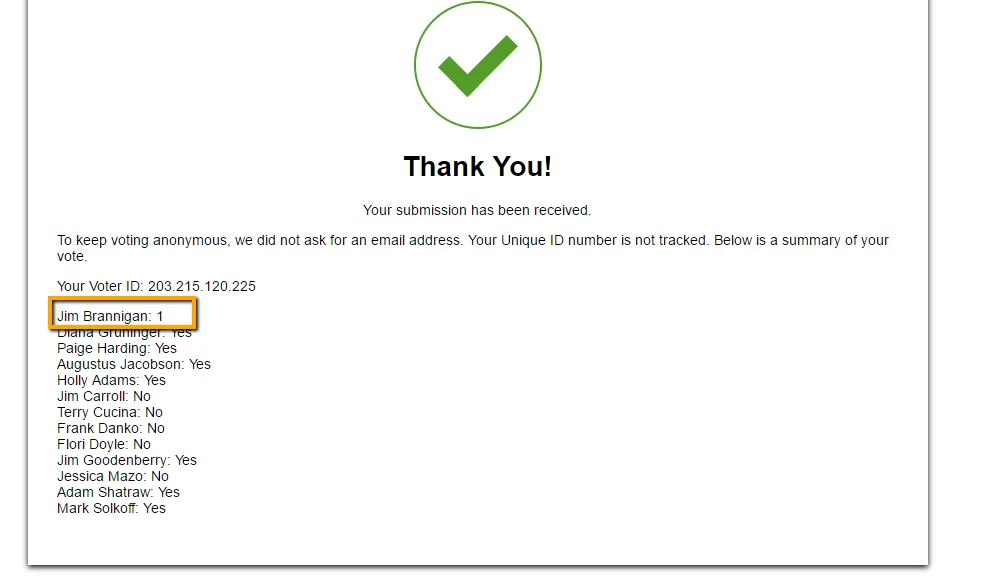
To fix this, open the template for your Thank You page in the wizard. Change the JimBrannigan to jimBrannigan3.
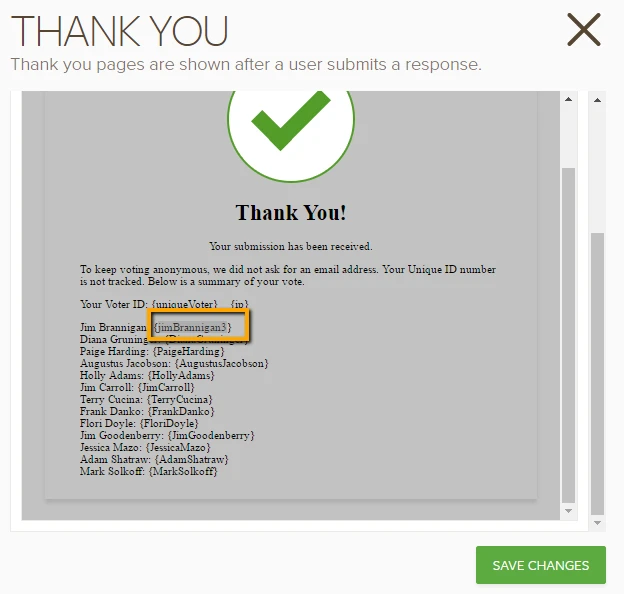
The result should be as follows.
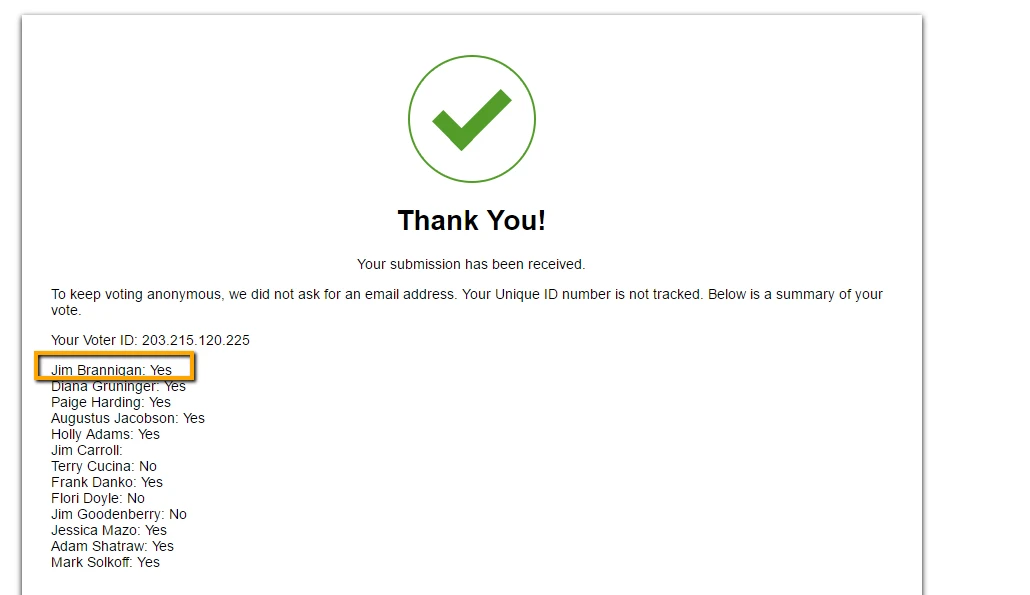
Do let us know if you need further assistance.
- Mobile Forms
- My Forms
- Templates
- Integrations
- INTEGRATIONS
- See 100+ integrations
- FEATURED INTEGRATIONS
PayPal
Slack
Google Sheets
Mailchimp
Zoom
Dropbox
Google Calendar
Hubspot
Salesforce
- See more Integrations
- Products
- PRODUCTS
Form Builder
Jotform Enterprise
Jotform Apps
Store Builder
Jotform Tables
Jotform Inbox
Jotform Mobile App
Jotform Approvals
Report Builder
Smart PDF Forms
PDF Editor
Jotform Sign
Jotform for Salesforce Discover Now
- Support
- GET HELP
- Contact Support
- Help Center
- FAQ
- Dedicated Support
Get a dedicated support team with Jotform Enterprise.
Contact SalesDedicated Enterprise supportApply to Jotform Enterprise for a dedicated support team.
Apply Now - Professional ServicesExplore
- Enterprise
- Pricing



























































