-
tlujan0001Asked on August 25, 2016 at 11:42 AM
Hello, My iPhone users are complaining that they cannot scroll to the right on the embedded spreadsheet. Have tested on Android and it is fine. What could be going wrong?
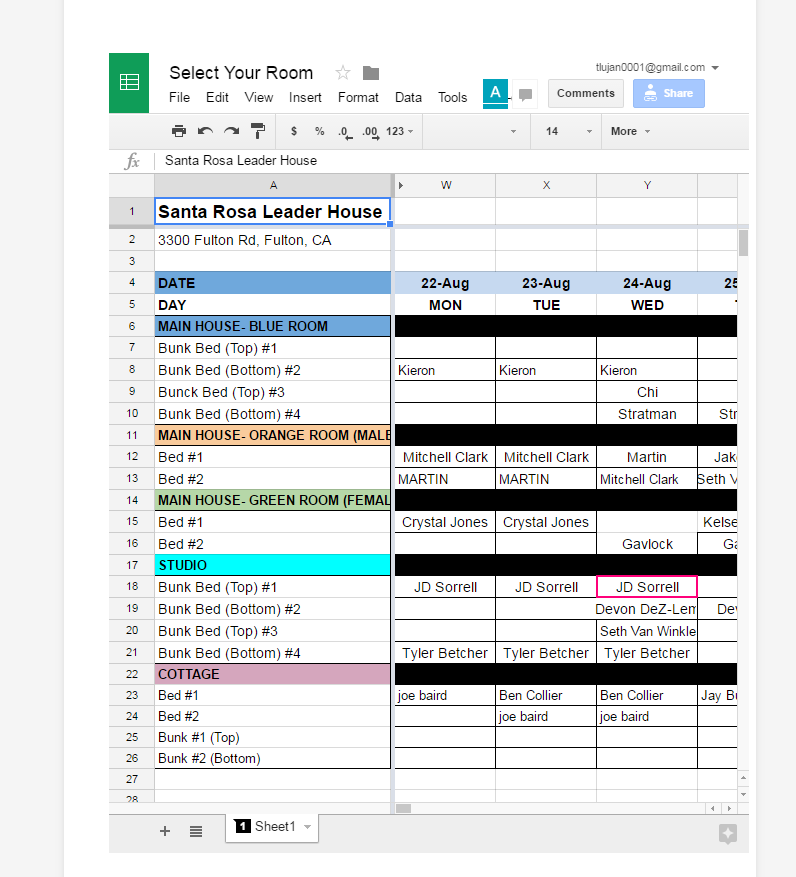
-
Kiran Support Team LeadReplied on August 25, 2016 at 12:46 PM
I am not having an iPhone with me. However, I am able to replicate the issue using an iPhone emulator. Please allow me some time to run few tests with this and get back to you with relevant information.
Thank you for your patience.
-
Kiran Support Team LeadReplied on August 25, 2016 at 1:34 PM
I have tried embedding a large width form and a Google Document to see how it works. I noticed that the form and document are adjusted automatically to the width of iframe based on their respective responsive properties which do not seem to be happening with Google spreadsheets.
Let me forward the issue to our backend team to take a look. We'll update you once we have any useful information in this regard.
Thanks!
-
TitusNReplied on August 26, 2016 at 5:48 AM
I'm afraid that is a limitation with iOS. There is an attribute which is not supported by Safari or Chrome on iOS.
I'm afraid there's little we can do because the attribute is generated from google spreadsheet.
-
tlujan0001Replied on September 6, 2016 at 12:45 PMIs there an alternative you can suggest which will let users input their names into something similar?
... -
Kevin Support Team LeadReplied on September 6, 2016 at 1:06 PM
For now, I could not find another way to achieve what you want, the only way that I can see would be redirecting your users to the spreadsheet, you can do this by setting up the link to the spreadsheet as Thank You page, this guide will help you: Redirecting-Users-to-a-Different-Page
You may also integrate your form directly with Google Spreadsheet, but it should be a new spreadsheet and it cannot be customized as your current spreadsheet.
Otherwise would not be possible to get the embedded spreadsheet working in an IOS device.
- Mobile Forms
- My Forms
- Templates
- Integrations
- INTEGRATIONS
- See 100+ integrations
- FEATURED INTEGRATIONS
PayPal
Slack
Google Sheets
Mailchimp
Zoom
Dropbox
Google Calendar
Hubspot
Salesforce
- See more Integrations
- Products
- PRODUCTS
Form Builder
Jotform Enterprise
Jotform Apps
Store Builder
Jotform Tables
Jotform Inbox
Jotform Mobile App
Jotform Approvals
Report Builder
Smart PDF Forms
PDF Editor
Jotform Sign
Jotform for Salesforce Discover Now
- Support
- GET HELP
- Contact Support
- Help Center
- FAQ
- Dedicated Support
Get a dedicated support team with Jotform Enterprise.
Contact SalesDedicated Enterprise supportApply to Jotform Enterprise for a dedicated support team.
Apply Now - Professional ServicesExplore
- Enterprise
- Pricing





























































