-
mustabshirAsked on August 25, 2016 at 12:40 PM
Please check the following link and review their SelectPackage section i want to make same form like this ... Please help ASAP.
Thankshttps://www.prbuzz.com/sign-up.html
-
Welvin Support Team LeadReplied on August 25, 2016 at 1:59 PM
You can set subscriptions and get the amount from the calculation, variable pricing as we have it:
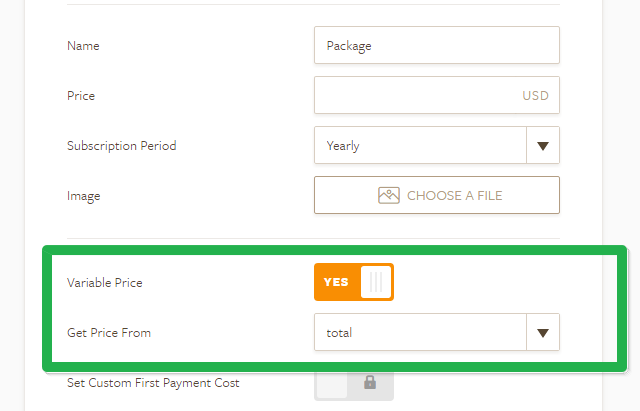
Here's a test form for you to check this method: https://www.jotformpro.com/form/62374793975978.
Steps:
1. Add the packages in the dropdown.
2. Assign calculation values for each option in the dropdown. Here's how: https://www.jotform.com/help/301-How-to-Assign-Calculation-Value.
3. Add the calculation widget and add the dropdown in the equation: https://www.jotform.com/help/259-How-to-perform-calculation-in-the-form.
4. Select the calculation total in the Variable Pricing settings in the subscription configuration (shown in the image above).
Note, you can hide the calculation in the form. You can also hide the radio button in the Stripe payment using a custom CSS codes. Here's a cloned version of the above form without these elements: https://www.jotformpro.com/form/62375877124968.
Let us know if you need further assistance on this.
- Mobile Forms
- My Forms
- Templates
- Integrations
- INTEGRATIONS
- See 100+ integrations
- FEATURED INTEGRATIONS
PayPal
Slack
Google Sheets
Mailchimp
Zoom
Dropbox
Google Calendar
Hubspot
Salesforce
- See more Integrations
- Products
- PRODUCTS
Form Builder
Jotform Enterprise
Jotform Apps
Store Builder
Jotform Tables
Jotform Inbox
Jotform Mobile App
Jotform Approvals
Report Builder
Smart PDF Forms
PDF Editor
Jotform Sign
Jotform for Salesforce Discover Now
- Support
- GET HELP
- Contact Support
- Help Center
- FAQ
- Dedicated Support
Get a dedicated support team with Jotform Enterprise.
Contact SalesDedicated Enterprise supportApply to Jotform Enterprise for a dedicated support team.
Apply Now - Professional ServicesExplore
- Enterprise
- Pricing



























































