-
builttosaveAsked on August 25, 2016 at 12:51 PM
Hi, I applied a theme to one of my forms and can't seem to change/remove this border that appears when you click into a text field. I've tried multiple variations of these codes below and to no avail I can't remove it:
.form-all: focus, input: focus {
border: none !important;
outline: none !important;
-webkit-box-shadow: none !important;
-moz-box-shadow: none !important;
box-shadow: none !important;
}
What the form looks like before you click a field:
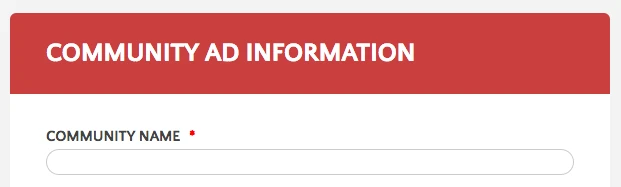
What the form likes like when you click the field:
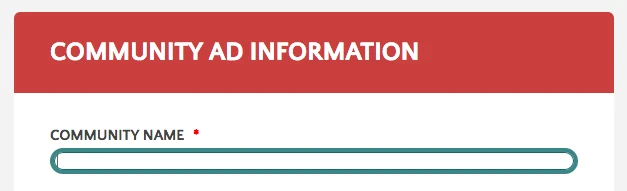
Is there a way to override CSS from the theme? I would like to remove that greenish border/shadow completely so it stays the same as if it were inactive.
Page URL: https://form.jotform.com/62366456285161 -
IrshadReplied on August 25, 2016 at 2:38 PM
Please try to inject the below css code:
.form-textbox:focus, .form-textarea:focus, .form-dropdown:focus {
border : 1px solid #CCCCCC !important;
border-radius : 20px;
box-shadow : none!important;
}

You can also verify it on my Clone form: http://jotform.com/62375775163968
-
builttosaveReplied on August 25, 2016 at 3:17 PM
Beautiful! Thank you.
-
IrshadReplied on August 25, 2016 at 4:27 PM
You are most welcome. If you need further assistance, feel free to revert back.
- Mobile Forms
- My Forms
- Templates
- Integrations
- INTEGRATIONS
- See 100+ integrations
- FEATURED INTEGRATIONS
PayPal
Slack
Google Sheets
Mailchimp
Zoom
Dropbox
Google Calendar
Hubspot
Salesforce
- See more Integrations
- Products
- PRODUCTS
Form Builder
Jotform Enterprise
Jotform Apps
Store Builder
Jotform Tables
Jotform Inbox
Jotform Mobile App
Jotform Approvals
Report Builder
Smart PDF Forms
PDF Editor
Jotform Sign
Jotform for Salesforce Discover Now
- Support
- GET HELP
- Contact Support
- Help Center
- FAQ
- Dedicated Support
Get a dedicated support team with Jotform Enterprise.
Contact SalesDedicated Enterprise supportApply to Jotform Enterprise for a dedicated support team.
Apply Now - Professional ServicesExplore
- Enterprise
- Pricing



























































