-
ycobaAsked on August 25, 2016 at 1:58 PM
-
Welvin Support Team LeadReplied on August 25, 2016 at 3:08 PM
You can use the Test Email button in the email wizard to test the form without submitting it:
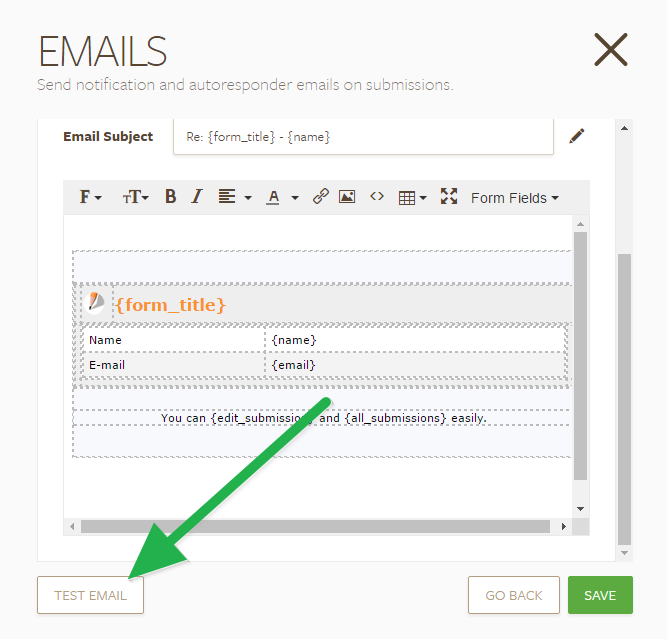
-
ycobaReplied on August 25, 2016 at 7:45 PMgracias por la respuesta
creo que exprese mal mi inquietud, lo que necesito es probar los formularios que creo sin necesidad de pasar por los campos obligatorios, como en un ambiente de prueba
gracias
________________________________
De: JotForm
Enviado: jueves, 25 de agosto de 2016 14:08
Para: ycoba@hotmail.com
Asunto: Re: Necesito probar formularios sin llenar todos los campos
A new response has been received:
[JOTFORM]/www.jotform.com>
[https://cms.jotform.com/uploads/image_upload/image_upload/global/9260_150X150.jpg]
Form Builder JotForm
www.jotform.com
JotForm's form builder helps you create & publish online forms anywhere, anytime without writing a single line of code. Free without ads!
Answered by Welvin
You can use the Test Email button in the email wizard to test the form without submitting it:
[https://shots.jotform.com/welvin/welvin/2016-08-26-03-07-001001001.png]
View this thread on browser Unsubscribe Thread
1472152116
... -
Chriistian Jotform SupportReplied on August 25, 2016 at 10:11 PM
Unfortunately, there is no way to make a test submission without having to go through the required fields aside from the Test Email feature shown by my colleague. If you want to make a test submission to your form, you will need to fill all the fields including the required fields and submit it.
I believe a workaround for your requirement would be to temporarily disable / turn off the "Required" option on the field properties while you are testing. Then simply enable it again once your form is live.

If you need further assistance, please let us know.
Regards. -
ycobaReplied on August 26, 2016 at 11:45 AMNecesitamos dar siguiente y no llenar todos los campos requeridos en vista previa
[cid:fc41263e-41bf-428d-92b1-a223d21e7c55]
________________________________
De: JotForm
Enviado: jueves, 25 de agosto de 2016 21:11
Para: ycoba@hotmail.com
Asunto: Re: Necesito probar formularios sin llenar todos los campos
A new response has been received:
[JOTFORM]/www.jotform.com>
[https://cms.jotform.com/uploads/image_upload/image_upload/global/9260_150X150.jpg]
Form Builder JotForm
www.jotform.com
JotForm's form builder helps you create & publish online forms anywhere, anytime without writing a single line of code. Free without ads!
Answered by Chriistian
Unfortunately, there is no way to make a test submission without having to go through the required fields aside from the Test Email feature shown by my colleague. If you want to make a test submission to your form, you will need to fill all the fields including the required fields and submit it.
I believe a workaround for your requirement would be to temporarily disable / turn off the "Required" option on the field properties while you are testing. Then simply enable it again once your form is live.
[https://www.jotform.com/uploads/forum/Chriistian/14721774402016-08-26_1010.png]
If you need further assistance, please let us know.
Regards.
View this thread on browser Unsubscribe Thread
1472177488
... -
Kiran Support Team LeadReplied on August 26, 2016 at 1:11 PM
If you just want to preview the form on the next pages, you may consider adding Form Tabs widget to your form enabling the option "Allow navigation without validation" to Yes.

This can help you in navigating to the other pages by clicking on the page tab without going through validations. If you need to submit the form, it is required to fill all the mandatory fields on the form.
Hope this information helps!
- Mobile Forms
- My Forms
- Templates
- Integrations
- INTEGRATIONS
- See 100+ integrations
- FEATURED INTEGRATIONS
PayPal
Slack
Google Sheets
Mailchimp
Zoom
Dropbox
Google Calendar
Hubspot
Salesforce
- See more Integrations
- Products
- PRODUCTS
Form Builder
Jotform Enterprise
Jotform Apps
Store Builder
Jotform Tables
Jotform Inbox
Jotform Mobile App
Jotform Approvals
Report Builder
Smart PDF Forms
PDF Editor
Jotform Sign
Jotform for Salesforce Discover Now
- Support
- GET HELP
- Contact Support
- Help Center
- FAQ
- Dedicated Support
Get a dedicated support team with Jotform Enterprise.
Contact SalesDedicated Enterprise supportApply to Jotform Enterprise for a dedicated support team.
Apply Now - Professional ServicesExplore
- Enterprise
- Pricing





























































