-
CTFTKDAsked on August 25, 2016 at 8:17 PM
I had someone complete the Tournament Registration form. They selected the option - Pay by credit card. The charge went through and I received a copy of the Tournament Credit Card Form but NOT the Tournament Registration form. The Tournament Registration form does not show this person's registration under submissions either.
-
Chriistian Jotform SupportReplied on August 25, 2016 at 10:28 PM
I checked the submissions on your Tournament Registration form and I can see that there is indeed no submission from the user Karla Grove.

It may be possible that the user submitted the "Tournament Credit Card" Form but mistakenly forgot to submit the "Tournament Registration" form. Can you please ask the user if this is the case for them?
If this is not the case and the user did submit both forms but only one went through, please let us know so we can investigate further. I will wait for your response.
-
CTFTKDReplied on August 26, 2016 at 7:02 AM
OK, that is what happened. Once they submitted the CC form, it did not take them back to the Tournament Registration form so they could submit it. I have now put the Tournament Registration link in the redirect link on the CC form. The only problem is it takes them back to the beginning of my Tournament Registration form. Is there a way to have it take them to the bottom of the form where the submit and print buttons are (bottom of page 5)?
-
Chriistian Jotform SupportReplied on August 26, 2016 at 8:35 AM
I checked your "Tournament Credit Card Payment Form" and I was able to see that you have setup the Thank You page of the form to redirect to your "TOURNAMENT REGISTRATION".

On your question, "Is there a way to have it take them to the bottom of the form where the submit and print buttons are (bottom of page 5)?" this means that you want the user to be redirected to page 5 of the form where the submit button and print button is located? This is currently not possible and also the user will need to fill up the required fields in the form before they can submit your form.

Please do let us know if you are referring to a different logic.
Regards. -
CTFTKDReplied on August 26, 2016 at 11:27 AM
They have already completed the form before they paid by credit card. Will the information still be there when they are redirected back.
If so, I can put a "Go to end" button at the top of the page to take them to the end.
If it doesn't save the information, that is not good! How can they submit to me and also be redirected to the credit card form?
-
Chriistian Jotform SupportReplied on August 26, 2016 at 11:47 AM
Hi,
I checked your 2 forms:
Tournament Credit Card Payment Form
They seem to have different fields so I can't guess what values you are trying to pass from the first form to the second form. However, there is a way to prepopulate the fields in your second form using URL parameters. With URL parameters, you can change the link that you have set in Thank You page into something like the one below (which will prepopulate the Full Name field in your second form).
http://www.jotform.us/form/60255613332144?fullName[first]=John&fullName[last]=Doe
Please see Prepopulating Fields to Your JotForm via URL Parameters for more details. Do let us know if you need further assistance.
-
CTFTKDReplied on August 26, 2016 at 11:50 AM
It is helpful to know how to prepopulate a field, however, they have completed the 5 page form BEFORE they ever get to the Credit card option to pay. I don't want them to have to complete the form a second time!
-
David JotForm Support ManagerReplied on August 26, 2016 at 1:22 PM
Here are my two suggestions:
1)
Sometimes keeping thinks simply is the best way to make things work. I have cloned your form and inspected it.
I don't see any reason to embed a second form(tournament credit card payment) inside your primary form(tournament registration), if you do not have a payment field type in your primary form.
You could simply remove that embedded second form, and clone the payment product field directly into the primary form using the Field Manager app: https://apps.jotform.com/app/field_manager

Then, show that payment product field if the "Pay to" is equal to "Pay by credit card" option, example:

2)
If you still want to continue working with two separate forms, what I would recommend you is to redirect the user to the "Tournament Credit Card Payment" form after submitting your "TOURNAMENT REGISTRATION" form.
And pass the information, such as first and last name, from the tournament registration form to the tournament credit card payment form.
Here the guide that shows you how to do it: https://www.jotform.com/help/351-How-to-Automatically-Pass-Form-Data-to-Another-Form
Note: in step 5, you are instructed to paste the custom URL in the "Redirect To Page" option of the Thank You page.
In this case, since we want that to redirect to the custom URL only if the option is equal to credit card, then you have to paste the custom URL in a condition that will evaluate if the option to pay is indeed equal to credit card.
Check the following guide:
https://www.jotform.com/help/317-Change-Thank-you-URL-Based-on-a-Condition
Let us know if you need more help, we will be glad to assist you.
-
CTFTKDReplied on August 26, 2016 at 1:27 PM
I embedded the second form because I thought that was the only way to offer multiple payment options!
I was following "How to Create a Basic Multiple Payment form"
If this is not necessary, that would be great!
Please confirm that I don't have to do that.
-
MikeReplied on August 26, 2016 at 3:08 PM
If you need just one Payment Field on your form to offer the credit card payment option, you should be fine with a single form.
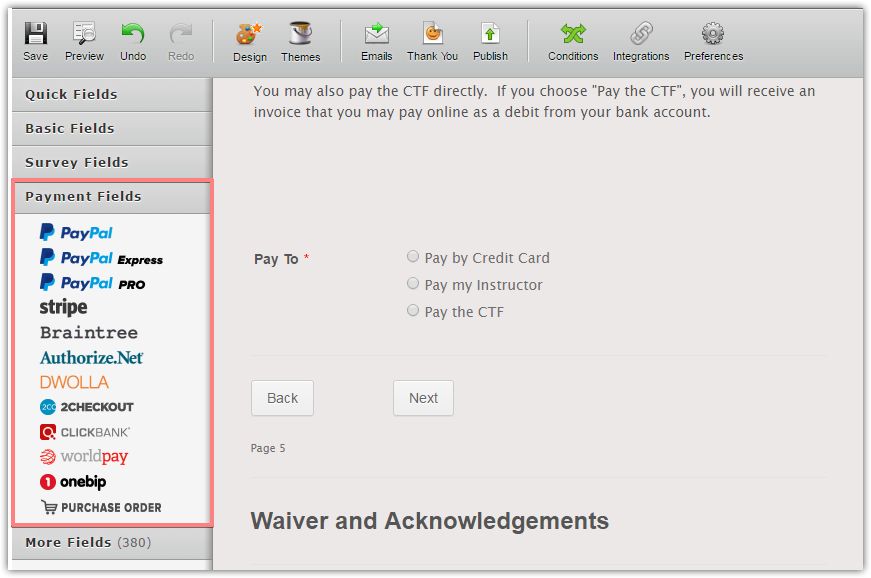
The workaround with multiple forms is required if you need multiple integrations from Payment Fields.
Thank you.
- Mobile Forms
- My Forms
- Templates
- Integrations
- INTEGRATIONS
- See 100+ integrations
- FEATURED INTEGRATIONS
PayPal
Slack
Google Sheets
Mailchimp
Zoom
Dropbox
Google Calendar
Hubspot
Salesforce
- See more Integrations
- Products
- PRODUCTS
Form Builder
Jotform Enterprise
Jotform Apps
Store Builder
Jotform Tables
Jotform Inbox
Jotform Mobile App
Jotform Approvals
Report Builder
Smart PDF Forms
PDF Editor
Jotform Sign
Jotform for Salesforce Discover Now
- Support
- GET HELP
- Contact Support
- Help Center
- FAQ
- Dedicated Support
Get a dedicated support team with Jotform Enterprise.
Contact SalesDedicated Enterprise supportApply to Jotform Enterprise for a dedicated support team.
Apply Now - Professional ServicesExplore
- Enterprise
- Pricing





























































