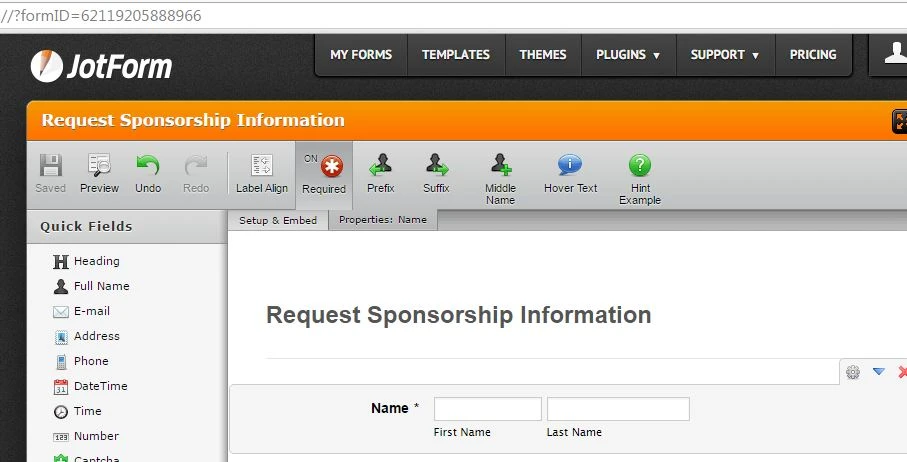-
pastordanjohnsonAsked on August 26, 2016 at 2:31 AM
When I make a change to a JotForm (I tried two different forms)... the icon whirls but the JotForm is not saved. Therefore, I cannot make changes to my existing JotForms. I turned off auto-update and even logged off/on. No change. This has happened alot lately - why am I having this problem?
-
BJoannaReplied on August 26, 2016 at 3:32 AM
Sorry for inconvenience this may caused you. I have logged it to your account and I have changed label alignment of your field Name to right and I was able to save the form without any issues.
I have changed it back to the left after.
Most likely this issue is related to your browser. Please try again with some other browser or in incognito mode.
I have also cleared your form cache.
If you are still unable to save changes on your form, in different browser or in incognito mode, please clone your form and provide us ID of that form, so that we can test cloned form on your account. Also please tell us which changes are you unable to save.
Let us know if you need further assistance.
-
pastordanjohnsonReplied on August 26, 2016 at 4:45 AMIt only happens now and then. It worked tonight for a short time, but now
is hanging again as it tries to save the JotForm. Can you clear my cache
again? I am using Google Chrome. Thank you,
Dan
... -
Nik_CReplied on August 26, 2016 at 5:16 AM
I have cleared your form cache, you can do it as well by going to this link: https://support.jotform.com/myaccount/settings

We did't notice anything wrong with our service so it might be a temporary glitch or Browser related issue.
If you still experience any similar problem please get back to us so we can investigate further.
Thank you!
-
pastordanjohnsonReplied on August 27, 2016 at 2:45 PMI have tried the same form with my on my lap top and it works fine, but
when I try it on my desktop computer all the forms hang with the "save"
icon spinning. What could be the potential problem or conflict on my
computer? No other major application is running in the foreground. Thanks,
Dan
... -
Mike_G JotForm SupportReplied on August 27, 2016 at 4:56 PM
It could be the browser in your desktop computer, you can try to clear your browser's data before logging in to your account to edit your form. You can also try to use a different browser. Kindly check also if the version of your browser in your desktop computer and your laptop is the same. You can also try to access your form and edit it in your browser's Incognito Mode or Privacy Mode as instructed above by my colleague, @BJoanna.
Please get back to us with any findings you get after doing the test(s) mentioned above.
Thank you.
- Mobile Forms
- My Forms
- Templates
- Integrations
- INTEGRATIONS
- See 100+ integrations
- FEATURED INTEGRATIONS
PayPal
Slack
Google Sheets
Mailchimp
Zoom
Dropbox
Google Calendar
Hubspot
Salesforce
- See more Integrations
- Products
- PRODUCTS
Form Builder
Jotform Enterprise
Jotform Apps
Store Builder
Jotform Tables
Jotform Inbox
Jotform Mobile App
Jotform Approvals
Report Builder
Smart PDF Forms
PDF Editor
Jotform Sign
Jotform for Salesforce Discover Now
- Support
- GET HELP
- Contact Support
- Help Center
- FAQ
- Dedicated Support
Get a dedicated support team with Jotform Enterprise.
Contact SalesDedicated Enterprise supportApply to Jotform Enterprise for a dedicated support team.
Apply Now - Professional ServicesExplore
- Enterprise
- Pricing