-
marcommAsked on August 26, 2016 at 9:42 AM
https://www.jotform.com//?formID=42884300671959
The conditions on this form are not working now even in the text page. It is extremely bad for us. We have hundreds of incomplete form submissions.
Now when the user selects "Graduate Student" then "Masters" the listing of masters programs is not appearing.
The problem seems to happen on every browser except for IE. From my testing I believe this is related to an update that Jotform has made. Is that possible?
Also it still works correctly on one page that we have. tamuc.edu/requestform Something about the way we added the code here made it so it still works.
Please help!
-
RoseReplied on August 26, 2016 at 10:31 AM
When I checked your conditions, I noticed that Show/Hide condition set in a wrong logic for "Masters " Field.
Following condition states that if the user selects "Graduate Student" option from the field " Expected Classification", hide "Masters" field also adding to others. As you see, it is the opposite of what you wish.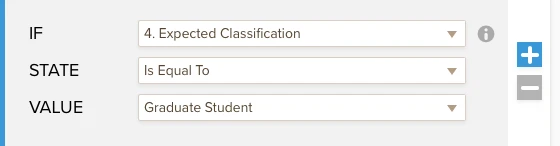
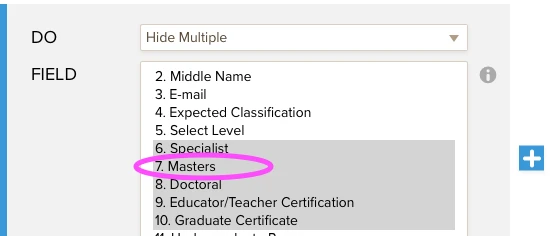
The solution is so easy. You just need to delete if condition for "Graduate Student" from the Show/Hide Condition.
Here is the screen show of what you will se after this delation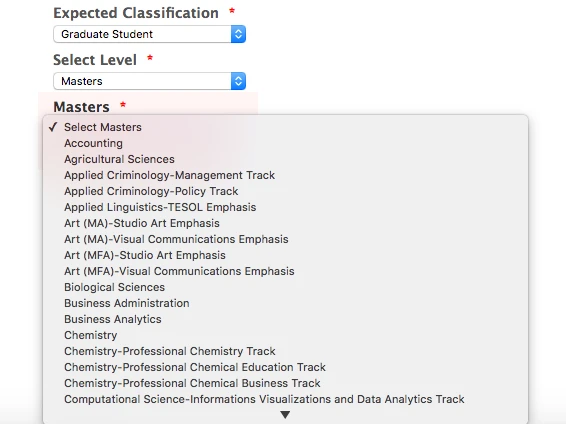
If you need any further assistance by our side, please let us know. We would be pleased to help you.
- Mobile Forms
- My Forms
- Templates
- Integrations
- INTEGRATIONS
- See 100+ integrations
- FEATURED INTEGRATIONS
PayPal
Slack
Google Sheets
Mailchimp
Zoom
Dropbox
Google Calendar
Hubspot
Salesforce
- See more Integrations
- Products
- PRODUCTS
Form Builder
Jotform Enterprise
Jotform Apps
Store Builder
Jotform Tables
Jotform Inbox
Jotform Mobile App
Jotform Approvals
Report Builder
Smart PDF Forms
PDF Editor
Jotform Sign
Jotform for Salesforce Discover Now
- Support
- GET HELP
- Contact Support
- Help Center
- FAQ
- Dedicated Support
Get a dedicated support team with Jotform Enterprise.
Contact SalesDedicated Enterprise supportApply to Jotform Enterprise for a dedicated support team.
Apply Now - Professional ServicesExplore
- Enterprise
- Pricing



























































