-
poloughnaneAsked on August 27, 2016 at 7:30 AM
It is showing I am over my upload space - what is causing this?
-
liyamReplied on August 27, 2016 at 8:36 AM
Hello poloughnane,
The increase of the upload space usage is affected by the file submissions made by your users to your form/s. In order to reduce this space, what you need to do is to delete submissions which has uploaded files linked to it.
However, please take note that once you have deleted your forms' submissions, these cannot be retrieved. So you might want to download first your files via the submissions page should you need to have a copy stored in your computer. This guide will teach you how: https://www.jotform.com/help/356-How-to-Download-the-Submission-Files
If you have questions, please let us know.
-
poloughnaneReplied on August 27, 2016 at 8:45 AMI only have 14 submissions in total. The package says I am allowed 100 monthly submissions?
... -
John_BensonReplied on August 27, 2016 at 11:01 AM
The monthly submission is different from the upload storage space. For the Free plan, you have 100 submissions per month and you also have 100mb storage space. Please take note that the storage space is not counted per month. It is counted in the total number of uploaded files or attached files to your submissions.
In order to clear your storage space, you need to delete the form submissions with attachments. Here's a guide: How-to-Delete-Form-Submission-Data. You might also need to delete some images you uploaded in the Form Builder. Please refer to your previous thread: http://www.jotform.com/answers/911883.
Let us know if you need further assistance. Thank you.
-
poloughnaneReplied on August 27, 2016 at 12:46 PMCan you look at my account. I have four forms, two with 0 submissions, two with 4 and 10 submissions. Three have background images the other does not – and I have eight images uploaded in my image editor and yet I am still showing out of space?!
... -
John_BensonReplied on August 27, 2016 at 2:33 PM
I checked your account again and found out that there are no uploaded files or attachment files on the submissions. I went ahead and manually fixed your upload space. Your account should be working properly now.
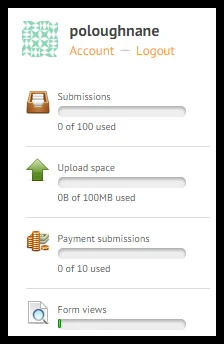
If you have any other question, let us know. Thank you.
- Mobile Forms
- My Forms
- Templates
- Integrations
- INTEGRATIONS
- See 100+ integrations
- FEATURED INTEGRATIONS
PayPal
Slack
Google Sheets
Mailchimp
Zoom
Dropbox
Google Calendar
Hubspot
Salesforce
- See more Integrations
- Products
- PRODUCTS
Form Builder
Jotform Enterprise
Jotform Apps
Store Builder
Jotform Tables
Jotform Inbox
Jotform Mobile App
Jotform Approvals
Report Builder
Smart PDF Forms
PDF Editor
Jotform Sign
Jotform for Salesforce Discover Now
- Support
- GET HELP
- Contact Support
- Help Center
- FAQ
- Dedicated Support
Get a dedicated support team with Jotform Enterprise.
Contact SalesDedicated Enterprise supportApply to Jotform Enterprise for a dedicated support team.
Apply Now - Professional ServicesExplore
- Enterprise
- Pricing




























































