-
MBWHSAsked on August 27, 2016 at 4:37 PM
Hi
i want to create a form with q's like the one on the pdf attached. Is there a widget that helps line up the fields so its aesthetically pleasing? ie not all over the place?
thanks
Page URL: https://form.jotform.co/62396102229857 -
Kevin Support Team LeadReplied on August 27, 2016 at 8:22 PM
I can see you're already displaying the fields in your form inline, beside to what you have already done, you may also inject this CSS code to your form:
.form-line:not( [data-type="control_button"] ) {
width : 49%;
margin-left : 1px;
height: 150px;
}
.form-line-column{
white-space: normal;
}
Your form will display like this:
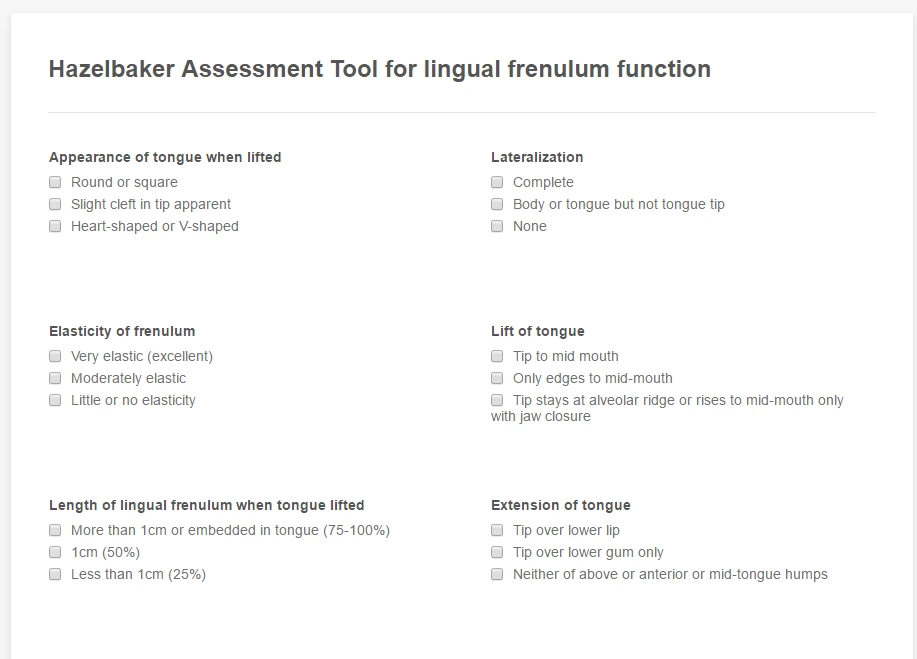
This guide will help you to inject the code to your form:
How-to-Inject-Custom-CSS-Codes
I here is the link to my cloned form where you can see the code applied: https://form.jotform.com/62397424818970
Hope this helps.
- Mobile Forms
- My Forms
- Templates
- Integrations
- INTEGRATIONS
- See 100+ integrations
- FEATURED INTEGRATIONS
PayPal
Slack
Google Sheets
Mailchimp
Zoom
Dropbox
Google Calendar
Hubspot
Salesforce
- See more Integrations
- Products
- PRODUCTS
Form Builder
Jotform Enterprise
Jotform Apps
Store Builder
Jotform Tables
Jotform Inbox
Jotform Mobile App
Jotform Approvals
Report Builder
Smart PDF Forms
PDF Editor
Jotform Sign
Jotform for Salesforce Discover Now
- Support
- GET HELP
- Contact Support
- Help Center
- FAQ
- Dedicated Support
Get a dedicated support team with Jotform Enterprise.
Contact SalesDedicated Enterprise supportApply to Jotform Enterprise for a dedicated support team.
Apply Now - Professional ServicesExplore
- Enterprise
- Pricing



























































