-
mamorosAsked on August 27, 2016 at 5:40 PM
Hello Support - I activated the "Print Form" button with my Submit button, and it works. But there's one problem..... it does NOT print the entire width of the form on a standard letter-sized paper, even when I specify to print at 90% or 80%. Even when printing at 80%, there is physically enough space to print all of the fields for the width of the form.
Help!
Thank you!
Melinda
P.S. I REALLY appreciate your quick and effective help, which is FREE and BETTER than a lot of expensive products! (Feel free to show this to your boss.)
Page URL: https://form.jotform.com/62258472884164 -
liyamReplied on August 27, 2016 at 10:06 PM
Hello Melinda,
I tried making a print preview of the form and this is how it appears.

Can you tell on which part that happens on you which is not printing the entire width?
Thanks.
-
mamorosReplied on August 27, 2016 at 11:45 PMHello Liyam - Thank you for your response.
I've attached a pdf I just generated. It appears that it is now
printing the entire width of the form, but certain areas are really
messed up. Look at pages 3 and 4 in the attachment.
Also, when I generate the pdf, it looks different from yours. On your
pdf, the form starts higher on the first page with no background color
as my form has.
Thank you for your assistance!
Melinda
... -
Kevin Support Team LeadReplied on August 28, 2016 at 1:14 AM
Unfortunately our forum does not support attached files Melinda, please send us the file to our Support email address at support@jotform.com, please also include this thread ID in the subject "918506".
I have also tested your form and printed it, I can see it is printing completely, please take a look on this link to see the PDF file I just got.
We will look forward to your response.
-
MikeReplied on August 28, 2016 at 5:50 PM
We have received your PDF file.
Could you please provide us with a bit more information on your inquiry? Do you need to print filled by someone form entry, to get fillable form PDF file, or maybe to get a printed version of your blank form?
-
mamorosReplied on August 28, 2016 at 8:45 PMHello Mike - Here is the pdf that was created from my form.
Please look at pages 3 and 4. On page 3, there are several sections
which appear to be printed over one another. On page 4, there are no
lines for handwritten input.
Yes, we do want to print a blank form for agents to use while meeting
prospects. The data gathered is then to be entered later via the online
form. In these situations, taking notes on paper is usually better than
entering the information onto a computer while in front of the prospect.
Thank you!
Melinda
Your email message was:
=======================================================================
Could you please provide us with a bit more information on your inquiry?
Do you need to print filled by someone form entry, to get fillable form
PDF file, or maybe to get a printed version of your blank form?
===============================================================================================
-------- Forwarded Message --------
Subject: 918506
Date: Sun, 28 Aug 2016 11:25:58 -0700
... -
RoseReplied on August 29, 2016 at 2:58 AM
I cloned your form and tested on my side. The same issue occured. Let me give some time and I will get back to you in a short time.
Thank you for your understanding. -
RoseReplied on August 29, 2016 at 7:16 AM
I worked on it more that I guess. Thank you for your patience.
The best way to show those damaged fields clearly on the PDF is to expand the fields which were shrinked already.
To expand them; you just need to click arrow on related field and then Click Expand on the menu.
After doing this, It will be seen as below on PDF document.
For the matrix field, If you change Input Type to Text Box, It will appear on PDF.
Here is the proof of it.
If you need any further assistancwe by our side, please feel free to contact us. -
mamorosReplied on August 29, 2016 at 11:45 PMHello Rose (or whomever is on duty at Support) - Thank you for looking
into this situation.
As you suggested, I changed the matrix cells to "text boxes" so that
they will print well on the pdf. However, I do have a concern that
doing this will not allow calculations on the fields in the matrix, and
we need these calculations to be done. Can you please confirm and/or
comment on this issue?
As far as the "scrunched up" lines under the heading "Spouse Employment
Info" and "Income", there is more wrong there. There is actually a page
break after the "Social Security" section, which did not happen. I
deleted it and re-inserted it, but it's still not working right.
There also is an entire section missing - "Client Employment Info" is
missing. It looks like some of the Client Employment fields are in the
messed up lines, but there's also no heading for it.
In addition, the solution to unshrink the fields is not going to work
well for us. This is an extremely long questionnaire, and we're trying
to condense it down to as few pages as possible. Printing one field on a
line is not a good solution. In addition, why are other lines with
multiple fields perfectly OK but this one is not?
Thank you for your assistance with this.
Melinda
... -
Nik_CReplied on August 30, 2016 at 5:49 AM
Input type 'text' shouldn't affect the calculations, but be mindful that you can not use Matrix field for calculations since matrix field is acting as one field in form and it doesn't have dedicated values for input fields.
Now I checked your form and regarding the Client employment info, I was able to see it in PDF that I created:

And I see the page break that you are describing they are appearing right where they are set up:
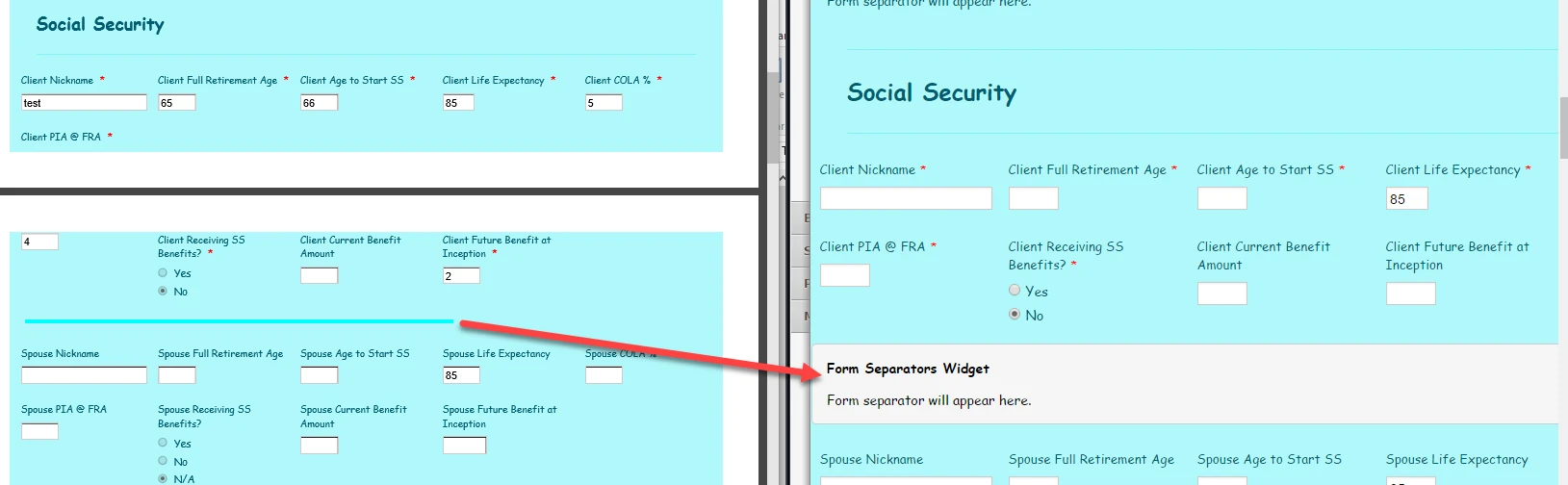
I got your form in seven pages. It is a long form, as you mentioned, but I'm not sure if you could shrink it more since you have a lot of fields.
Again, if you need to use calculations in matrix field, I'm afraid that you will have to use regular text fields. or radio button fields to do that.
If you need any additional assistance please let us know.
Thank you!
- Mobile Forms
- My Forms
- Templates
- Integrations
- INTEGRATIONS
- See 100+ integrations
- FEATURED INTEGRATIONS
PayPal
Slack
Google Sheets
Mailchimp
Zoom
Dropbox
Google Calendar
Hubspot
Salesforce
- See more Integrations
- Products
- PRODUCTS
Form Builder
Jotform Enterprise
Jotform Apps
Store Builder
Jotform Tables
Jotform Inbox
Jotform Mobile App
Jotform Approvals
Report Builder
Smart PDF Forms
PDF Editor
Jotform Sign
Jotform for Salesforce Discover Now
- Support
- GET HELP
- Contact Support
- Help Center
- FAQ
- Dedicated Support
Get a dedicated support team with Jotform Enterprise.
Contact SalesDedicated Enterprise supportApply to Jotform Enterprise for a dedicated support team.
Apply Now - Professional ServicesExplore
- Enterprise
- Pricing































































