-
LaVelleAsked on August 27, 2016 at 7:29 PM
-
Kevin Support Team LeadReplied on August 27, 2016 at 11:46 PM
When you generate your encryption key it should be saved on the Downloads folder in your computer, if you have not moved it to another folder then, please search it there.
You will provide the de-crypt key when you need to access your data, for example, when you go to the submissions page for the form you've encrypted, then you will get a pop up like the one on the screenshot below asking you to provide the key so you have access to the submitted data:
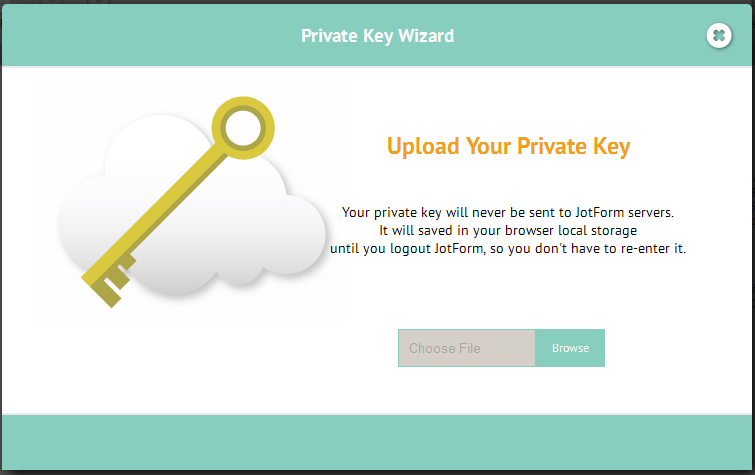
If you have set up email notifications, then you will receive the email as normal, but when you attempt to view the submitted data you will get a message like the one shown below:
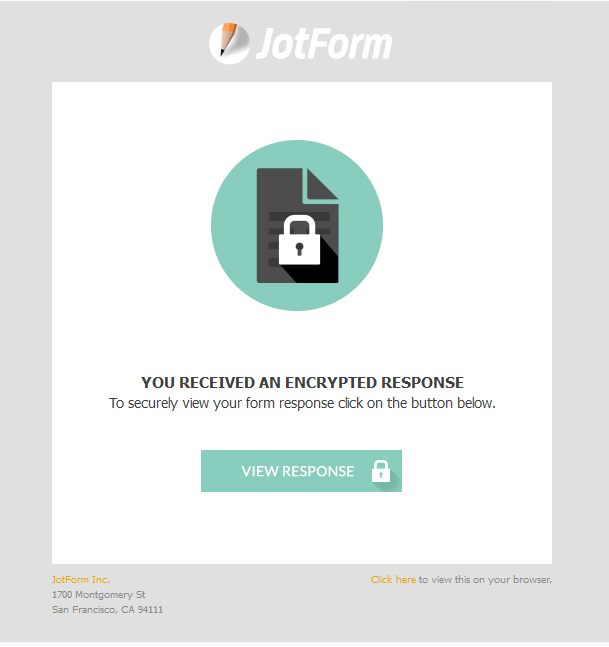
This way your data is secure and it can be viewed only when the key is provided.
Here is also a guide with detailed information about this, please take a look:
Encrypted-Forms-and-How-to-Use-Them
If you have any question, please let us know.
- Mobile Forms
- My Forms
- Templates
- Integrations
- INTEGRATIONS
- See 100+ integrations
- FEATURED INTEGRATIONS
PayPal
Slack
Google Sheets
Mailchimp
Zoom
Dropbox
Google Calendar
Hubspot
Salesforce
- See more Integrations
- Products
- PRODUCTS
Form Builder
Jotform Enterprise
Jotform Apps
Store Builder
Jotform Tables
Jotform Inbox
Jotform Mobile App
Jotform Approvals
Report Builder
Smart PDF Forms
PDF Editor
Jotform Sign
Jotform for Salesforce Discover Now
- Support
- GET HELP
- Contact Support
- Help Center
- FAQ
- Dedicated Support
Get a dedicated support team with Jotform Enterprise.
Contact SalesDedicated Enterprise supportApply to Jotform Enterprise for a dedicated support team.
Apply Now - Professional ServicesExplore
- Enterprise
- Pricing



























































