-
sportsmaxAsked on August 28, 2016 at 3:24 AM
If the user has no printer to print the form and the company to which he wants to submit the form want a printed copy of the form.so how can he take a print out of his form ? he would need to save the form on his harddrive,copy it in a usb or something and take it to a printing shop.
hope you understand the situation.I just need a save to harddrive button for users to save the form.
Im not asking about save and continue later.
-
Elton Support Team LeadReplied on August 28, 2016 at 5:06 AM
Hello,
Just to clarify further, you want an offline version of your form so your users can fill it and save it on his computer or USB so he can print it anywhere?
If yes, that's possible when you create a Fillable PDF version of your form. Guide: https://www.jotform.com/help/212-How-to-Create-a-PDF-Form
You can find more information here https://www.jotform.com/fillable-pdf-form-creator/.
Another alternative solution that is available on Chrome browsers only is to print the filled form. On the print preview, change the destination to save as PDF and then click the save button to download the filled form as a PDF document.
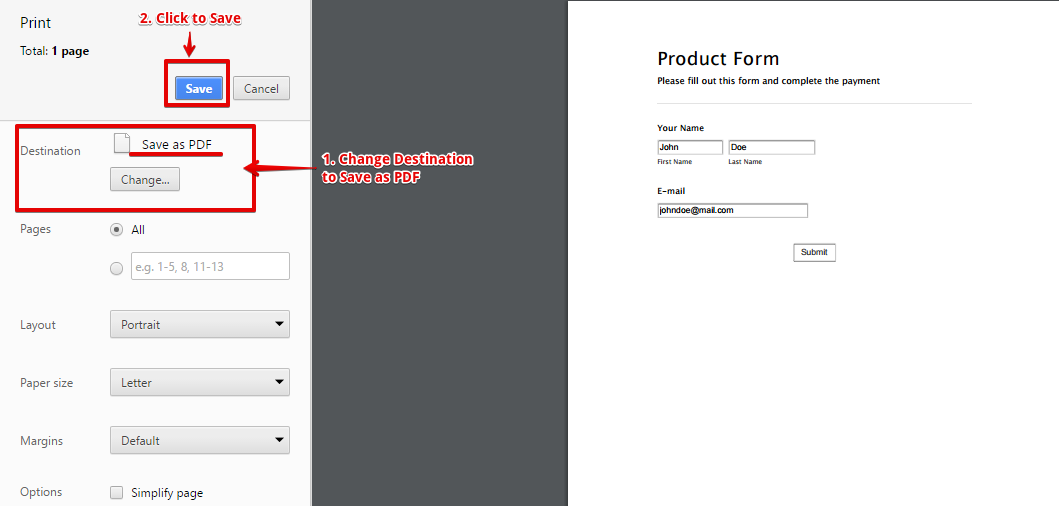
Hope this helps!
- Mobile Forms
- My Forms
- Templates
- Integrations
- INTEGRATIONS
- See 100+ integrations
- FEATURED INTEGRATIONS
PayPal
Slack
Google Sheets
Mailchimp
Zoom
Dropbox
Google Calendar
Hubspot
Salesforce
- See more Integrations
- Products
- PRODUCTS
Form Builder
Jotform Enterprise
Jotform Apps
Store Builder
Jotform Tables
Jotform Inbox
Jotform Mobile App
Jotform Approvals
Report Builder
Smart PDF Forms
PDF Editor
Jotform Sign
Jotform for Salesforce Discover Now
- Support
- GET HELP
- Contact Support
- Help Center
- FAQ
- Dedicated Support
Get a dedicated support team with Jotform Enterprise.
Contact SalesDedicated Enterprise supportApply to Jotform Enterprise for a dedicated support team.
Apply Now - Professional ServicesExplore
- Enterprise
- Pricing



























































