-
bomboniereAsked on August 28, 2016 at 9:24 AM
Hi
I need the {edit link} on my thank-you page to open up on it's own tab, target="_parent" but the code I get by clicking on the <> icon does not show the edit link as a hyperlink as usual. How can I fix that?
-
Support_Management Jotform SupportReplied on August 28, 2016 at 12:55 PM
Hello - By default, the {edit_link} indeed opens a new tab. To get it to open on the same tab, try appending the Submission ID field {id} to your actual <a> tag, here's how it should look like:
<a href="https://www.jotform.com/edit/{id}">This EDIT LINK will open on its own page/tab</a>
(you won't need to set the target attribute)
Just copy the codes above and place it on your Thank You page via the Source Code <> icon that you mentioned. And change the URL's text as needed.
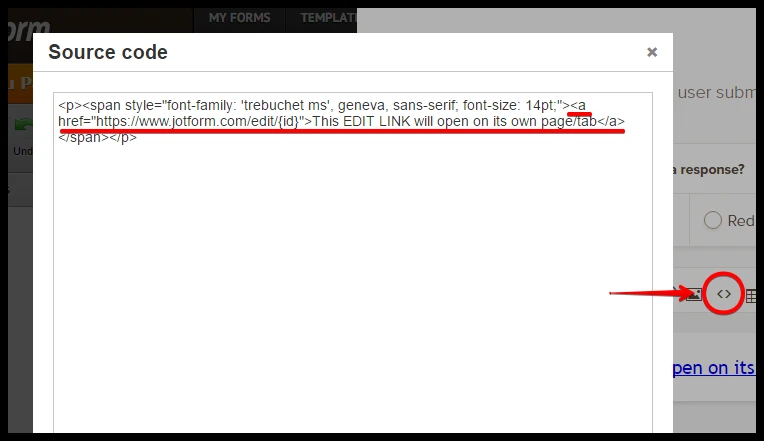
Here's a quick form showing that same behavior https://form.jotform.com/62385236645966
Feel free to clone it (here's how) if you wanted to see how the Thank Page was setup.
Let us know if that worked for you.
- Mobile Forms
- My Forms
- Templates
- Integrations
- INTEGRATIONS
- See 100+ integrations
- FEATURED INTEGRATIONS
PayPal
Slack
Google Sheets
Mailchimp
Zoom
Dropbox
Google Calendar
Hubspot
Salesforce
- See more Integrations
- Products
- PRODUCTS
Form Builder
Jotform Enterprise
Jotform Apps
Store Builder
Jotform Tables
Jotform Inbox
Jotform Mobile App
Jotform Approvals
Report Builder
Smart PDF Forms
PDF Editor
Jotform Sign
Jotform for Salesforce Discover Now
- Support
- GET HELP
- Contact Support
- Help Center
- FAQ
- Dedicated Support
Get a dedicated support team with Jotform Enterprise.
Contact SalesDedicated Enterprise supportApply to Jotform Enterprise for a dedicated support team.
Apply Now - Professional ServicesExplore
- Enterprise
- Pricing



























































