-
tctrustAsked on August 28, 2016 at 7:18 PM
Hello,
Can I add sub-tag (a small description below the input field) to the field of Numeric Slider?
-
liyamReplied on August 29, 2016 at 12:43 AM
Hello,
Unfortunately, there is no option to put a subtext on numeric sliders. But you can probably make use of the text element and position it closer below the numeric slider.

If you can provide us more information such as what text to put and the position, we can try out something for you.
Thanks.
-
tctrustReplied on August 29, 2016 at 5:08 AM
Hello.
Thank you for response.
I need to respect the following design.
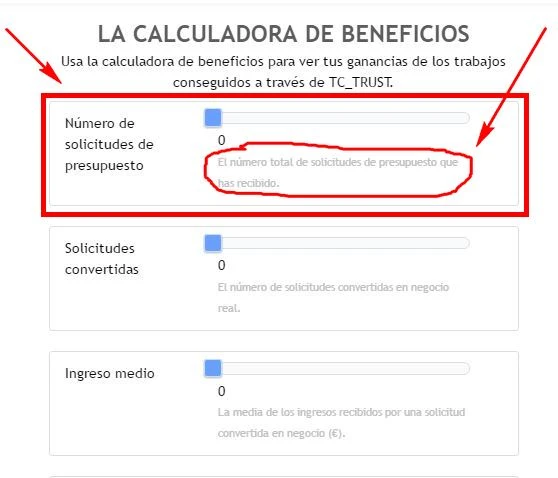
I also need to know the possibility of changing the step from 1 to 25 (in the last table - "Ingreso medio").
https://form.jotformeu.com/62406780171352
-
liyamReplied on August 29, 2016 at 6:41 AM
Hello,
Can you try injecting this code in your sample form:
#id_24, .cid_24, #text_24 {
padding-top: 0;
margin-top: -60px;
font-size: 11px;
}If you need to learn how to inject CSS in your form, please read this guide: https://www.jotform.com/help/117-How-to-Inject-Custom-CSS-Codes
Also, I'm not sure I fully understand what you mean by changing the step from 1 to 25. Can you provide more information on this?
Thanks.
-
tctrustReplied on August 29, 2016 at 10:49 AM
Hi,
Not have proceeded any truck entering this code.
I need:
1. in some way add subtext down each field of Numeric Slider.
2. in the case of being possible to make the edge of the Numeric Slider fields (such as there are in the image).
3. the "step" I mean "Stepping value" (example - Fancy Range Slidr).
-
BJoannaReplied on August 29, 2016 at 12:50 PM
Unfortunately, like my colleague mentioned, it is not possible to add sub text to Numeric Slider. If you want to add sub texts you will need to use workaround my colleague provided, add text using Text field and position that text with CSS.
You can also use Slider widget and instead of sub text you can add Hover text.
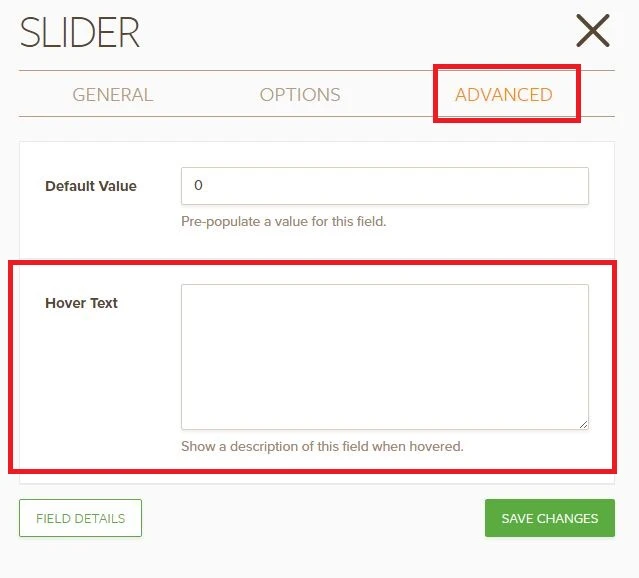
I am not sure if I understood your other question correctly. Do you want to make edges more rounded? If yes, add this CSS code yo your Numeric Slider Custom CSS:
.bfh-slider {
border-radius: 10px;
}
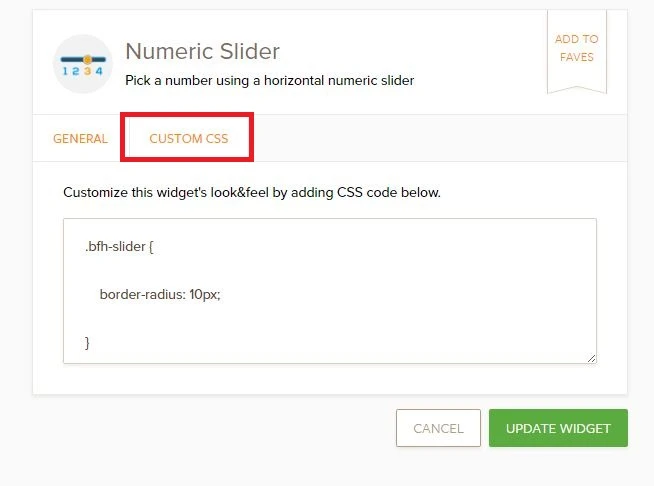
3. the "step" I mean "Stepping value" (example - Fancy Range Slidr).
Do you want that values are increased by 25 instead of 1? For example 0,25,50,75,100... Unfortunately that is also not possible.
If I did not understood you correctly, please explain in more details what you are trying to achieve. Also if you would like that this is implemented to Numeric Slider widget, please let us know and we will forward your request to our developers.
Let us know if you need further assistance.
- Mobile Forms
- My Forms
- Templates
- Integrations
- INTEGRATIONS
- See 100+ integrations
- FEATURED INTEGRATIONS
PayPal
Slack
Google Sheets
Mailchimp
Zoom
Dropbox
Google Calendar
Hubspot
Salesforce
- See more Integrations
- Products
- PRODUCTS
Form Builder
Jotform Enterprise
Jotform Apps
Store Builder
Jotform Tables
Jotform Inbox
Jotform Mobile App
Jotform Approvals
Report Builder
Smart PDF Forms
PDF Editor
Jotform Sign
Jotform for Salesforce Discover Now
- Support
- GET HELP
- Contact Support
- Help Center
- FAQ
- Dedicated Support
Get a dedicated support team with Jotform Enterprise.
Contact SalesDedicated Enterprise supportApply to Jotform Enterprise for a dedicated support team.
Apply Now - Professional ServicesExplore
- Enterprise
- Pricing




























































