-
stevenywhAsked on August 28, 2016 at 11:47 PM

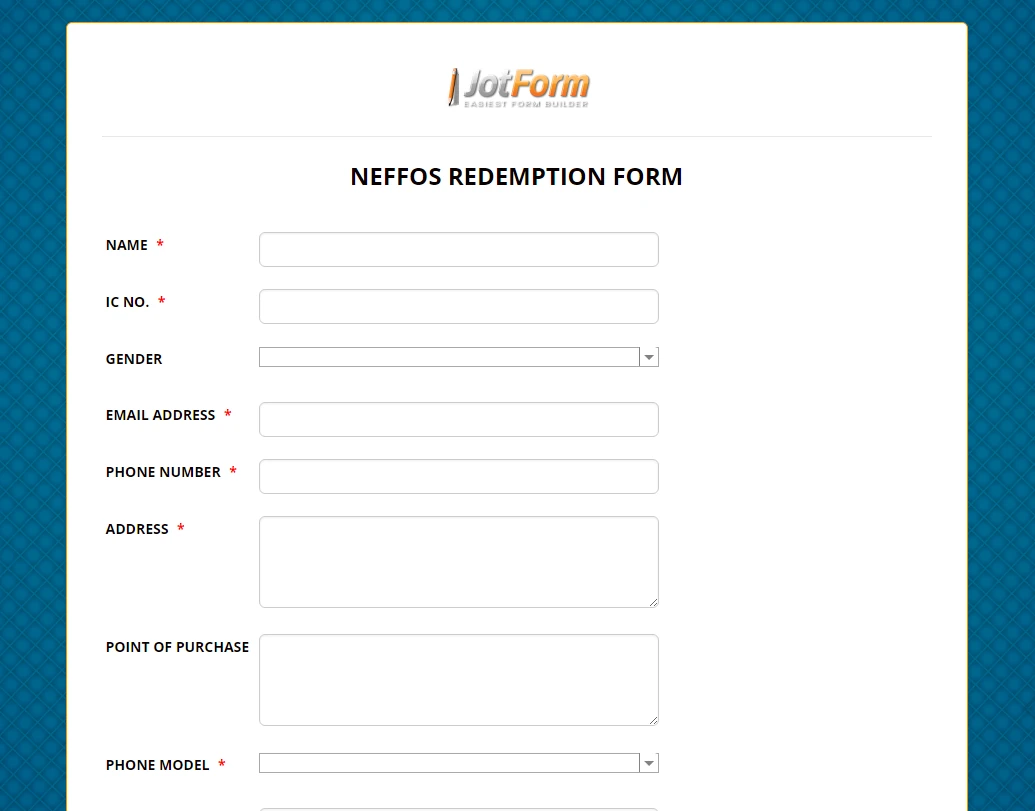
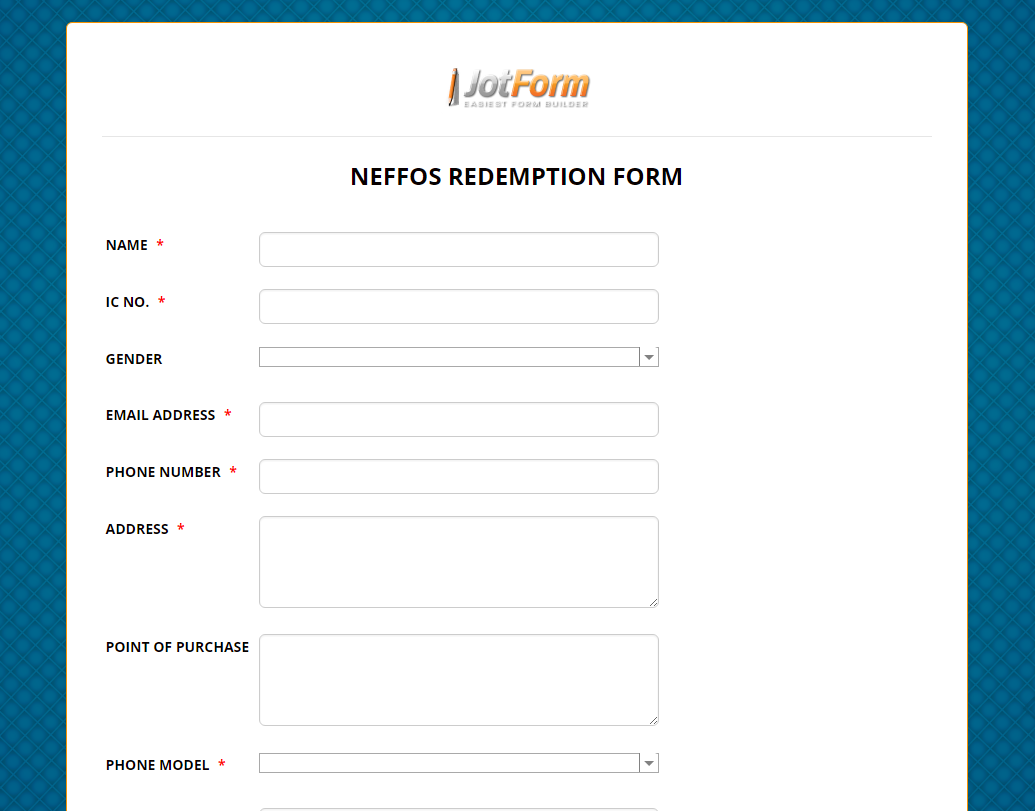
-
JanReplied on August 29, 2016 at 7:41 AM
Are you still having trouble replacing the image? I've checked your form and I can see that the header image was already replaced. Here's a screenshot:

If you're still having trouble, you can easily change the image by selecting the image and then clicking the wand icon.

Hope that helps. Let us know if you need further assistance. Thank you.
-
stevenywhReplied on August 29, 2016 at 12:45 PMI've tried putting link, upload and it wont change the header.
Kindly advise
Sent from my iPhone
... -
Kevin Support Team LeadReplied on August 29, 2016 at 2:16 PM
I have also checked your form and I can see you have already changed your image, here is a screenshot about what I can see on your form:

I have also already assisted to you on another thread that you opened about the same, here's the link: https://www.jotform.com/answers/919009
Could you please provide us the link to the image your image?
May be that this is a cache issue too, please open your form in incognito mode so your form will not be loaded from the saved cache and it should reflect the changes you've made on it.
Also, if the issue still persists on your end, please provide us a screenshot of your test with the web console opened so we can see if there is an error that does not allow you to change the image.
To get the console follow these keyboard shortcuts:
Open console in Firefox
Windows: Ctrl+Shift+K
Mac: Command+Option+K
Open console in Chrome
Mac: Command + Option + J
Windows: Control + Shift + J
We will wait for your response.
-
stevenywhReplied on August 29, 2016 at 11:45 PMOk,
This is what i am trying to do.
1. Upload an image to change the header
2. My problem is, the image won't load.
3. I can only use the pictures from the "Recent Folder"
Attached is the screenshot.
Warmest Regards,
Steven Yong
... -
Ashwin JotForm SupportReplied on August 30, 2016 at 5:00 AM
Hello Steven,
We are unable to see the screenshot you have attached. Unfortunately our forum is not designed to accept attachments.
I would suggest you to please share the image you are trying to upload and also the screenshot as well and we will take a look. The following guide should help you how to upload image in forum post: http://www.jotform.com/answers/277033
We will wait for your response.
Thank you!
-
stevenywhReplied on August 30, 2016 at 5:45 AMAshwin,
When i want to change the image, upload and then this happens :
2. When i click 'Save Changes' this happened :
Warmest Regards,
Steven Yong
... -
JanReplied on August 30, 2016 at 7:34 AM
Sorry to inform you that the screenshot is still not showing. Please follow these steps:
1. Open this thread: https://www.jotform.com/answers/918955.
2. Scroll down at the bottom and you'll see this Text Editor. Click the "Insert / Edit Image" icon and then follow the upload wizard.

On top of this, I will clear your form cache so that your forms will be refreshed from our servers.
We'll wait for the screenshot. Hope that helps. Thank you.
-
stevenywhReplied on September 1, 2016 at 11:54 PM
Hello! Is anyone here?
This is urgent, which part of urgent in the dictionary do you guys not understand?
I've attached the screenshot and awaiting for the next action, in case you guys don't understand what is the meaning or urgent, kindly refer below.
Conveying a sense of pressing importance: an urgent message. [Middle English, from Old French, from Latin urgēns, urgent-, present participle of urgēre, to urge.] ur′gent·ly adv. Synonyms: urgent, exigent, pressing, imperative. These adjectivesmean compelling immediate attention.
-
Chriistian Jotform SupportReplied on September 2, 2016 at 3:57 AM
I cloned your form and did some tests. Unfortunately, I am unable to replicate the issue. As seen in the screen recording below, I was able to upload a new image without any issues.

We understand the urgency of this matter. Your screenshots will be very helpful to us in understanding and resolving the issue in a timely manner. Unfortunately your attached image still cannot be seen on the forum. Please note that the forum is not designed to accept attachments. To send your screenshots, you will need to follow the steps below:
1. Visit your thread through this link: https://www.jotform.com/answers/918955
2. Scroll to the text editor then click on the Insert Image button to upload the image
3. Click Post to post to the forum

In the meantime, perhaps you can try using my cloned version of your form instead and clone it to your account. Here's the link to the form: https://form.jotform.com/62451356373961. Please try changing the image on that form. If you are unable to do so, please let us know. Thank you.
-
stevenywhReplied on September 2, 2016 at 4:09 AM
I did attached as per mentioned, scroll up to the very first questions please.
-
stevenywhReplied on September 2, 2016 at 4:13 AM
This is the clone form that i've tried, still the same.
https://form.jotform.me/62452211698457
-
Chriistian Jotform SupportReplied on September 2, 2016 at 5:25 AM
Thank you for the update. I checked the form and the image I added is not there anymore, instead it shows the Jotform logo. I understand that this is not the image that you want to upload on the form, so it looks like the issue still persists.
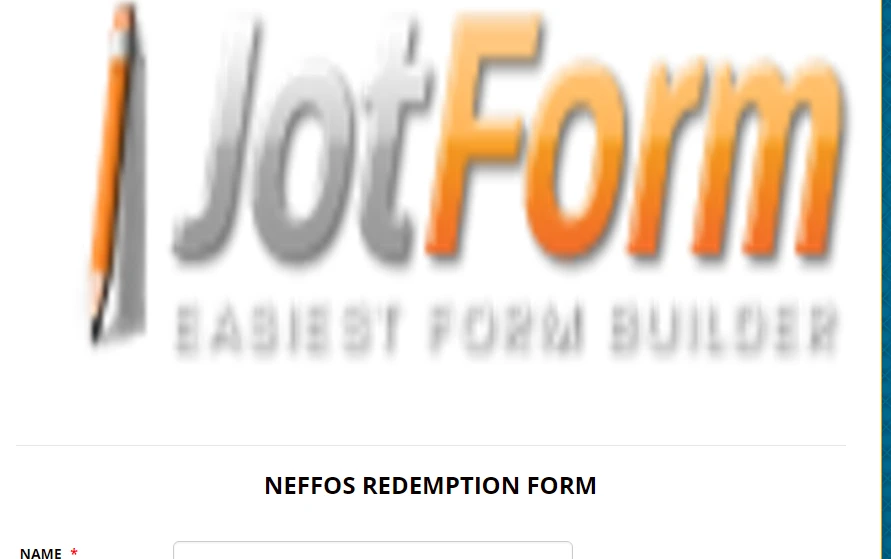
In that case, perhaps you can send us the image that you want to use for the form header, and then we can upload that image from our end. This would help us to identify if the issue may be related to the image itself, the device used, or something else.
You can send us the link to the image or simply upload it by visiting the forum again and clicking on the Insert Image button as shown previously. I will be waiting for your response.
Regards. -
stevenywhReplied on September 2, 2016 at 9:06 AM
Ok,
This image is for this link : https://form.jotform.me/62408221363448

This image is for this link : https://form.jotform.me/62379095671466

-
BorisReplied on September 2, 2016 at 10:24 AM
It seems that your images didn't get successfully attached to your post in our forum, but I see these were the images you wanted to share with us:
I see where the issue with uploading your images is coming from. Your images contain a hash character (#) in their file names:
1472808482#ThatMalaysianFeeling_TPLINK_Coverphoto-01.png
1472821556#ThatMalaysianFeeling_Postings_SELECTED_Coverphoto.pngHash characters have special meaning in URLs. When you want to upload a file onto the internet, it mustn't contain any characters that have special meaning in URLs, such as hash characters in your case.
Please try renaming your files to omit the # from their name, an try uploading them again with the modified name. If you experience any further issues after that, please let us know.
- Mobile Forms
- My Forms
- Templates
- Integrations
- INTEGRATIONS
- See 100+ integrations
- FEATURED INTEGRATIONS
PayPal
Slack
Google Sheets
Mailchimp
Zoom
Dropbox
Google Calendar
Hubspot
Salesforce
- See more Integrations
- Products
- PRODUCTS
Form Builder
Jotform Enterprise
Jotform Apps
Store Builder
Jotform Tables
Jotform Inbox
Jotform Mobile App
Jotform Approvals
Report Builder
Smart PDF Forms
PDF Editor
Jotform Sign
Jotform for Salesforce Discover Now
- Support
- GET HELP
- Contact Support
- Help Center
- FAQ
- Dedicated Support
Get a dedicated support team with Jotform Enterprise.
Contact SalesDedicated Enterprise supportApply to Jotform Enterprise for a dedicated support team.
Apply Now - Professional ServicesExplore
- Enterprise
- Pricing































































