-
SteveWAsked on August 29, 2016 at 1:57 PMages with very large file sizes at say 20 MB-40 MB each.
Then, assume the same user and/or other users want to view the uploaded images as thumbnails or slightly larger images (i.e. 100K - 250K) on their device(s).
The problem is that the images are the original 20-40 MB files. These are generally too large for anything other than a big laptop. So what we need in our case is a sort of automatic resizing of the images for local display, but we
-
KadeJMReplied on August 29, 2016 at 2:16 PM
So according to your thoughts about the uploaded file size per this this over here it seems to me that you mean you want to expand on that and include an autoresized image to fit the local display, right?
As an example of that you mean like if an Image is uploaded only at 35mb as it's file size but has a very large display for the actual image when printed such as being realistically used for something like the size of a bill board that you drive-by.
Theoretically speaking you'd like an additional feature that would allow your upload to automatically shrink that down to fit whatever device its being viewed on if that is correct?
-
SteveWReplied on August 29, 2016 at 2:46 PMYes. Just so you have some context for the request, the 20 MB to 40 MB files will be uploaded one at a time by the user and then processed further (by us) and uploaded to a system for display on TVs where they will be potentially used with panning and zooming – hence the need to retain and use the original large image files.
However the user who uploads his large files from his laptop will want to view/confirm/check all his uploaded images at once on his cell phone, tablet, or laptop. So the images need to be automatically downsized appropriately at this point while the original is retained.
I think this scheme is one with broad appeal and would be well worth the effort on your part.
Thank you for considering this and I hope we can stay on the loop on a possible delivery date on this key feature (for us) should this become a priority for Jotforms. I cced two other members of our team who are involved more closely on the development side.
Best regards,
-Steve
Art Stream
Videos for your home and business
swilson@ArtStreamVideos.com
Mobile: 805.452.4037
This email message and any attachments are intended only for the use of the addressee(s) named above. This message may contain privileged and confidential information. If you are not the intended recipient, any review, dissemination, distribution, or copying is strictly prohibited. If you received this email message in error, please immediately delete it and notify the sender.
... -
KadeJMReplied on August 29, 2016 at 4:14 PM
Okay, thank you kindly for the confirmation of that as well as the additional clarification.
Have you given our Image Upload Preview Widget a try?
It's got a preview window that is resizable based on whatever you set it so it will automatically resize the image to fit in the window.
Demo Form: https://form.jotform.com/62415783215960
And here's an example screenshot:
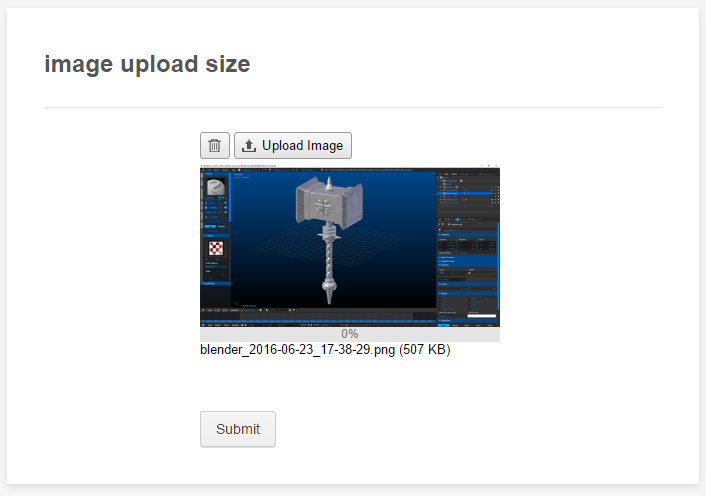
(The original image size for this is image I attached is 1920x1080 [desktop size] set to fit inside of 300x120 window)
Were you talking about just doing that upload from the form or where exactly were you thinking the uploaded autoresize was going to benefit you the most in your particular scenario?
- Mobile Forms
- My Forms
- Templates
- Integrations
- INTEGRATIONS
- See 100+ integrations
- FEATURED INTEGRATIONS
PayPal
Slack
Google Sheets
Mailchimp
Zoom
Dropbox
Google Calendar
Hubspot
Salesforce
- See more Integrations
- Products
- PRODUCTS
Form Builder
Jotform Enterprise
Jotform Apps
Store Builder
Jotform Tables
Jotform Inbox
Jotform Mobile App
Jotform Approvals
Report Builder
Smart PDF Forms
PDF Editor
Jotform Sign
Jotform for Salesforce Discover Now
- Support
- GET HELP
- Contact Support
- Help Center
- FAQ
- Dedicated Support
Get a dedicated support team with Jotform Enterprise.
Contact SalesDedicated Enterprise supportApply to Jotform Enterprise for a dedicated support team.
Apply Now - Professional ServicesExplore
- Enterprise
- Pricing



























































