-
milanawithconvoAsked on August 29, 2016 at 4:17 PM
I am not sure what happened, but the dates suddenly won't be documented after my co-workers submitted the form. I have attached the screenshot for you to view... I hope you can help me with retrieving the date for future submissions.
Thanks.
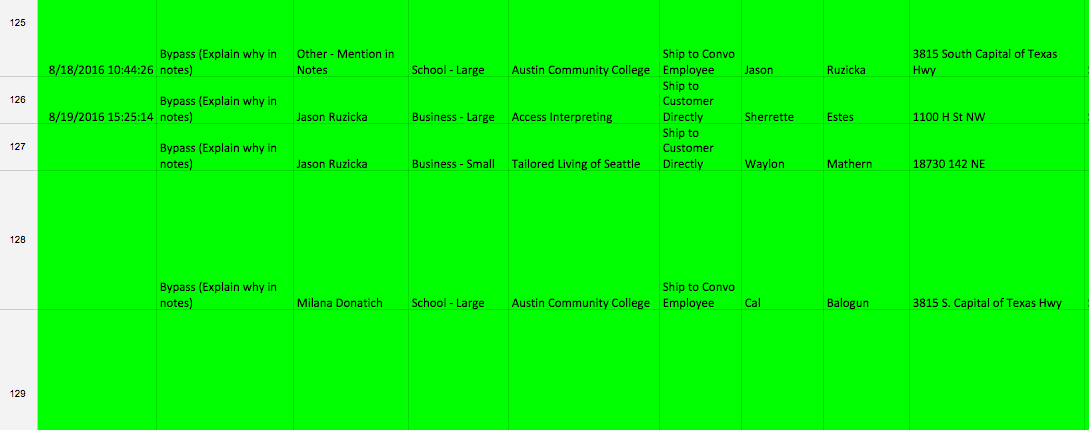
-
Kiran Support Team LeadReplied on August 29, 2016 at 6:20 PM
Did you integrate Google Spreadsheet to your form and experiencing the issue in the sheet? If so, did you make any changes to the sheet? Could you try removing the existing Google spreadsheet integration and try integrating it again to see if that helps?
I have tried downloading the submissions to an Excel sheet and see that the submissions are having submissions date properly.
Let us know if you are referring to something different. We will be happy to help.
-
milanawithconvoReplied on August 29, 2016 at 7:45 PMthat's correct, it's integrated to the Google spreadsheet since January with all important order submissions. the spreadsheet has few other tabs of copied sheets as well that I'm afraid of losing if I re-try to integrate it to the Google spreadsheet. Will it return to the sheet if I do that?
... -
CharlieReplied on August 30, 2016 at 12:25 AM
You can still re-integrate Google Spreadsheet to fix the issue, usually that resolves the problem.
Now with regards to your concern, when you remove the integration and re-integrate it again, the old spreadsheet will NOT be deleted, instead a new one will be created and all the existing submission data of that form will be automatically loaded in the new spreadsheet. The old spreadsheet will remain in your Google Drive, however, it will no longer receive submissions and updates. The newly created spreadsheet will be the only one that will work on the integration.
Here's a sample re-integration I made, you can see that my old spreadsheet is still there and the new one has been created:

May we know if you have changed the column headers on your spreadsheet, if you did, then that would explain why the specific column is not receiving the submission data specific to that field. You need to revert the column name to the original one that it has to make it work again. I strongly suggest re-integrating so that a fresh integration is made.
If you are worried that you'll lose data, you can simply copy a version of that spreadsheet or download it on your local storage for backup purposes.
Let us know if that helps.
- Mobile Forms
- My Forms
- Templates
- Integrations
- INTEGRATIONS
- See 100+ integrations
- FEATURED INTEGRATIONS
PayPal
Slack
Google Sheets
Mailchimp
Zoom
Dropbox
Google Calendar
Hubspot
Salesforce
- See more Integrations
- Products
- PRODUCTS
Form Builder
Jotform Enterprise
Jotform Apps
Store Builder
Jotform Tables
Jotform Inbox
Jotform Mobile App
Jotform Approvals
Report Builder
Smart PDF Forms
PDF Editor
Jotform Sign
Jotform for Salesforce Discover Now
- Support
- GET HELP
- Contact Support
- Help Center
- FAQ
- Dedicated Support
Get a dedicated support team with Jotform Enterprise.
Contact SalesDedicated Enterprise supportApply to Jotform Enterprise for a dedicated support team.
Apply Now - Professional ServicesExplore
- Enterprise
- Pricing




























































