-
hostcomplianceAsked on August 29, 2016 at 5:09 PM
Hi,
The autocomplete feature of the Address Map Locator by JotForm widget is not working anymore. I tried it on different forms including the demo form http://form.jotformpro.com/form/50566121552954 and even on that demo sit the automcomplete feature is missing. When looking at the source data, it looks like the API key is invalid or missing.
Can you please look into this and let me know how to fix it. Since it looks like this widget is used by almost 10,000 jotform users it would be great to have it up and running as soon as possible.
Please let me know when you expect to have it fixed.
Thanks,
Ulrik
Page URL: https://hostcompliance.com/tips -
Kevin Support Team LeadReplied on August 29, 2016 at 8:40 PM
I have checked the widget and I can see it does not work because the API limit reached, that is the error shown in your form:

That is the same error shown on my end, I have already tested with the demo form in the widget's page and it does not work either.
I will escalate the thread to our second level, our developers will investigate the issue and we will let you know via this thread as soon as it is resolved.
-
buskooformReplied on August 29, 2016 at 8:49 PM
Hello, I am facing the same problem, I need ASAP your help because many users are using my form entering address locations they can not find, I am a SILVER plan to allow 10,000 submissions.
Thanks,
-
jonathanReplied on August 30, 2016 at 12:35 AM
We have already submitted a bug ticket report to the higher support. We will let you know once we have fixed the issue.
Thanks.
-
Ulrik BinzerReplied on August 30, 2016 at 1:03 AM
Can you please provide an ETA on this. This functionality is mission critical!
-
TitusNReplied on August 30, 2016 at 4:27 AM
The widget should be working now.
Google updated the Maps API which caused the temporary downtime.
Sorry about that.
-
hostcomplianceReplied on August 30, 2016 at 2:45 PMAre you sure it is not because the daily API limit was hit and this problem
can therefore occur again in the future?
As you may google's maps APAI only allows a relatively small amount of
daily lookups and given how many people use this widget, my guess is that
you simply hit the limit and that is why it broke yesterday......
... -
TitusNReplied on August 30, 2016 at 3:07 PM
No that will not happen again. Our users don't share a common API - so no limit was run out - although for extra measure, we are considering proactive measures to prevent such issues.
-
hostcomplianceReplied on August 30, 2016 at 4:35 PMSo it did happen again!!!!! The widget is not working!. It is the exact same API limit problem as yesterday!Here is what the exact error message says for your demo site for this widget:js?v=3.exp&sensor=false&libraries=places:34 You have exceeded your daily request quota for this API. We recommend registering for a key at the Google Developers Console:https://console.developers.google.com/apis/credentials?project=_ For more information on authentication and Google Maps Javascript API services please see: https://developers.google.com/maps/documentation/javascript/get-api-key_.ib @ js?v=3.exp&sensor=false&libraries=places:34util.js:207 Google Maps API warning: NoApiKeys https://developers.google.com/maps/documentation/javascript/error-messages#no-api-keys
 As mentioned you have to options. Use a google Maps apiwith a higher daily limit or allow the users of this widget to supply their own Google Maps api key.Please fix and let us know what the ETA is on a permanent solution.
As mentioned you have to options. Use a google Maps apiwith a higher daily limit or allow the users of this widget to supply their own Google Maps api key.Please fix and let us know what the ETA is on a permanent solution.
-
hostcomplianceReplied on August 30, 2016 at 4:45 PMSo it did happen again!!!!! The widget is not working!. It is the exact
same API limit problem as yesterday!
Here is what the exact error message says for your demo site for this
widget:
js?v=3.exp&sensor=false&libraries=places:34 You have exceeded your daily
request quota for this API. We recommend registering for a key at the
Google Developers Console:
https://console.developers.google.com/apis/credentials?project=_ For more
information on authentication and Google Maps Javascript API services
please see:
https://developers.google.com/maps/documentation/javascript/get-api-key_.ib
@ js?v=3.exp&sensor=false&libraries=places:34
util.js:207 Google Maps API warning: NoApiKeys
https://developers.google.com/maps/documentation/javascript/error-messages#no-api-keys
As mentioned you have to options. Use a google Maps apiwith a higher daily
limit or allow the users of this widget to supply their own Google Maps api
key.
Please fix and let us know what the ETA is on a permanent solution.
Best regards,
*Ulrik Binzer*
Founder & CEO
*P* (415) 715-9280 *M* (857) 928-0955
*A* 735 Market St, Floor 4, San Francisco, CA 94103
... -
Kevin Support Team LeadReplied on August 30, 2016 at 6:14 PM
I can see the issue again, I will inform the assigned developer about this, we will update you here as soon as possible.
-
hostcomplianceReplied on August 31, 2016 at 10:56 AM
Any update on this? My guess is that it will break again today once the API limit is hit, and since this is mission critical, that is unfortunately not a satisfactory outcome....
-
CharlieReplied on August 31, 2016 at 12:45 PM
I checked your form but I can't find error messages. However, I do see the warnings in the console.
But the widget is still working, here's a screencast of me testing your form:

If you encounter the API limit error today, please do reply here so that our developers may be notified. I will forward this follow up to them. Apologies for the inconvenience.
-
TitusNReplied on September 6, 2016 at 4:54 AM
Like I said earlier, Google must be tightening the leash on free api calls to their resources, and my guess would be they will eventually need all integrations that call on any of their endpoints to have an API key.
What you are using does not have an API key, so it probably uses a legacy browser key, which may give the error on your form if too many requests (API calls) are made.
To resolve this, we will add a feature request to allow our users to configure an API key, which will mean they can make many more API calls per day. (to clarify, API calls are counted each time a map is requested, viewed or updated).
-
hostcomplianceReplied on November 1, 2016 at 6:52 PM
This has still not been fixed and it has been more than 2 months. Can you please provide a status update?
As mentioned, this is critical functionality that has been working intermittently at best for the past 2 months.
-
jonathanReplied on November 1, 2016 at 7:56 PM
From what I see on the ticket, the status is still opened. Meaning it is still not fixed.
Our developer assigned on the ticket have also received your latest response/message.
I will do a follow up as well. We apologize for the delays.
Thank you for your patience and understanding.
-
TitusNdoka JotForm DeveloperReplied on December 4, 2016 at 10:19 PM
Sorry for the long delay in resolving this.
We've added a parameter under the widget settings that allows you to add your API key.
This will prevent intermittent failures.
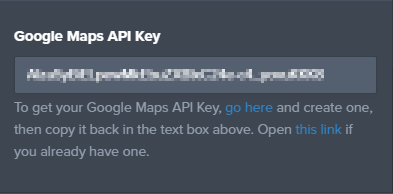
Please give it a try and let us know.
-
hostcomplianceReplied on December 4, 2016 at 10:45 PMAwesome. So happy to hear that!!!!!
Best regards,
Ulrik BinzerFounder & CEOP (415) 715-9280 M (857) 928-0955
A 735 Market St, Floor 4, San Francisco, CA 94103
... -
drainboltReplied on December 8, 2016 at 9:31 AM
-
Kevin Support Team LeadReplied on December 8, 2016 at 9:51 AM
-
BeliBeli24Replied on June 6, 2017 at 2:56 AM
Hi,
i have keyed in the API key but some customers are unable to find their address, i am using the distance calculator to calculate cost and face some problems.
1. The address cannot detect house number.
2. The name of building for example 'Maybank' is in the search but then address appeared as road names instead of building/company names.
3. My main concern is some roads could not be found using the distance calculator hence unable to calculate distance.
Is it because these addresses are not in google ?
Please help. Thank you.
-
candyReplied on June 6, 2017 at 4:07 AM
Dear @BeliBeli24,
Your question will be answered at the following thread URL: https://www.jotform.com/answers/1164443
Thank you.
- Mobile Forms
- My Forms
- Templates
- Integrations
- INTEGRATIONS
- See 100+ integrations
- FEATURED INTEGRATIONS
PayPal
Slack
Google Sheets
Mailchimp
Zoom
Dropbox
Google Calendar
Hubspot
Salesforce
- See more Integrations
- Products
- PRODUCTS
Form Builder
Jotform Enterprise
Jotform Apps
Store Builder
Jotform Tables
Jotform Inbox
Jotform Mobile App
Jotform Approvals
Report Builder
Smart PDF Forms
PDF Editor
Jotform Sign
Jotform for Salesforce Discover Now
- Support
- GET HELP
- Contact Support
- Help Center
- FAQ
- Dedicated Support
Get a dedicated support team with Jotform Enterprise.
Contact SalesDedicated Enterprise supportApply to Jotform Enterprise for a dedicated support team.
Apply Now - Professional ServicesExplore
- Enterprise
- Pricing




































































