-
LameckBookings1Asked on August 30, 2016 at 3:07 AM
Hi
I am also experiencing the same problem even though I used i-frame coding. Both forms don't appear on mobile devices. Only the background pic appears. Please assist.
http://classicshuttles.co.za/index.htm
-
Elton Support Team LeadReplied on August 30, 2016 at 3:37 AM
I think it's due to the animation effect on that particular theme you're using.
I fixed it for you by injecting the following CSS codes to your form. It should be fine by now. Kindly check and let us know if you see any problems.
@media screen and (max-width:768px){
.form-all {
animation: !important;
-webkit-animation: none !important;
opacity: 1 !important;
}
.form-input {
width: 100% !important;
}
[data-type="control_datetime"] .form-sub-label-container,
[data-type="control_phone"] .form-sub-label-container {
width: auto !important;
}
.phone-separate, .date-separate {
display: none;
}
.form-buttons-wrapper button {
width: 30%;
}}
Result:
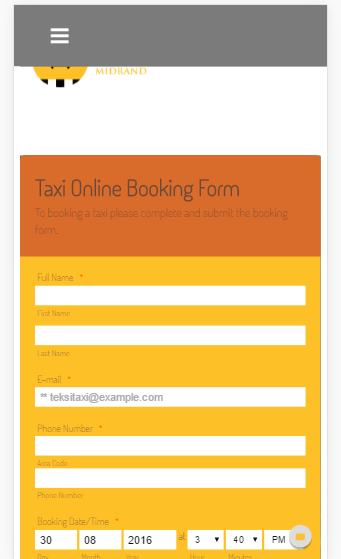
We will also contact the creator of that theme and ask him to fix it so you can use it in the future without any problems.
Thanks!
-
LameckBookings1Replied on August 30, 2016 at 7:47 AM
Hi Elton
This has been resolved. Thanks for your help.
-
liyamReplied on August 30, 2016 at 9:01 AM
On behalf of Elton, you are welcome.
Feel free to let us know if you have other questions or concerns.
Thanks.
- Mobile Forms
- My Forms
- Templates
- Integrations
- INTEGRATIONS
- See 100+ integrations
- FEATURED INTEGRATIONS
PayPal
Slack
Google Sheets
Mailchimp
Zoom
Dropbox
Google Calendar
Hubspot
Salesforce
- See more Integrations
- Products
- PRODUCTS
Form Builder
Jotform Enterprise
Jotform Apps
Store Builder
Jotform Tables
Jotform Inbox
Jotform Mobile App
Jotform Approvals
Report Builder
Smart PDF Forms
PDF Editor
Jotform Sign
Jotform for Salesforce Discover Now
- Support
- GET HELP
- Contact Support
- Help Center
- FAQ
- Dedicated Support
Get a dedicated support team with Jotform Enterprise.
Contact SalesDedicated Enterprise supportApply to Jotform Enterprise for a dedicated support team.
Apply Now - Professional ServicesExplore
- Enterprise
- Pricing




























































