-
triciadanelleAsked on August 30, 2016 at 9:53 AM
Hello - I'm working on a site which has two forms that I'd like visitors to fill out. The first form lets me know they're interested and once they submit, directs them via a link on the thank you page to another form where additional information is requested.
The first form is on this page: http://tpinkney2.wix.com/fatplanding#!register/hw0sz. I'd like the name and email information to be passed from the first form to the second form. I've read the responses on this subject and tried the suggestions but I'm stuck. Here is the link I came up with but when I tried to enter as a link on the thank you page I got an error message saying I had run out of characters.
https://form.jotform.com/triciadanelle/register-for-fitness-at-the-park?yourName[first]={yourName[first]}&yourName[last]={yourName[last]}&email={yourEmail16}
Please let me know if there is another way I can do this.
-
David JotForm Support ManagerReplied on August 30, 2016 at 12:07 PM
The correct URL would be the following:
https://form.jotform.com/triciadanelle/register-for-fitness-at-the-park?yourName[first]={yourName:first}&yourName[last]={yourName:last}&yourEmail16={yourEmail16}
Please read this guide that shows how to pass data from one form to another: https://www.jotform.com/help/351-How-to-Automatically-Pass-Form-Data-to-Another-Form
Let us if you need more help, we will be glad to assist you.
-
triciadanelleReplied on August 30, 2016 at 10:01 PM
Thank you for the correct URL. It worked once and then stopped. Can you assist? Also, I followed the instructions in the guide above and set up the redirect link from the Thank you page but the fields are not pre-populating. I embedded the link you gave me above into my site and the redirect link points to that page http://tpinkney2.wix.com/fatplanding#!register-test-2/ayg7r. Am I doing something wrong?
-
RoseReplied on August 31, 2016 at 3:40 AM
I checked your forms and realised that Your thank you page set to " Show a Thank You Page" option instead of directing second form. If you change it to " Redirect to external link" option, It will work again.

If you have more questions, please feel free to contact us. -
triciadanelleReplied on August 31, 2016 at 9:24 AM
Hi Rose - I just did as you suggested and tested it from my site and it didn't work. The page just goes blank when I hit the 'Im Interested' button on the form. I used the custom URL you gave me above, as well as the UPL of the page where I embedded the form on my site http://tpinkney2.wix.com/fatplanding#!register-test-2/ayg7r. Neither option worked. That option has never worked for me which is why I added a link to the Thank You page which when clicked on should send the user to the Registration Form and prepopulate the Name and Email Address fields.
-
RoseReplied on August 31, 2016 at 10:24 AM
I send a submission for testing purpose. Please note that after submitted first form and click the register now link, it directed me to the second form automatically. I was also able to submit second form. The browser I used was Chrome for this process. Which browser you are using and did you try with other browser,too?
Furthermore, when I checked your website where the forms are embed, you use script method. Could you please re-embed with Iframe and test?
Here is the guidance of getting Iframe code of a form.
https://www.jotform.com/help/148-Getting-the-form-iFrame-code
If you need any further assistance by our side, please do not hesitate to write us. -
triciadanelleReplied on August 31, 2016 at 7:36 PM
I re-embedded with iframe and tested. Still not working. The issue I'm having is that once the first form is completed and the Register Now link is clicked on the Thank you page, the information from the first form does not pre-populate the second form, which is what I want to happen. This is what I see when the Register Now link is clicked from the Thank you page: http://tpinkney2.wix.com/fatplanding#!register-test-4/wbp5z
When you tested it, you entered your name as Test Test on the first form but it did not prepopulate to the second form when you clicked on the Register Now link. I do not want people to have to enter their name and email address on the second form when they already entered it on the first form. What am I doing wrong that is preventing this from working right? I'm using Chrome.
-
Welvin Support Team LeadReplied on August 31, 2016 at 11:12 PM
I don't think the URL parameter will work on Wix. I have tested this on my own Wix website and it's not working whatever embed method is used. A workaround for this would be to redirect your users to the direct URL of the second form. The following:
You can link this in the thank you page settings.
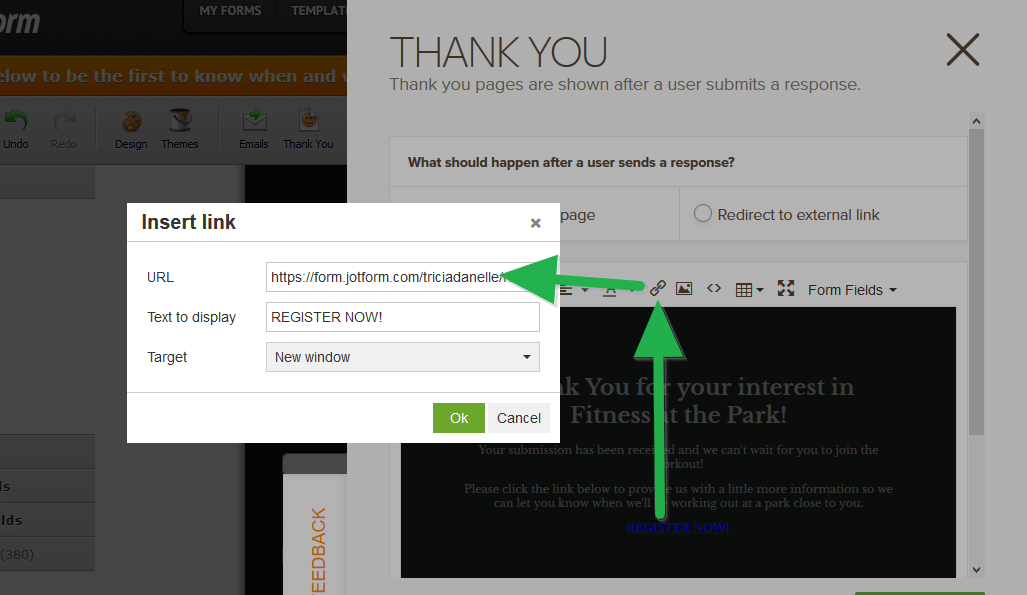
- Mobile Forms
- My Forms
- Templates
- Integrations
- INTEGRATIONS
- See 100+ integrations
- FEATURED INTEGRATIONS
PayPal
Slack
Google Sheets
Mailchimp
Zoom
Dropbox
Google Calendar
Hubspot
Salesforce
- See more Integrations
- Products
- PRODUCTS
Form Builder
Jotform Enterprise
Jotform Apps
Store Builder
Jotform Tables
Jotform Inbox
Jotform Mobile App
Jotform Approvals
Report Builder
Smart PDF Forms
PDF Editor
Jotform Sign
Jotform for Salesforce Discover Now
- Support
- GET HELP
- Contact Support
- Help Center
- FAQ
- Dedicated Support
Get a dedicated support team with Jotform Enterprise.
Contact SalesDedicated Enterprise supportApply to Jotform Enterprise for a dedicated support team.
Apply Now - Professional ServicesExplore
- Enterprise
- Pricing





























































