-
diabetesedAsked on August 30, 2016 at 7:04 PM
-
David JotForm Support ManagerReplied on August 30, 2016 at 7:30 PM
The screenshot did not post, in order to add a screenshot you need to load the link of this thread in you browser window, here is the link: https://www.jotform.com/answers/920701
Then add the screenshot according to this guide: https://www.jotform.com/answers/414264-How-to-include-screenshot-image-in-the-support-forum
What do you mean by "Huge"? If you mean that the form is too long, then you can reduce it by increase it's width:
1) Click on Preferences
2) Click on Form Styles
3) Click on Properties
4) Increase the form and label widths
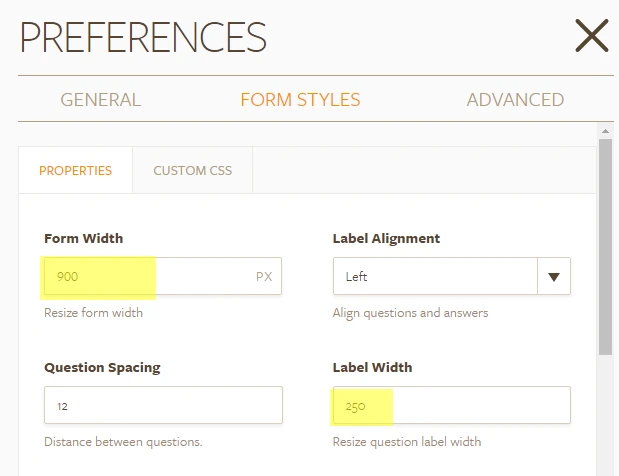
And reduce the question spacing through the form designer feature, example:

Result: https://form.jotform.com/62426925707966
Another option would be adding page break fields in your form, example: https://form.jotform.com/62427524730958
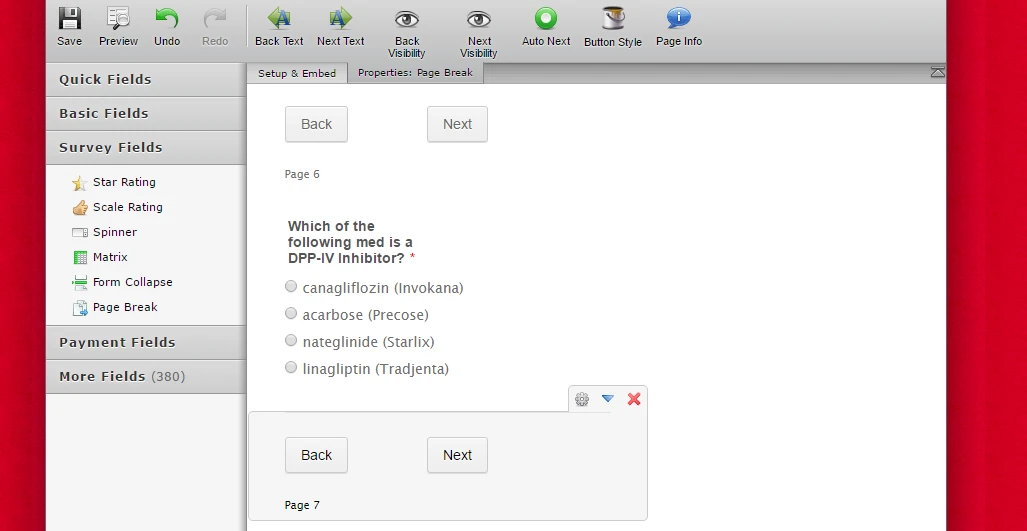
Let us know if you need more help on this.
-
diabetesedReplied on August 30, 2016 at 7:51 PM
I meant the quiz results are huge (see below). The width of the quiz is fine.
-
Chriistian Jotform SupportReplied on August 31, 2016 at 2:20 AM
I cloned your most recent form and tried the quiz. The quiz results seem to display fine.

Just to check further, I also tried your original quiz form. In both cases, the check appears to display correctly in the results. So far it appears that your issue has been resolved.

Are you still encountering the issue on your end? If yes, can you please tell us how to replicate it so we can check further? I will be waiting for your response. Thank you.
-
diabetesedReplied on August 31, 2016 at 3:45 PMWhen I look at the preview of my test and take the test everything works, I can submit it, I get a thank you screen, my test is emailed to me and so are my results.
When I copy the link https://form.jotform.com/diabetesed/cde-prep-quiz-des to my app platform (Buildfire) it is validated. When I go into my app, I see the test, can take it, but cannot submit it. Any ideas?
Susan Ascencio
Director of Operations
Diabetes Education Services
Office: 530-893-8635
Connect with us online!
Main Website | Online University | Online Store | Facebook | CDE® Coach App
... -
David JotForm Support ManagerReplied on August 31, 2016 at 5:54 PM
The problem with the submit button not working in your app will be addressed on the thread you already opened for it: https://www.jotform.com/answers/920697
- Mobile Forms
- My Forms
- Templates
- Integrations
- INTEGRATIONS
- See 100+ integrations
- FEATURED INTEGRATIONS
PayPal
Slack
Google Sheets
Mailchimp
Zoom
Dropbox
Google Calendar
Hubspot
Salesforce
- See more Integrations
- Products
- PRODUCTS
Form Builder
Jotform Enterprise
Jotform Apps
Store Builder
Jotform Tables
Jotform Inbox
Jotform Mobile App
Jotform Approvals
Report Builder
Smart PDF Forms
PDF Editor
Jotform Sign
Jotform for Salesforce Discover Now
- Support
- GET HELP
- Contact Support
- Help Center
- FAQ
- Dedicated Support
Get a dedicated support team with Jotform Enterprise.
Contact SalesDedicated Enterprise supportApply to Jotform Enterprise for a dedicated support team.
Apply Now - Professional ServicesExplore
- Enterprise
- Pricing




























































