-
arzei47Asked on August 30, 2016 at 7:18 PM
The configurable list is perfect for what I'm trying to accomplish.
I've read thru numerous questions on the forum but I haven't found one that addresses my issue.
I would like the form to wrap onto multiple lines I found some code to put in which basically got me started but unfortunately I cant get the column labels to show once I submit the form.
I ended up removing any of that code to clean it up as it ended up looking messy.
https://form.jotform.com/62426490220145Thank you for your assistance
Page URL: https://form.jotform.com/62426490220145 -
RoseReplied on August 31, 2016 at 2:31 AM
Thank you for contacting us.
If you inject following CSS code, I think that configurable list will be seen as you wish or in a better way..checkbox, .radio {
margin: 3px 0;
min-width: 70px;
}
td.col4 {
display: block;
position: relative;
float: left;
margin-left: -1px;
margin-top: 30px;
}
td.col5 {
display: block;
float: left;
margin-top: 30px;
position: relative;
}
td.col6 {
display: block;
float: left;
margin-top: 30px;
position: relative;
}
td.col7 {
display: block;
float: left;
margin-top: 30px;
position: relative;
}
textarea {
width: 120px;
height: 40px;
}
th {
display: none;
}
.col1:before, .col2:before, .col3:before, .col4:before, .col5:before, .col6:before, .col7:before {
font-weight: bold;
display: block;
}
td.col1:before {
content:"Last Name";
}
td.col2:before {
content:"First Name";
}
td.col3:before {
content:"Date";
}
td.col4:before {
content:"Earning/Deduction";
}
td.col5:before {
content:"Hours";
}
td.col6:before {
content:"Dollars";
}
td.col7:before {
content:"Notes";
}
tr {
display: block;
}
This is the screen shot of how you will see configurable list after injection of above code.
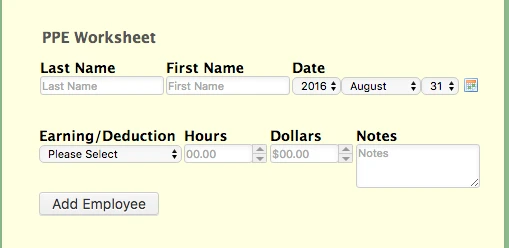
This is the screen shot of where you inject this code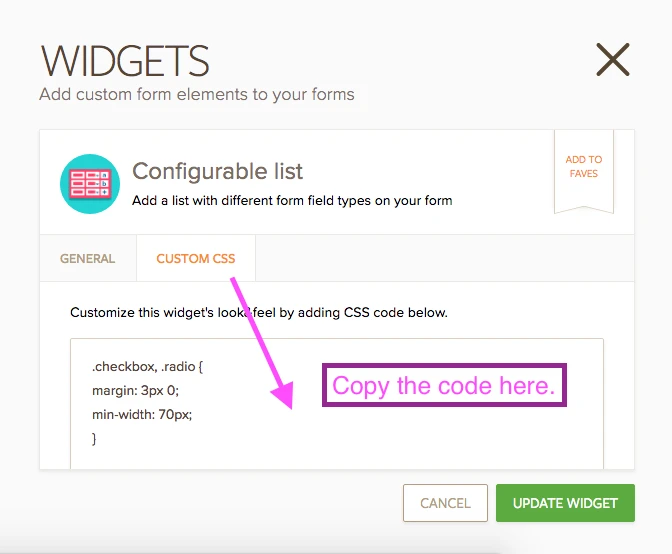
If you need any further assistance by our side, please let us know. We would be pleased to help you. -
arzei47Replied on September 13, 2016 at 4:46 PMThank you for your assistance
Yeruchom Levovitz
...
- Mobile Forms
- My Forms
- Templates
- Integrations
- INTEGRATIONS
- See 100+ integrations
- FEATURED INTEGRATIONS
PayPal
Slack
Google Sheets
Mailchimp
Zoom
Dropbox
Google Calendar
Hubspot
Salesforce
- See more Integrations
- Products
- PRODUCTS
Form Builder
Jotform Enterprise
Jotform Apps
Store Builder
Jotform Tables
Jotform Inbox
Jotform Mobile App
Jotform Approvals
Report Builder
Smart PDF Forms
PDF Editor
Jotform Sign
Jotform for Salesforce Discover Now
- Support
- GET HELP
- Contact Support
- Help Center
- FAQ
- Dedicated Support
Get a dedicated support team with Jotform Enterprise.
Contact SalesDedicated Enterprise supportApply to Jotform Enterprise for a dedicated support team.
Apply Now - Professional ServicesExplore
- Enterprise
- Pricing



























































