-
willytAsked on August 30, 2016 at 10:06 PM
hELLO,
I WANT TO CREATE A QUESTIONAIR WITH BULLETS TO THE LEFT AS SHOWN IN THE IMAGE.
#1 hOW DO I CREATE THE QUESTION ON THE LEFT COLUMN " Check ALL THAT APPLY"
#2 hOW DO i CREATE THE LITTLE BOXES TO THE LEFT OF EACH QUESTION TO BE CHECKED OFF
I have tried many ways to find this myself but I cant.. your assistance would be appreciated.
Thankyou,
Willyt
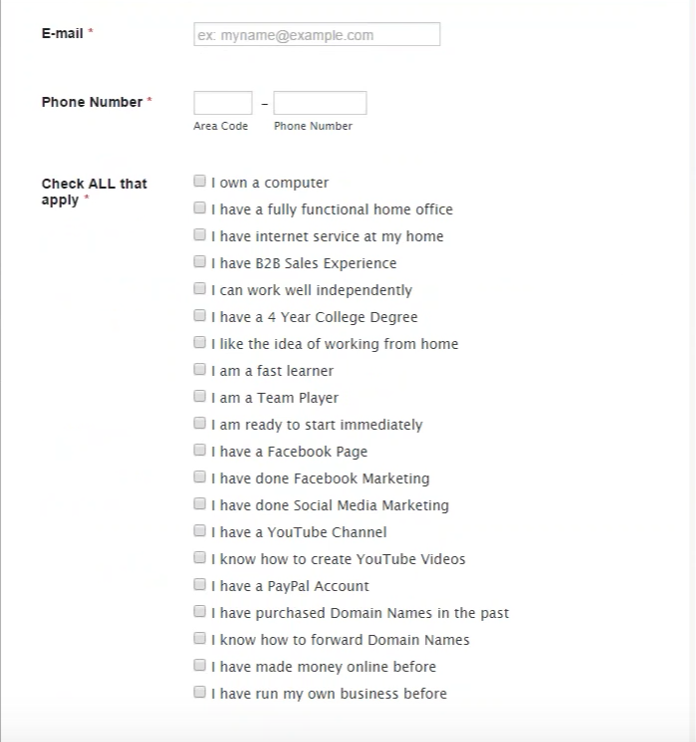
-
beril JotForm UI DeveloperReplied on August 31, 2016 at 3:34 AM
You can create checkbox field easily with JotForm as you see below:

If you have any question or issues, please do not hesitate contacting us. We will be glad to assist you.
-
willytReplied on August 31, 2016 at 1:45 PMSorry your instructions are not clear. Here is step by step what I want to
do.
#1. How do I do this word column. (Check all that apply) look at sample
form.
#2. the little check box. ( I followed your previous instruction, but
exactly what do I select??
#3. How do I do the actual questions next to each check box and how do i
place each question next to each check box ??
Sorry, but I am not too techy. [image: Inline image 1]
... -
David JotForm SupportReplied on August 31, 2016 at 3:28 PM
1. Add the checkbox field to your form by dragging in place from the options on the left:
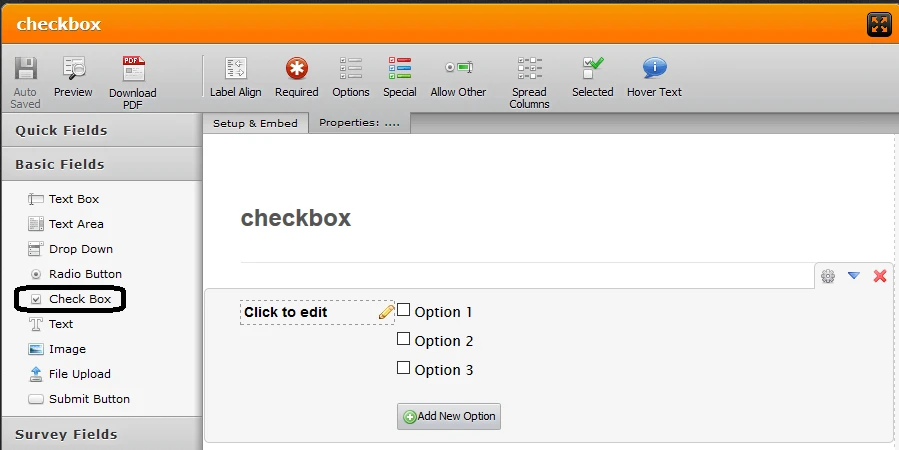
After the field is added to the form, double click on the label or the options to update them:
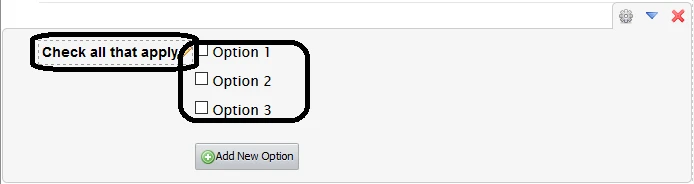
Change "Option 1", "Option 2", "Option 3" to your options. Click on "Add New Option" to add more selections. Click on the little gear icon in the top right of the field for further options, including limiting the number of selections that can be made.
- Mobile Forms
- My Forms
- Templates
- Integrations
- INTEGRATIONS
- See 100+ integrations
- FEATURED INTEGRATIONS
PayPal
Slack
Google Sheets
Mailchimp
Zoom
Dropbox
Google Calendar
Hubspot
Salesforce
- See more Integrations
- Products
- PRODUCTS
Form Builder
Jotform Enterprise
Jotform Apps
Store Builder
Jotform Tables
Jotform Inbox
Jotform Mobile App
Jotform Approvals
Report Builder
Smart PDF Forms
PDF Editor
Jotform Sign
Jotform for Salesforce Discover Now
- Support
- GET HELP
- Contact Support
- Help Center
- FAQ
- Dedicated Support
Get a dedicated support team with Jotform Enterprise.
Contact SalesDedicated Enterprise supportApply to Jotform Enterprise for a dedicated support team.
Apply Now - Professional ServicesExplore
- Enterprise
- Pricing




























































