-
bnoreenAsked on August 31, 2016 at 12:38 AM
-
Elton Support Team LeadReplied on August 31, 2016 at 12:43 AM
You can use the following CSS codes.
For the input text
.narrowInput {
font-size: 20px !important;
}
For the labels
.type {
font-weight: 100 !important;
font-size: 13px !important;
}
Feel free to change the values to your preference.
Take note that you have to inject this CSS codes within the Height Converter Widget wizard under Custom CSS tab.
Example:
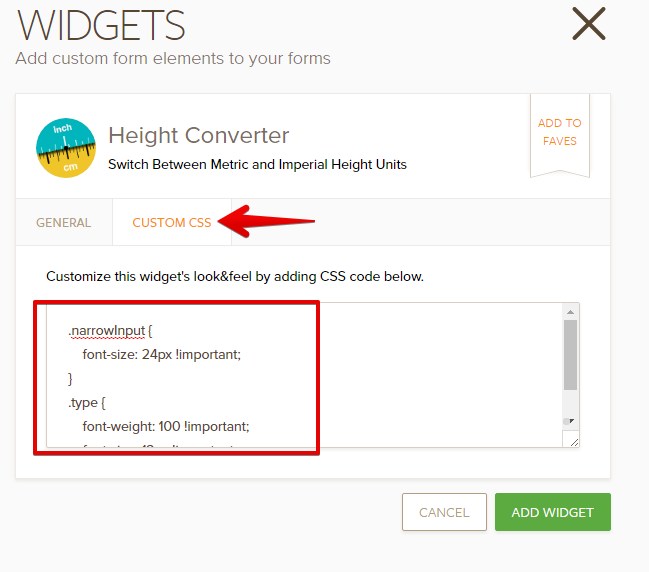
- Mobile Forms
- My Forms
- Templates
- Integrations
- INTEGRATIONS
- See 100+ integrations
- FEATURED INTEGRATIONS
PayPal
Slack
Google Sheets
Mailchimp
Zoom
Dropbox
Google Calendar
Hubspot
Salesforce
- See more Integrations
- Products
- PRODUCTS
Form Builder
Jotform Enterprise
Jotform Apps
Store Builder
Jotform Tables
Jotform Inbox
Jotform Mobile App
Jotform Approvals
Report Builder
Smart PDF Forms
PDF Editor
Jotform Sign
Jotform for Salesforce Discover Now
- Support
- GET HELP
- Contact Support
- Help Center
- FAQ
- Dedicated Support
Get a dedicated support team with Jotform Enterprise.
Contact SalesDedicated Enterprise supportApply to Jotform Enterprise for a dedicated support team.
Apply Now - Professional ServicesExplore
- Enterprise
- Pricing



























































