-
epirieAsked on August 31, 2016 at 3:50 AM
when i create a pdf it is only the first page and the formatting is all over the place
-
RoseReplied on August 31, 2016 at 7:42 AM
I cloned your form and tested on my side. However, I was able to create PDF file. It works fine as it should be.
Please note that once you create a PDF of a form, It is formed as fillable which means that you can fill the fields on it when you open the PDF file on your PC,etc.
However, there are some rules for some fields. For example, The File Upload field is hidden on the PDF files since you can’t transfer file attachments to our servers via a PDF.
You can find detail explanation at following instruction.
https://www.jotform.com/help/312-Fillable-PDF-Everything-you-need-to-know-about-JotForm-Fillable-PDF-Creator
If you have more question, please feel free to contact us at anytime you want. We would be glad to assist you. -
epirieReplied on September 1, 2016 at 8:45 AMThank you for the response. I have just tried again to download my form to a pdf and it has now had the working wheel cycling through for nearly two hours. I am on my work connection so there should be no problem with download speed or capacity.
https://eu.jotform.com//?formID=62242517229958
Eleanor Pirie
Head of Health and Safety UAL
020 75146103
... -
RoseReplied on September 1, 2016 at 9:50 AM
Glad to hear you fix the issue.
However, I would like to say that you can contact us anytime you want if you have the same issue again or if you need any further assistance by our side. -
epirieReplied on September 1, 2016 at 10:45 AMI haven’t fixed the issue, my last email said I hadn’t. I did what you suggested and put in 0 as the first value and the calculation still doesn’t work, I sent you a screen shot to show this.
Eleanor Pirie
Head of Health and Safety UAL
020 75146103
... -
David JotForm SupportReplied on September 1, 2016 at 12:04 PM
The easiest way would be to add a print button to your form and print from the form directly.
That can be found on the submit button properties when you click your submit button. Here's how:
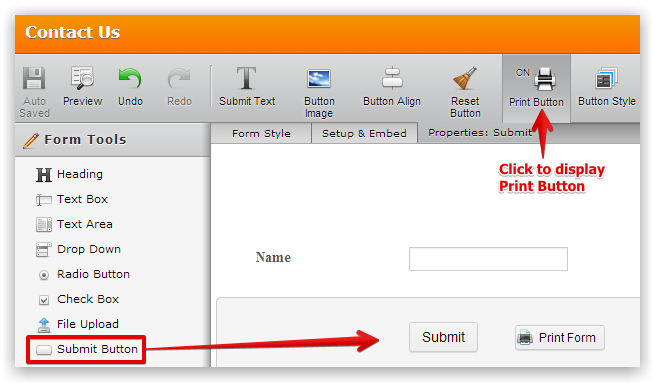
Print the form without any data entered for a blank copy.
- Mobile Forms
- My Forms
- Templates
- Integrations
- INTEGRATIONS
- See 100+ integrations
- FEATURED INTEGRATIONS
PayPal
Slack
Google Sheets
Mailchimp
Zoom
Dropbox
Google Calendar
Hubspot
Salesforce
- See more Integrations
- Products
- PRODUCTS
Form Builder
Jotform Enterprise
Jotform Apps
Store Builder
Jotform Tables
Jotform Inbox
Jotform Mobile App
Jotform Approvals
Report Builder
Smart PDF Forms
PDF Editor
Jotform Sign
Jotform for Salesforce Discover Now
- Support
- GET HELP
- Contact Support
- Help Center
- FAQ
- Dedicated Support
Get a dedicated support team with Jotform Enterprise.
Contact SalesDedicated Enterprise supportApply to Jotform Enterprise for a dedicated support team.
Apply Now - Professional ServicesExplore
- Enterprise
- Pricing




























































