-
dlomediaAsked on August 31, 2016 at 8:11 AM
Hello,
We are attempting to test our form with our Stripe Payment in test mode and are getting the following error message:
Oops!No such token: tok_18oXWQGN0IQSf1K79myr1nce; a similar object exists in live mode, but a test mode key was used to make this request. -
liyamReplied on August 31, 2016 at 9:12 AM
Hello,
You will need to insert your Stripe API key and Publish key. To do this, edit your form and click properties on the Payment field. Then click the Drop arrow (properties), and then click Edit Properties.
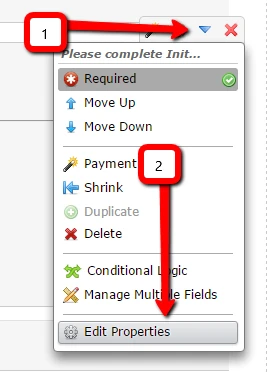
Next, enter your Stripe API key and Publish Key
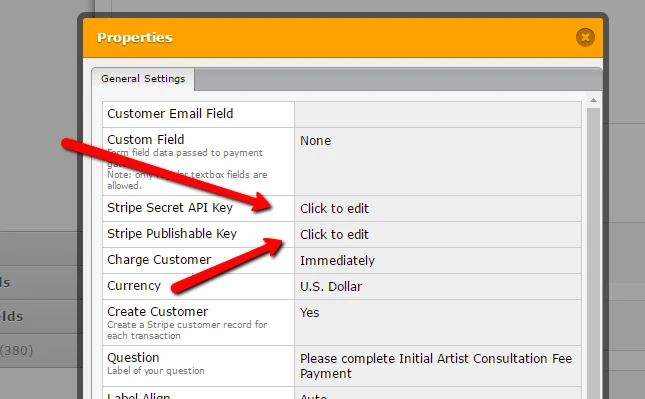
Once done, click the Close settings button at the bottom and then save your form.
Lastly try again in test mode and let us know if the problem persists.
Thanks.
-
pixelshrinkReplied on November 17, 2016 at 8:03 AM
Hello, I'm experiencing the same issue, but the new Payments page design does not seem to allow me to change the Stripe Secret API Key or Publishable key - where can I do this?
-
liyamReplied on November 17, 2016 at 10:25 AM
Hello pixelshrink,
Another method to insert the API keys from Stripe is to view the old version of the wizard. To do this, edit your form and on the address bar, add &old and then go to that URL.
Example:

Once the page gets loaded again, click the wizard and it should then load the old wizard where you can enter the Stripe Secret API and Publishable Key.
Thanks.
-
pixelshrinkReplied on November 21, 2016 at 10:31 AM
Thanks for your help, that's great. Hopefully they'll update the new wizard and the instructions soon!
-
liyamReplied on November 21, 2016 at 11:14 AM
Thank you for your response.
We'll update you once the wizard has been updated.
Warm regards.
- Mobile Forms
- My Forms
- Templates
- Integrations
- INTEGRATIONS
- See 100+ integrations
- FEATURED INTEGRATIONS
PayPal
Slack
Google Sheets
Mailchimp
Zoom
Dropbox
Google Calendar
Hubspot
Salesforce
- See more Integrations
- Products
- PRODUCTS
Form Builder
Jotform Enterprise
Jotform Apps
Store Builder
Jotform Tables
Jotform Inbox
Jotform Mobile App
Jotform Approvals
Report Builder
Smart PDF Forms
PDF Editor
Jotform Sign
Jotform for Salesforce Discover Now
- Support
- GET HELP
- Contact Support
- Help Center
- FAQ
- Dedicated Support
Get a dedicated support team with Jotform Enterprise.
Contact SalesDedicated Enterprise supportApply to Jotform Enterprise for a dedicated support team.
Apply Now - Professional ServicesExplore
- Enterprise
- Pricing




























































