-
intagliocreativeAsked on August 31, 2016 at 12:14 PM
I made a clone of a form, then I removed a few elements. It appears as if the space is still there below the submit button. My screen shot attached show all the white space, my screen was not large enough to show the form above and the footer below.
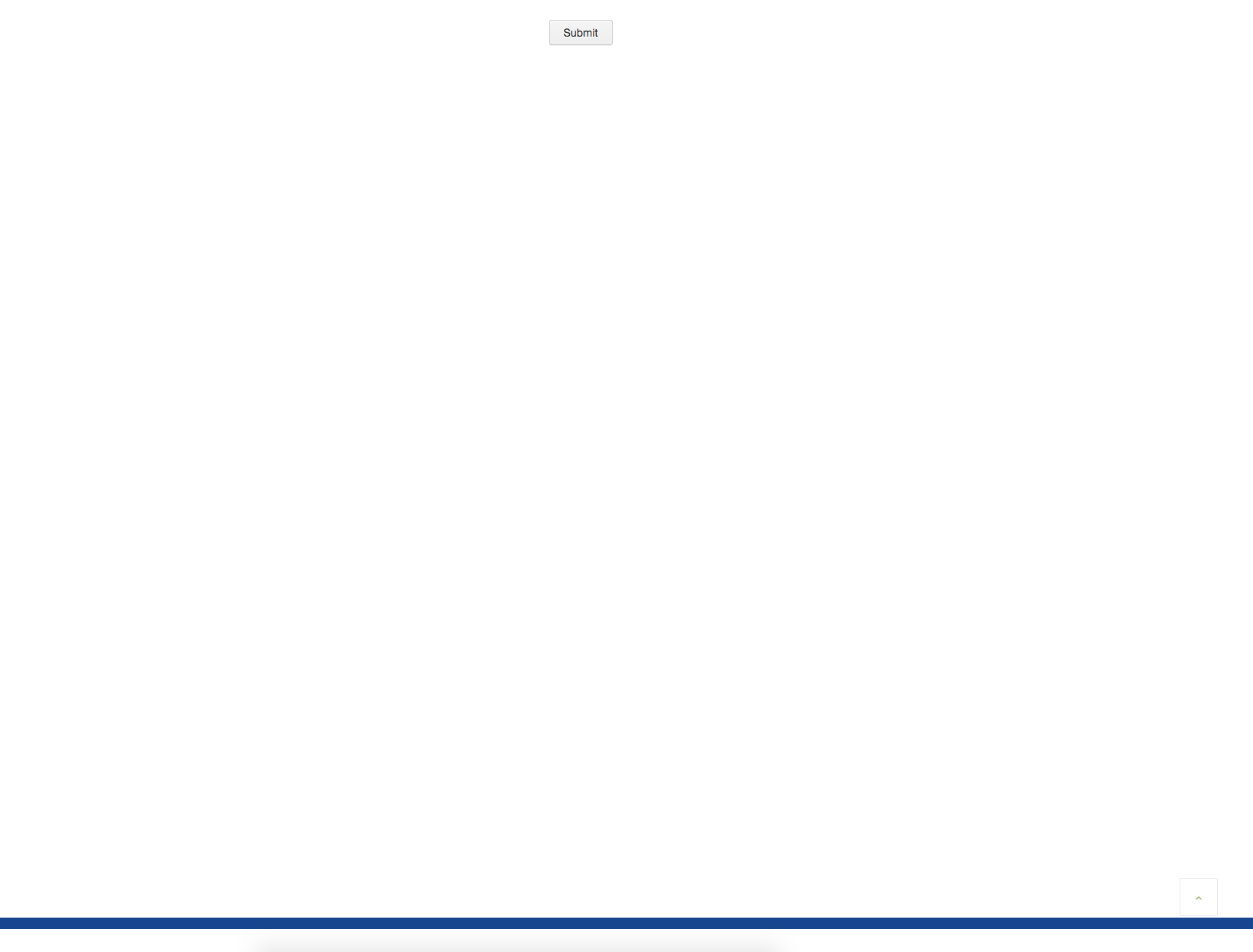
-
David JotForm SupportReplied on August 31, 2016 at 2:02 PM
I checked your page and did not see the extra white space below your form. If it still shows on your end, replace the current embed code with your forms iFrame code:
https://www.jotform.com/help/148-Getting-the-form-iFrame-code
At the beginning of the iFrame code, the height of the frame can be adjusted:
<iframe id="JotFormIFrame" onDISABLEDload="window.parent.scrollTo(0,0)" allowtransparency="true" src="https://form.jotform.com/11111111111111" frameborder="0" style="width:100%; height:900px; border:none;" scrolling="no"> </iframe>
This is sample code but the code for your form should be very similar.
- Mobile Forms
- My Forms
- Templates
- Integrations
- INTEGRATIONS
- See 100+ integrations
- FEATURED INTEGRATIONS
PayPal
Slack
Google Sheets
Mailchimp
Zoom
Dropbox
Google Calendar
Hubspot
Salesforce
- See more Integrations
- Products
- PRODUCTS
Form Builder
Jotform Enterprise
Jotform Apps
Store Builder
Jotform Tables
Jotform Inbox
Jotform Mobile App
Jotform Approvals
Report Builder
Smart PDF Forms
PDF Editor
Jotform Sign
Jotform for Salesforce Discover Now
- Support
- GET HELP
- Contact Support
- Help Center
- FAQ
- Dedicated Support
Get a dedicated support team with Jotform Enterprise.
Contact SalesDedicated Enterprise supportApply to Jotform Enterprise for a dedicated support team.
Apply Now - Professional ServicesExplore
- Enterprise
- Pricing



























































