-
drkirkwilsonAsked on August 31, 2016 at 8:27 PM
I entered data into the Spanish version of my Join WorldTeamWork form and it sent me a confirmation email with the data I had submitted.
I also received a "We have received your response..." autoresponder email but the link was missing that would allow me to go back and update the form. The autoresponder for Spanish appears to have the correct form. What did I do wrong?
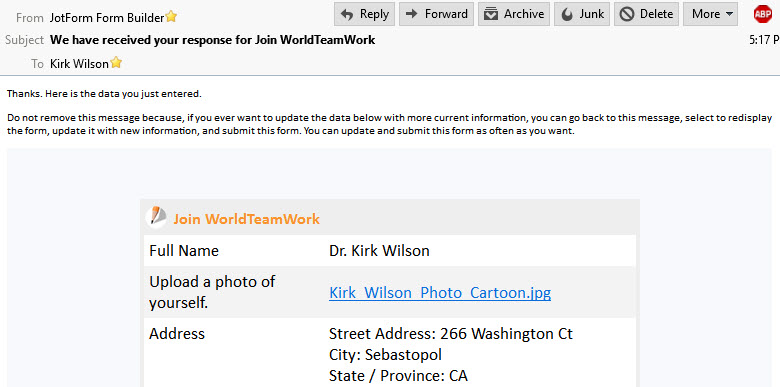
-
Kevin Support Team LeadReplied on August 31, 2016 at 11:03 PM
I can see you're displaying the edit link using this "{EDIT_LINK}", if you add the edit link from the "Form Fields" section you will get this "{edit_link}":

Hope this helps.
-
drkirkwilsonReplied on September 1, 2016 at 12:45 PMCan you be a bit more informative? Why does the
link not display to my users? I did not insert the link as it
appears in the page --- it was created automatically by your
software.
I have 22 autoresponder forms. Two display the
link. The rest do not work correctly. I created the
autoresponders following your online directions. Can you investigate
this and give me some understanding.
It would also be good if you reply included my
original request for help.
Thanks.
Kirk
Kirk
Wilson, Ed.D., CEO, World Change Network
266 Washington Ct, Sebastopol CA 95472 USA
Tel: +1-707-206-6171, Mobile: 1-707- 291-9101 Fax:
1+707-692-5395
On 8/31/2016 8:02 PM, JotForm wrote:
New response received
A new response has
been received:
Answered by Kevin_G
I can see you're displaying the edit link using this
"{EDIT_LINK}", if you add the edit link from the "Form
Fields" section you will get this "{edit_link}":
Hope this helps.
View this thread on
browser » Unsubscribe Thread
1472698987
... -
Kevin Support Team LeadReplied on September 1, 2016 at 2:59 PM
The link that you were using was not correct as it was in written in uppercase, please do note that when you include variables in the emails or Thank You page, you should add them as they're provided by the wizard as wizards are case sensitive.
By default an email auto-responder does not include the edit link, here is a screen-case when I created a new auto-responder in a sample form:

I have also added both, the link as you had it and the link in lowercase:

Here is the email that I received, do note that the uppercase link does not display:

Also, when you add the link from the "Form Fields" section it is added in lowercase, here is sample:

So the link should have been changed from lowercase to uppercase, what I suggest is to display always the variables as they're provided in the "Form Fields" section, this way you will avoid missing data in emails or Thank You page.
I have also checked your email auto-responders and I can see you have changed the edit links, they display like "{edit_link}" now which is working fine.
Please if you have any question, let us know.
-
drkirkwilsonReplied on September 1, 2016 at 6:45 PMThanks for taking so much time to clarify the
issues. I am waiting to hear back how I change the link text
from English to each of the languages I am implementing.
Kirk
Kirk
Wilson, Ed.D., CEO, World Change Network
266 Washington Ct, Sebastopol CA 95472 USA
Tel: +1-707-206-6171, Mobile: 1-707- 291-9101 Fax:
1+707-692-5395
On 9/1/2016 11:58 AM, JotForm wrote:
New response received
A new response has
been received:
Answered by Kevin_G
The link that you were using was not correct as it was
in written in uppercase, please do note that when you
include variables in the emails or Thank You page, you
should add them as they're provided by the wizard as
wizards are case sensitive.
By default an email auto-responder does not include the
edit link, here is a screen-case when I created a new
auto-responder in a sample form:
I have also added both, the link as you had it and the
link in lowercase:
Here is the email that I received, do note that the
uppercase link does not display:
Also, when you add the link from the "Form Fields"
section it is added in lowercase, here is sample:
So the link should have been changed from lowercase to
uppercase, what I suggest is to display always the
variables as they're provided in the "Form Fields"
section, this way you will avoid missing data in emails
or Thank You page.
I have also checked your email auto-responders and I
can see you have changed the edit links, they display
like "{edit_link}" now which is working fine.
Please if you have any question, let us know.
View this thread on
browser » Unsubscribe Thread
1472756368
... -
Elton Support Team LeadReplied on September 1, 2016 at 10:52 PM
{edit_link} tag will generate a hyperlinked "Edit Submission" text in English.
If you want to translate it to a different language, you need to do it manually in the autoresponder. Here's how:
1. Enter your custom text in the autoresponder email
2. Hyperlink the text with this edit URL https://www.jotform.com/edit/{id}
Here's a visual guide:
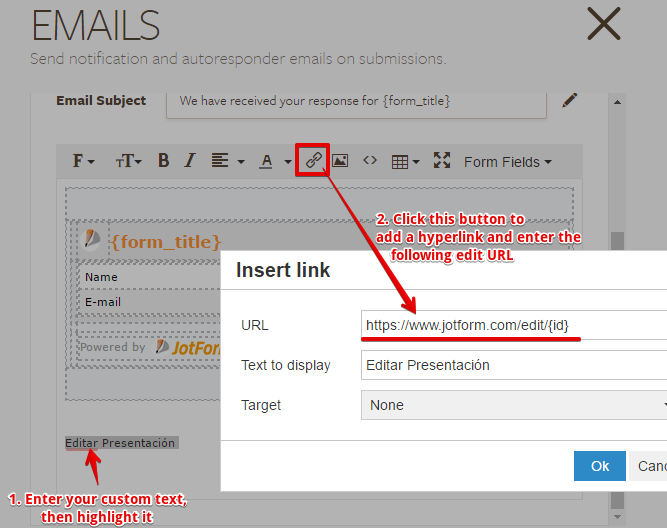
Hope this helps!
-
drkirkwilsonReplied on September 2, 2016 at 3:45 PMThanks. I modified all my autoresponders with the
directions below.
When I selected the link in the Swedish version
of the autoreponder, it displayed a page in English and I notice
that the Country field never seems to display the correct
existing data, e.g., United States, or in Swedish, USA.
All the other data displayed
correctly to allow me to update it but can you test to see if
there is something wrong with the Country field when someone
goes to update following an initial submission of data?
Thanks...Kirk
Kirk
Wilson, Ed.D., CEO, World Change Network
266 Washington Ct, Sebastopol CA 95472 USA
Tel: +1-707-206-6171, Mobile: 1-707- 291-9101 Fax:
1+707-692-5395
On 9/1/2016 7:51 PM, JotForm wrote:
New response received
A new response has
been received:
Answered by EltonCris
{edit_link} tag will generate a hyperlinked "Edit
Submission" text in English.
If you want to translate it to a different language,
you need to do it manually in the autoresponder. Here's
how:
1. Enter your custom text in the autoresponder email
2. Hyperlink the text with this edit URL https://www.jotform.com/edit/{id}
Here's a visual guide:
Hope this helps!
View this thread on
browser » Unsubscribe Thread
1472784725
... -
drkirkwilsonReplied on September 2, 2016 at 3:45 PMHere two images related to the text below:
Kirk
Wilson, Ed.D., CEO, World Change Network
266 Washington Ct, Sebastopol CA 95472 USA
Tel: +1-707-206-6171, Mobile: 1-707- 291-9101 Fax:
1+707-692-5395
-------- Forwarded Message --------
Subject:
Re: The Spanish version of my autoresponder email
arrived but did not include the link to redisplay the form
Date:
Fri, 2 Sep 2016 11:59:31 -0700
... -
KadeJMReplied on September 2, 2016 at 5:19 PM
It seems to me that you are still having some issues with this so you've attached two images but we do not currently see them on our end so I believe you may have attached them as an email reply and those don't work in our forum.
Can you please revisit your thread here and use our image insertion tool to reattach your images so that we can see and compare to investigate and help you with this issue more. Alternatively, you can email it to us at support@jotform.com with a reference about it to this thread.
- Mobile Forms
- My Forms
- Templates
- Integrations
- INTEGRATIONS
- See 100+ integrations
- FEATURED INTEGRATIONS
PayPal
Slack
Google Sheets
Mailchimp
Zoom
Dropbox
Google Calendar
Hubspot
Salesforce
- See more Integrations
- Products
- PRODUCTS
Form Builder
Jotform Enterprise
Jotform Apps
Store Builder
Jotform Tables
Jotform Inbox
Jotform Mobile App
Jotform Approvals
Report Builder
Smart PDF Forms
PDF Editor
Jotform Sign
Jotform for Salesforce Discover Now
- Support
- GET HELP
- Contact Support
- Help Center
- FAQ
- Dedicated Support
Get a dedicated support team with Jotform Enterprise.
Contact SalesDedicated Enterprise supportApply to Jotform Enterprise for a dedicated support team.
Apply Now - Professional ServicesExplore
- Enterprise
- Pricing





























































