-
drkirkwilsonAsked on August 31, 2016 at 8:30 PM
I guess I set up autoresponders incorrectly. I thought after I submitted my form in Spanish, I would get the Spanish autoresponder that I created.
Instead I get every autoresponder form I have created. 22 autoresponder emails. Ooops.
How do I fix it so I only get the autoresponder in the language I used to fill in and submit the form?
-
Chriistian Jotform SupportReplied on August 31, 2016 at 11:09 PM
It looks like you have created autoresponders for all the language without adding conditions. This is why you receive all of the autoresponders when you submit the form.
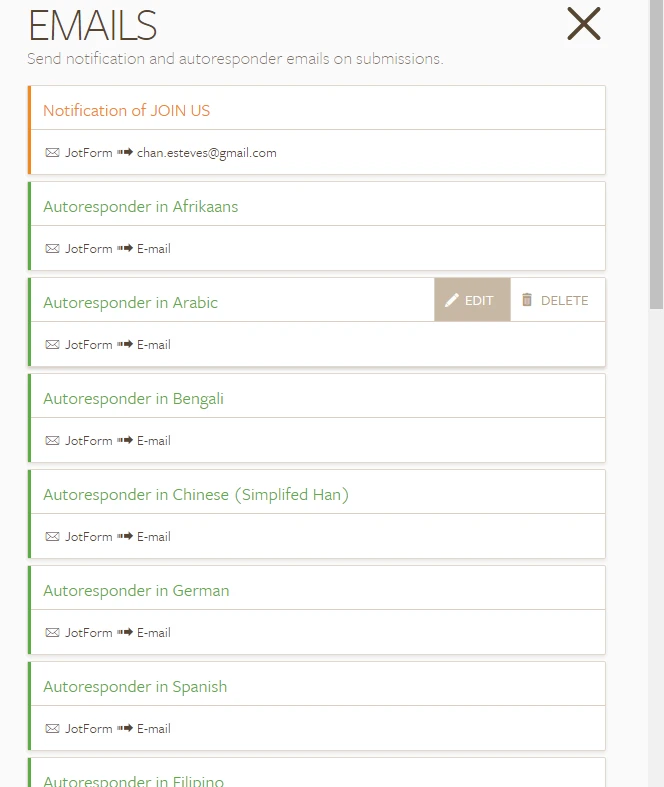
To resolve this issue, you will simply need to add a conditions to your form that states if the form is using a certain language, then send the autoresponder of the same language.
To choose which email will be sent based on the language, please follow this guide: How to Send Email Based on Selection.
Below is a sample condition that you can setup. Do the same to all of the autoresponder languages and the correct autoresponder should now be sent based on the language selected.
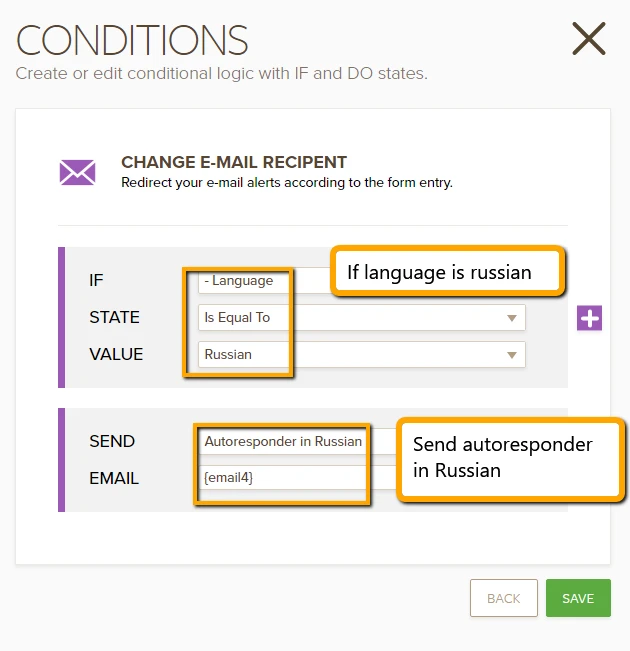
You can identify if an autoresponder already has a condition by opening the email wizard and checking if the autoresponder has the condition icon seen below.
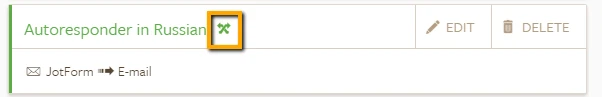
If you need further assistance, please let us know.
Regards. -
drkirkwilsonReplied on September 1, 2016 at 12:46 PMWhat conditions am I supposed to add on each of
these autoresponders? I added conditions to the Thank You page
in all languages.
Thanks.
Kirk
Kirk
Wilson, Ed.D., CEO, World Change Network
266 Washington Ct, Sebastopol CA 95472 USA
Tel: +1-707-206-6171, Mobile: 1-707- 291-9101 Fax:
1+707-692-5395
On 8/31/2016 8:08 PM, JotForm wrote:
New response received
A new response has
been received:
Answered by Chriistian
It looks like you have created autoresponders for all
the language without adding conditions.
This is why you receive all of the autoresponders when
you submit the form.
To resolve this issue, you will simply need to add a
conditions to your form that states if the form is using
a certain language, then send the autoresponder of the
same language.
To choose which email will be sent based on the
language, please follow this guide: How
to Send Email Based on Selection.
Below is a sample condition that you can setup. Do the
same to all of the autoresponder languages and the
correct autoresponder should now be sent based on the
language selected.
You can identify if an autoresponder already has a
condition by opening the email wizard and checking if
the autoresponder has the condition icon seen below.
If you need further assistance, please let us know.
Regards.
View this thread on
browser » Unsubscribe Thread
1472699343
... -
drkirkwilsonReplied on September 1, 2016 at 12:46 PMI tried to add a condition to the Spanish version
of the autoresponder but it is not clear to me what [email4]
represents. I am pretty sure I can update the conditions on each
of the autoresponders if I understand how the condition should
be expressed.
Thanks.
Kirk
Kirk
Wilson, Ed.D., CEO, World Change Network
266 Washington Ct, Sebastopol CA 95472 USA
Tel: +1-707-206-6171, Mobile: 1-707- 291-9101 Fax:
1+707-692-5395
-------- Forwarded Message --------
Subject:
Re: I submitted data for the Spanish version of my Join
WorldTeamWork form, then got autoresponders in 22
languages.
Date:
Thu, 1 Sep 2016 08:56:16 -0700
... -
BJoannaReplied on September 1, 2016 at 2:45 PM
I have inspected your form and you have set conditional Autoresponder for Spanish correctly.

You will need to to the same for all other Autoresponder emails.
{email4} is value of email field that is set inside of your form.
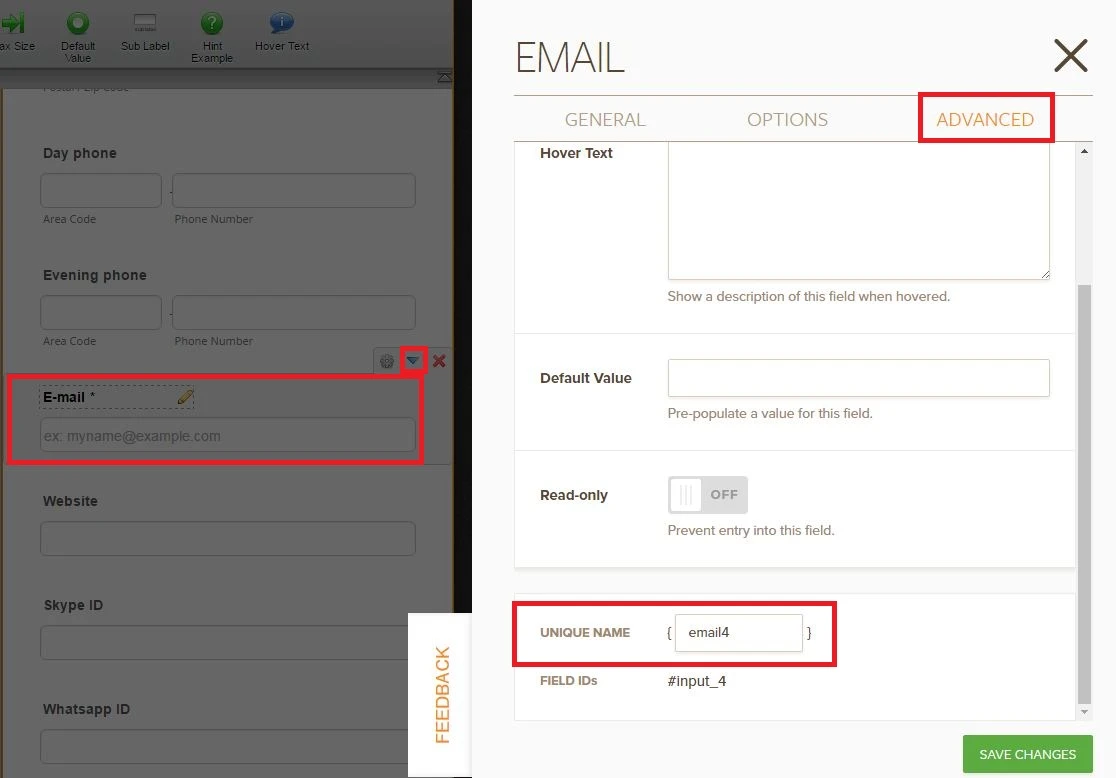
{email4} is representing actual value (email address), that your users are entering inside of the form.
Hope this will help. Let us know if you need further assistance.
-
drkirkwilsonReplied on September 1, 2016 at 5:45 PMThanks. I created Conditions for all of my
autoresponders. I think I got that right.
Now I have looked at
https://www.jotform.com/help/357-How-to-Change-the-Text-of-the-Edit-Link-in-Your-Email-Alerts
but I cannot seem to edit the text for the {edit_link} for each
autoresponder since the text with the link needs to be in the
target language of each autoresponder.
How do I do that?
For example, I
want to change the linked text for the highlighted item below
so it is in the Afrikaans language.
I selected the
Link icon in the main menu to display the following.
I then entered the Afrikaans text
displayed below in Text to display and selected OK and
Save but it is not saved and I am not sure what to do next.
Where do I find step-by-step
directions to change the text that displays with the link for
each of my autoresponder pages?
Thanks...Kirk
Kirk
Wilson, Ed.D., CEO, World Change Network
266 Washington Ct, Sebastopol CA 95472 USA
Tel: +1-707-206-6171, Mobile: 1-707- 291-9101 Fax:
1+707-692-5395
On 9/1/2016 11:45 AM, JotForm wrote:
New response received
A new response has
been received:
Answered by BJoanna
I have inspected your form and you have set conditional
Autoresponder for Spanish correctly.
You will need to to the same for all other
Autoresponder emails.
{email4} is value of email field that is set inside of
your form.
{email4} is representing actual value (email address),
that your users are entering inside of the form.
Hope this will help. Let us know if you need further
assistance.
View this thread on
browser » Unsubscribe Thread
1472755541
... -
Chriistian Jotform SupportReplied on September 1, 2016 at 9:53 PM
I am glad to know that the conditions are now working for the autoresponders. To better assist you with your latest concern about the edit link, I have moved your question to its own thread. Please follow this link to view that thread: https://www.jotform.com/answers/922798. Thank you.
- Mobile Forms
- My Forms
- Templates
- Integrations
- INTEGRATIONS
- See 100+ integrations
- FEATURED INTEGRATIONS
PayPal
Slack
Google Sheets
Mailchimp
Zoom
Dropbox
Google Calendar
Hubspot
Salesforce
- See more Integrations
- Products
- PRODUCTS
Form Builder
Jotform Enterprise
Jotform Apps
Store Builder
Jotform Tables
Jotform Inbox
Jotform Mobile App
Jotform Approvals
Report Builder
Smart PDF Forms
PDF Editor
Jotform Sign
Jotform for Salesforce Discover Now
- Support
- GET HELP
- Contact Support
- Help Center
- FAQ
- Dedicated Support
Get a dedicated support team with Jotform Enterprise.
Contact SalesDedicated Enterprise supportApply to Jotform Enterprise for a dedicated support team.
Apply Now - Professional ServicesExplore
- Enterprise
- Pricing




























































