-
bfawcettAsked on August 31, 2016 at 9:59 PM
i want to create columns so my form fields line up and are centered on the form and the check box in designer is gone. https://form.jotform.com/62438555449971
Thanks,
Pam
-
Elton Support Team LeadReplied on August 31, 2016 at 11:59 PM
Hi Pam,
I can see from here that your form is now in 2 columns.
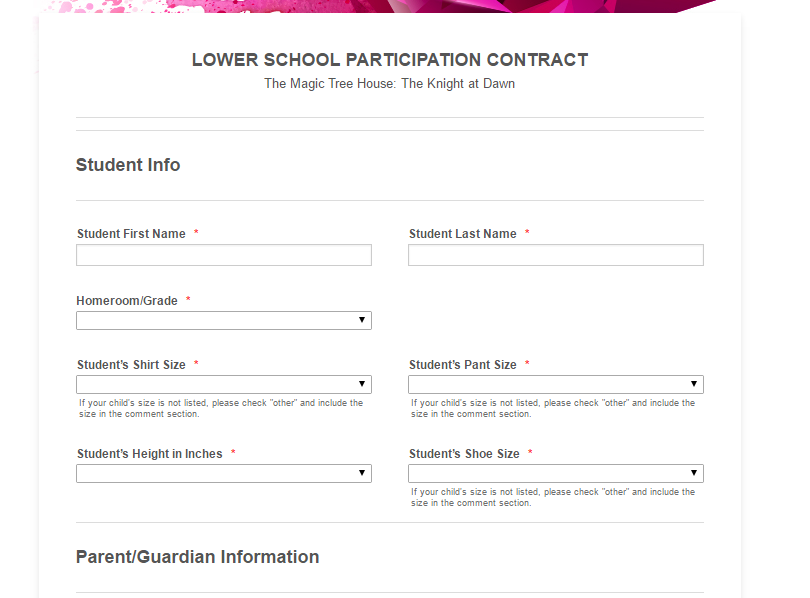
Is everything sorted out?
First, you must have shrunken fields in your form so you can see the columns option in the form designer under form layout.
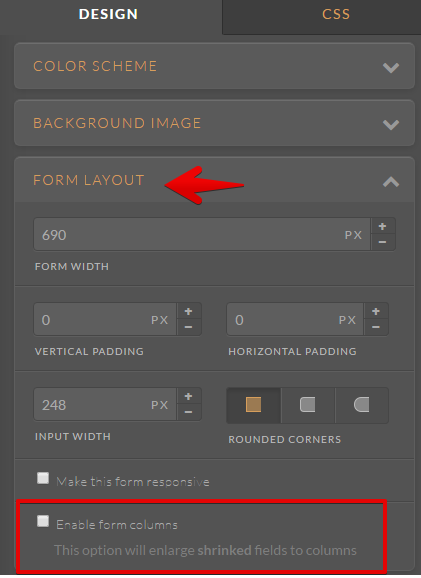
- Mobile Forms
- My Forms
- Templates
- Integrations
- INTEGRATIONS
- See 100+ integrations
- FEATURED INTEGRATIONS
PayPal
Slack
Google Sheets
Mailchimp
Zoom
Dropbox
Google Calendar
Hubspot
Salesforce
- See more Integrations
- Products
- PRODUCTS
Form Builder
Jotform Enterprise
Jotform Apps
Store Builder
Jotform Tables
Jotform Inbox
Jotform Mobile App
Jotform Approvals
Report Builder
Smart PDF Forms
PDF Editor
Jotform Sign
Jotform for Salesforce Discover Now
- Support
- GET HELP
- Contact Support
- Help Center
- FAQ
- Dedicated Support
Get a dedicated support team with Jotform Enterprise.
Contact SalesDedicated Enterprise supportApply to Jotform Enterprise for a dedicated support team.
Apply Now - Professional ServicesExplore
- Enterprise
- Pricing



























































