-
dweinappleAsked on August 31, 2016 at 11:02 PMOnce we get the visual look of this form fixed up, the next thing I'll need to know is the submission process. We are asking conference attendees to complete (and sign) one evaluation for each course they attended. In return, they should receive a certificate of Completion PDF that lists each course (they claim they attended) and verifies the number of credits they've accrued. Can you - or someone - help me with this process?
-
Mike_G JotForm SupportReplied on August 31, 2016 at 11:05 PM
You can set up an Email Autoresponder on your form and enable the PDF attachment option under Advance tab.
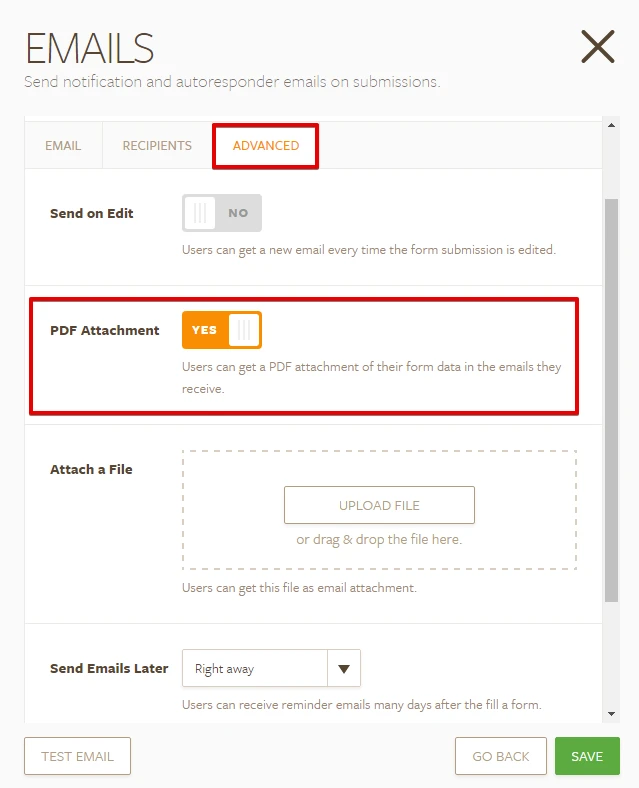
The respondents of your form should have a way to enter their email address on your form so you need to have an email field. Once the form is submitted an email autoresponder is sent to the email address entered in the email field.
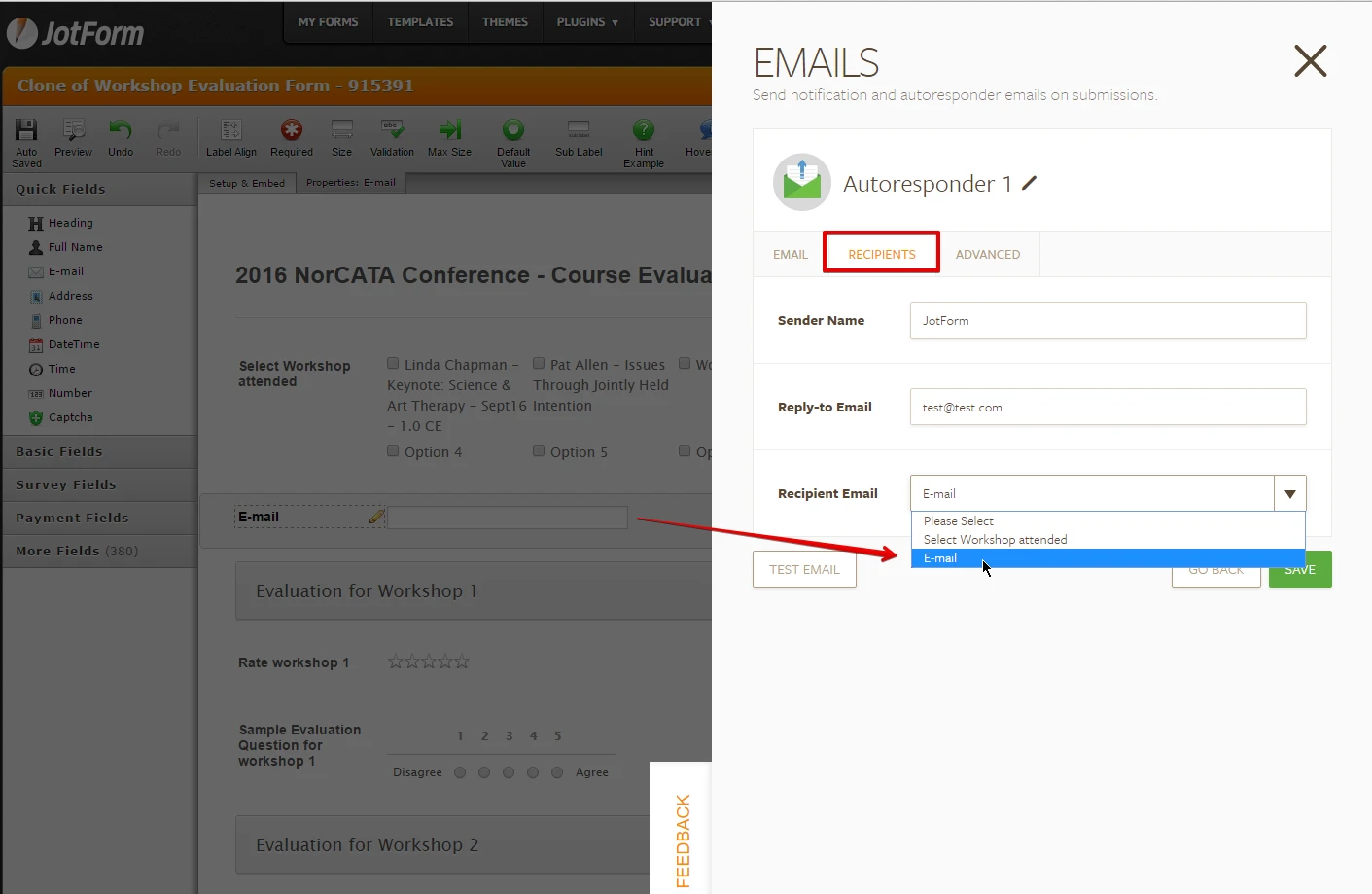 I hope this helps. If you need any further questions, please feel free to let us know via this thread.
I hope this helps. If you need any further questions, please feel free to let us know via this thread.Thank you.
-
dweinappleReplied on September 6, 2016 at 11:30 PM
I've tested the autoresponder features you describe, but when I test the form, I get a "Thank you" rather than the PDF certificate.
Here are screenshots of the 1) email field in my evaluation, 2) autoresponder RECIPIENTS settings, and 3) autoresponder ADVANCED settings. Is there a condition I need to set on the SUBMIT button?



-
dweinappleReplied on September 6, 2016 at 11:45 PM
Also, I am using the "Thank you" page condition, but have no idea which field to choose for the IF statement. See screenshot:
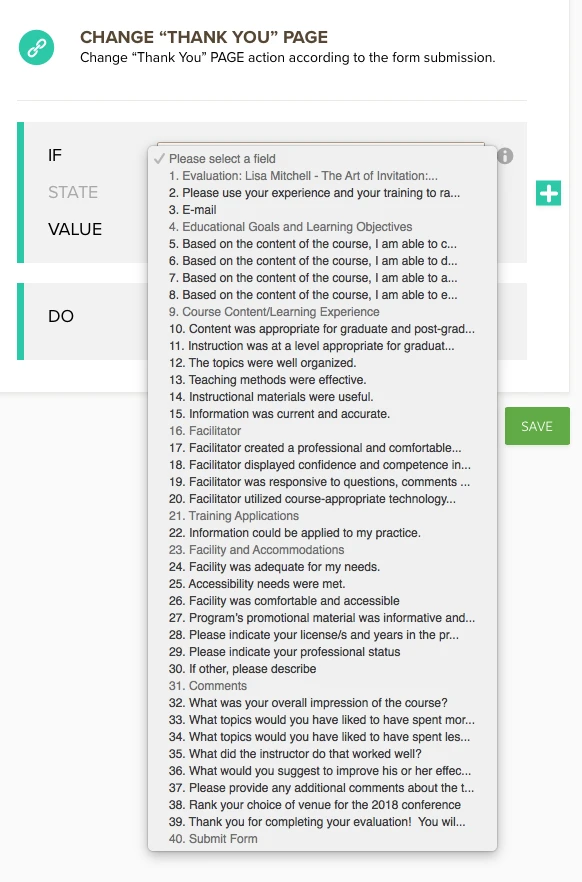
-
dweinappleReplied on September 6, 2016 at 11:49 PM
-
Chriistian Jotform SupportReplied on September 7, 2016 at 2:05 AM
I checked your autoresponder settings and it looks like you have set the Autoresponder email to be sent 2 days later. This may be why you cannot see the autoresponder with the attached PDF certificate. The autoresponder that contains the PDF certificate will only be sent after 2 days.

To resolve this issue, you will need to set the "Send Emails Later" as "Right away".

Once you do so, your users can receive the autoresponder emai to their email addressl immediately after submission. They will also see the PDF certificate as an attachment in the autoresponder email that they received.
Below is an example of the autoresponder that your users will receive after submission.

........

Since your other issue is related to the condition for the Thank You page and not the autoresponder, we shall assist you with that concern in a separate thread to avoid confusion. Please follow this link to view that thread: https://www.jotform.com/answers/925804
Regards.
- Mobile Forms
- My Forms
- Templates
- Integrations
- INTEGRATIONS
- See 100+ integrations
- FEATURED INTEGRATIONS
PayPal
Slack
Google Sheets
Mailchimp
Zoom
Dropbox
Google Calendar
Hubspot
Salesforce
- See more Integrations
- Products
- PRODUCTS
Form Builder
Jotform Enterprise
Jotform Apps
Store Builder
Jotform Tables
Jotform Inbox
Jotform Mobile App
Jotform Approvals
Report Builder
Smart PDF Forms
PDF Editor
Jotform Sign
Jotform for Salesforce Discover Now
- Support
- GET HELP
- Contact Support
- Help Center
- FAQ
- Dedicated Support
Get a dedicated support team with Jotform Enterprise.
Contact SalesDedicated Enterprise supportApply to Jotform Enterprise for a dedicated support team.
Apply Now - Professional ServicesExplore
- Enterprise
- Pricing





























































