-
YoungMusicSocietyAsked on September 1, 2016 at 3:01 AM
I've published two application forms which were cloned from the ones we used last year - 2017 YMS Summer Music School 1 and 2017 YMS Summer School 2.
When our members access form 2 to fill it out, many of the fields which have drop down options do not appear despite being saved. This is in an adhoc way and I can't figure out what the problem is. People are accessing the form but certain fields they need to fill out are invisible. They seem to be fields which have drop down menus. Please help!
The URL to access the form is https://form.jotform.co/62288574328870
Gabriela
Page URL: https://form.jotform.co/62288574328870 -
Welvin Support Team LeadReplied on September 1, 2016 at 7:21 AM
You have a few conditions with missing fields and many are tied to the dropdown fields in the form. Please check and correct them. You have to remove the missing fields from the conditions or delete the conditions.
For example, your conditions #21 to #24:
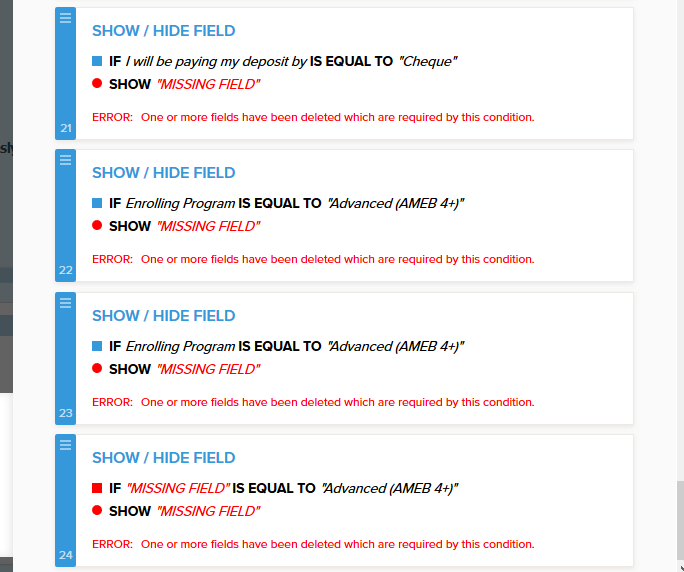
-
YoungMusicSocietyReplied on September 1, 2016 at 8:45 PMThank you!
unnamed
Gabriela Cabral
Business Manager
Young Music Society Inc
at Belconnen Arts Centre | 118 Emu Bank | Belconnen
PO Box 5146 | Braddon | ACT 2612 | Australia
T +61 2 6251 8017 | www.youngmusicsociety.org.au
YMS Summer Music School
Programs for students K-Year 12 Previous musical experience not essential
9 – 20 January, 2017 Radford College, Bruce
youngmusicsociety.org.au
...
- Mobile Forms
- My Forms
- Templates
- Integrations
- INTEGRATIONS
- See 100+ integrations
- FEATURED INTEGRATIONS
PayPal
Slack
Google Sheets
Mailchimp
Zoom
Dropbox
Google Calendar
Hubspot
Salesforce
- See more Integrations
- Products
- PRODUCTS
Form Builder
Jotform Enterprise
Jotform Apps
Store Builder
Jotform Tables
Jotform Inbox
Jotform Mobile App
Jotform Approvals
Report Builder
Smart PDF Forms
PDF Editor
Jotform Sign
Jotform for Salesforce Discover Now
- Support
- GET HELP
- Contact Support
- Help Center
- FAQ
- Dedicated Support
Get a dedicated support team with Jotform Enterprise.
Contact SalesDedicated Enterprise supportApply to Jotform Enterprise for a dedicated support team.
Apply Now - Professional ServicesExplore
- Enterprise
- Pricing



























































