-
GayavAsked on September 1, 2016 at 9:22 AM
-
BorisReplied on September 1, 2016 at 9:35 AM
The reason that the individual fields from your Full Name field are displaying in two rows is due to existing CSS from the design of your form. In order to counter it, we would need to utilize the following CSS:
#cid_12 { max-width: none; }
#cid_12 > .form-sub-label-container { width: 24%; margin-right: 1%; }You can add the above CSS codes either by opening up the Designer, or by following this guide:
https://www.jotform.com/help/117-How-to-Inject-Custom-CSS-Codes
You would also need to remove this part of your existing custom CSS:
[data-type="control_fullname"] .form-sub-label-container:first-child {
margin-right : 0 !important;
}Making these changes would cause your full name field appear like this:
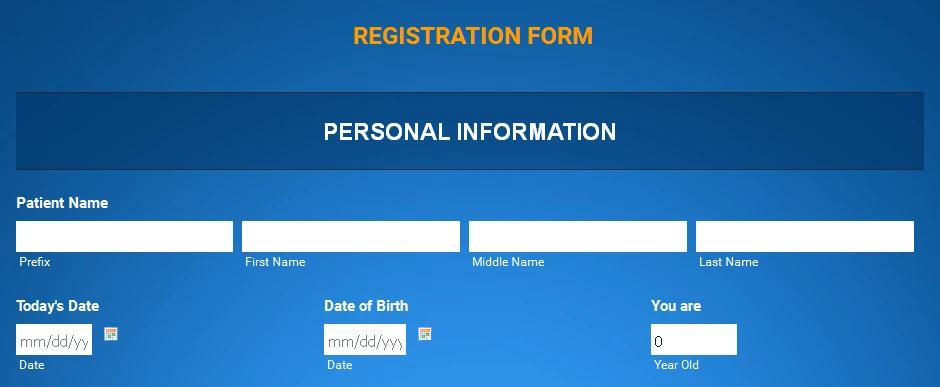
- Mobile Forms
- My Forms
- Templates
- Integrations
- INTEGRATIONS
- See 100+ integrations
- FEATURED INTEGRATIONS
PayPal
Slack
Google Sheets
Mailchimp
Zoom
Dropbox
Google Calendar
Hubspot
Salesforce
- See more Integrations
- Products
- PRODUCTS
Form Builder
Jotform Enterprise
Jotform Apps
Store Builder
Jotform Tables
Jotform Inbox
Jotform Mobile App
Jotform Approvals
Report Builder
Smart PDF Forms
PDF Editor
Jotform Sign
Jotform for Salesforce Discover Now
- Support
- GET HELP
- Contact Support
- Help Center
- FAQ
- Dedicated Support
Get a dedicated support team with Jotform Enterprise.
Contact SalesDedicated Enterprise supportApply to Jotform Enterprise for a dedicated support team.
Apply Now - Professional ServicesExplore
- Enterprise
- Pricing



























































