-
leemitchellukAsked on September 1, 2016 at 11:43 AM
This is the email I receive, which is missing the Details field which should be just below the Event Address. Can not work out why it is missing.
Website quote answersQuestion
Answer
FULL NAME
Julia Wickham
E-MAIL ADDRESS
ADDRESS LINE 1
ADDRESS
ADDRESS LINE 1: loNDON
ADDRESS LINE 2: loNDON
TOWN/CITY: loNDON
COUNTY: loNDON
POSTCODE: SE13 5SG
: United KingdomDAYTIME TEL
07866584012
MOBILE
07866584012
TYPE OF EVENT
fESTIVAL
GUEST NUMBER
500
EVENT DATE
21-10-2016
EVENT ADDRESS
ADDRESS LINE 1: Brinsbury Campus
ADDRESS LINE 2: North heath
TOWN/CITY: Pulborough
COUNTY: West SUSSEX
POSTCODE: RH20 1DL
: United Kingdom -
KadeJMReplied on September 1, 2016 at 1:20 PM
I see you're having an issue with an empty field appearing in your email notification.
From what I am seeing based on your screenshot compared to your form and email notification it appears you've made some changes to your form which didn't update properly in the email notification and that in turn left what appears to be an empty field that is no longer there.
If you open up your email notification you'll notice you only have two corresponding fields for addresses and neither of them corresponds when clicked on to that one that is empty.
To fix this problem you can either remove the field row or you can delete the notification and remake a new one to rebuild it with the correct fields you have currently on your form.
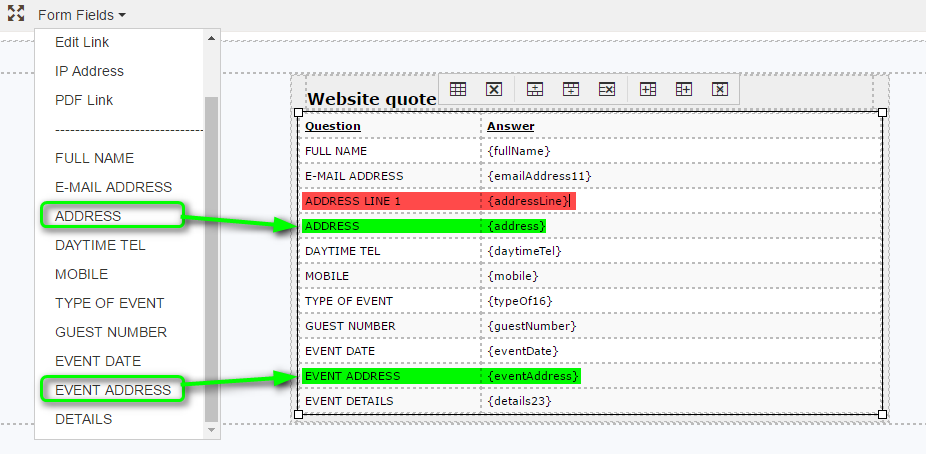
- Mobile Forms
- My Forms
- Templates
- Integrations
- INTEGRATIONS
- See 100+ integrations
- FEATURED INTEGRATIONS
PayPal
Slack
Google Sheets
Mailchimp
Zoom
Dropbox
Google Calendar
Hubspot
Salesforce
- See more Integrations
- Products
- PRODUCTS
Form Builder
Jotform Enterprise
Jotform Apps
Store Builder
Jotform Tables
Jotform Inbox
Jotform Mobile App
Jotform Approvals
Report Builder
Smart PDF Forms
PDF Editor
Jotform Sign
Jotform for Salesforce Discover Now
- Support
- GET HELP
- Contact Support
- Help Center
- FAQ
- Dedicated Support
Get a dedicated support team with Jotform Enterprise.
Contact SalesDedicated Enterprise supportApply to Jotform Enterprise for a dedicated support team.
Apply Now - Professional ServicesExplore
- Enterprise
- Pricing



























































