-
JackieRoseBBAsked on September 1, 2016 at 12:28 PM
I am getting this error message:

9.8MB? Can you please advise? I am contemplating using this solution for my company and this will not work. Is it only a storage issue? If I am using the Google Integreation, my storage needs are cut down extremely correct? Also, once the form submission is no longer needed and I delete, does space free back up?
Excited about this possibility for my team,
Morgan
-
BJoannaReplied on September 1, 2016 at 12:42 PM
Error message that is shown on your screenshot, means that file is larger then maximum allowed size of your file upload field. To allow that larger files are uploaded, you will need to increase "Max File Size" of your field inside of Form Builder.
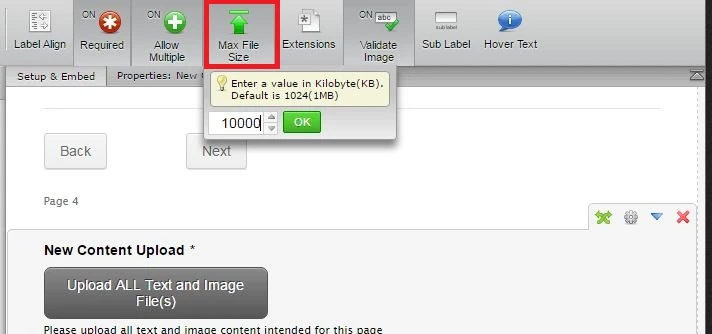
Inside of this guide you can find how to change the upload size limit of file upload field:
https://www.jotform.com/help/33-Changing-the-upload-size-limit
Also, once the form submission is no longer needed and I delete, does space free back up?
When you delete submission that has uploaded file, you will free Upload Storage space of your account.
Please take note: Deleted submissions are permanently deleted and can no longer be restored.
Hope this will help. Let us know if you need further assistance.
-
JackieRoseBBReplied on September 1, 2016 at 12:48 PM
the file size limit option was turned off. I just matched the limit to what you have above and am still not able to do this. I am trying to upload a file of 16.4MB.
https://csacademy.myschoolapp.com/page/Delivery-submission?siteId=925&pending=true&cached=false
Please advise.
Thank you!
-
BJoannaReplied on September 1, 2016 at 2:09 PM
It is not possible to turn off file size limit for File Upload field. 10000 that is shown on screenshot I provided you is current setting for "Max File Size" on your form. 10,000 KB is equal to 9.8 MB, like it is shown on screenshot you provided.
So if you want to increase "Max File Size" of your field to e.g. 20 MB, then you need to set "Max File Size" to 20480.
You can use this link to convert megabyte to kilobyte:
http://www.convertunits.com/from/MB/to/KB
Hope this will help. Let us know if you need further assistance.
-
JackieRoseBBReplied on September 1, 2016 at 2:13 PM
Perfect, thank you much. I am all set.
-
BJoannaReplied on September 1, 2016 at 3:35 PM
You're welcome.
Feel free to contact us if you have any other questions.
- Mobile Forms
- My Forms
- Templates
- Integrations
- INTEGRATIONS
- See 100+ integrations
- FEATURED INTEGRATIONS
PayPal
Slack
Google Sheets
Mailchimp
Zoom
Dropbox
Google Calendar
Hubspot
Salesforce
- See more Integrations
- Products
- PRODUCTS
Form Builder
Jotform Enterprise
Jotform Apps
Store Builder
Jotform Tables
Jotform Inbox
Jotform Mobile App
Jotform Approvals
Report Builder
Smart PDF Forms
PDF Editor
Jotform Sign
Jotform for Salesforce Discover Now
- Support
- GET HELP
- Contact Support
- Help Center
- FAQ
- Dedicated Support
Get a dedicated support team with Jotform Enterprise.
Contact SalesDedicated Enterprise supportApply to Jotform Enterprise for a dedicated support team.
Apply Now - Professional ServicesExplore
- Enterprise
- Pricing



























































