-
codydulockAsked on September 1, 2016 at 1:00 PM
I have a form that 2 different people need to fill out, but it all needs to be saved into one pdf/form.
When the first person finishes filling out the "I'm the Filmmaker" part of the form and clicks the button "Email Release To Talent" it sends an autoresponder email and custom thank you message. These are based on conditions.
Once the 2nd person fills out the rest of the form after choosing "I'm the talent" and clicking on the "Submit" button, I want an email sent to the 1st person who filled it out form initially letting them know the form has been completed with a download link to the pdf. I have this setup as a condition, but it's not working. Even when I hit the "Send Test Email" button, it doesn't send the test email to the email address I have setup with my account.
Everything with my form is working properly except this. Any help would be amazing!!
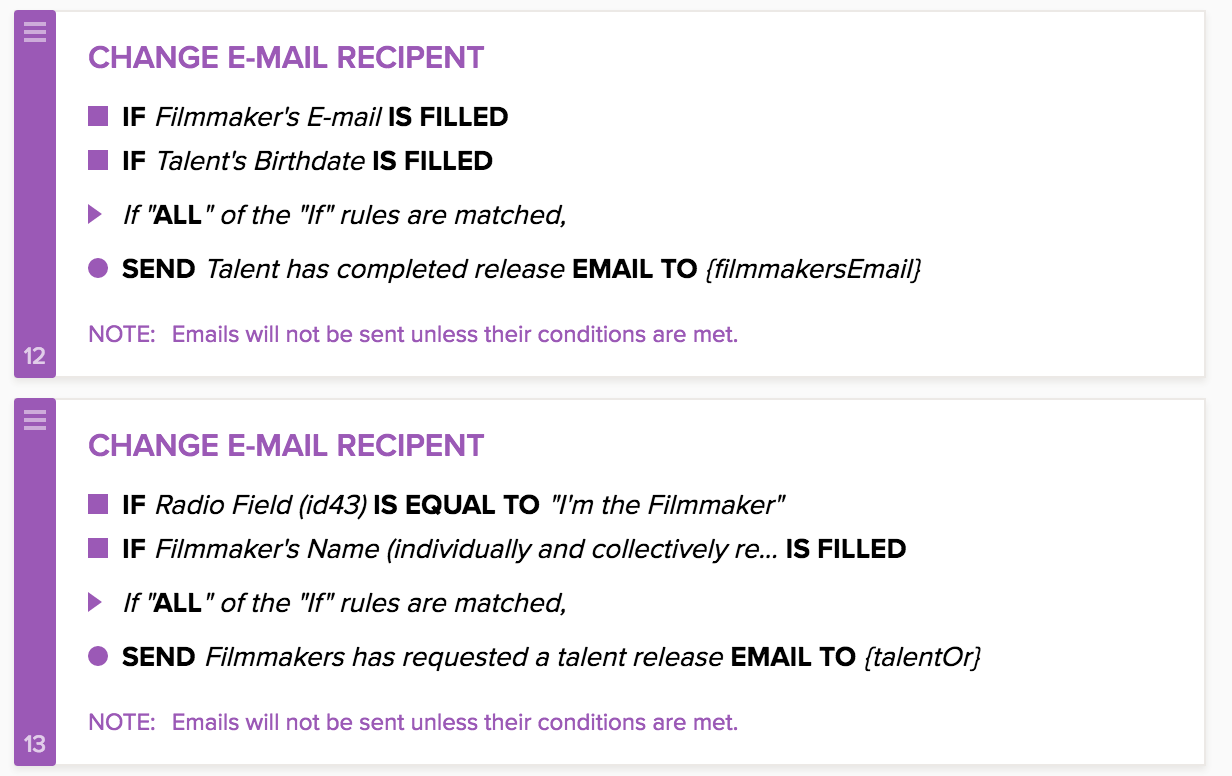
-
CharlieReplied on September 1, 2016 at 3:37 PM
Hi,
Please note that the "Send Test" email will not accurately provide the results, it sends the email alerts on the default address which is in your account.
To better test your conditions, you need to actually fill out the form, click the submit button and see how it goes from there.
You'll also need to enable the "Send on Edit" option so that the specific autoresponder email will be sent again after updating/editing the submission.

To learn more about email alerts and conditional logic, you can check the following guides:
https://www.jotform.com/help/30-Explanation-of-Email-Notification-and-Autoresponder-Settings
https://www.jotform.com/help/57-Smart-Forms-Using-Conditional-Logic
Let us know if that works.
-
CodyReplied on September 1, 2016 at 3:57 PM
Thanks for getting back with me on this Charlie!
Unfortunately, I already have "Send On Edit" turned on, as well as "Clear Hidden Field Values" set to Don't Clear. "Continue Forms Later" is also enabled.
My first autoresponder email (Filmmaker has requested a talent release) sends fine on the first submission of the form, but my other autoresponder isn't sending once the submit button has been clicked and conditions have been met. Anyway you can dig into the form to see what's going on?? Is there something I'm not doing right here?
-
Kevin Support Team LeadReplied on September 1, 2016 at 9:01 PM
I have checked your form and I can see it works fine, I have submitted your form, cloned it, checked the conditions and submitted it as well and I'm received both emails.

Are you using different email addresses?
I can see the emails are set to send the auto-responder email to different email addresses:

I would suggest you to check your email address in our bounce list, maybe it is there and that's why you're not receiving the second email (this in case that you are using a different email address), check this guide: How-to-Remove-Your-Email-Address-from-Bounce-List
Please check and let us know if this still persists, we will be glad to further help.
-
codydulockReplied on September 2, 2016 at 12:56 PM
Turns out the email address I was using was on the bounce list. It works great now! Thanks for all your help!!
- Mobile Forms
- My Forms
- Templates
- Integrations
- INTEGRATIONS
- See 100+ integrations
- FEATURED INTEGRATIONS
PayPal
Slack
Google Sheets
Mailchimp
Zoom
Dropbox
Google Calendar
Hubspot
Salesforce
- See more Integrations
- Products
- PRODUCTS
Form Builder
Jotform Enterprise
Jotform Apps
Store Builder
Jotform Tables
Jotform Inbox
Jotform Mobile App
Jotform Approvals
Report Builder
Smart PDF Forms
PDF Editor
Jotform Sign
Jotform for Salesforce Discover Now
- Support
- GET HELP
- Contact Support
- Help Center
- FAQ
- Dedicated Support
Get a dedicated support team with Jotform Enterprise.
Contact SalesDedicated Enterprise supportApply to Jotform Enterprise for a dedicated support team.
Apply Now - Professional ServicesExplore
- Enterprise
- Pricing





























































