-
ChamberdunnAsked on September 2, 2016 at 6:07 AM
I follow all of the steps, sign into infusionsoft to authenticate and then it gets stuck and doesn't progress.
-
beril JotForm UI DeveloperReplied on September 2, 2016 at 8:03 AM
You can integrate your form with Infusionsoft easily with JotForm. I will show you how to do that step by step:
1) First of all, you need to authenticate your form with your infusionsoft account.
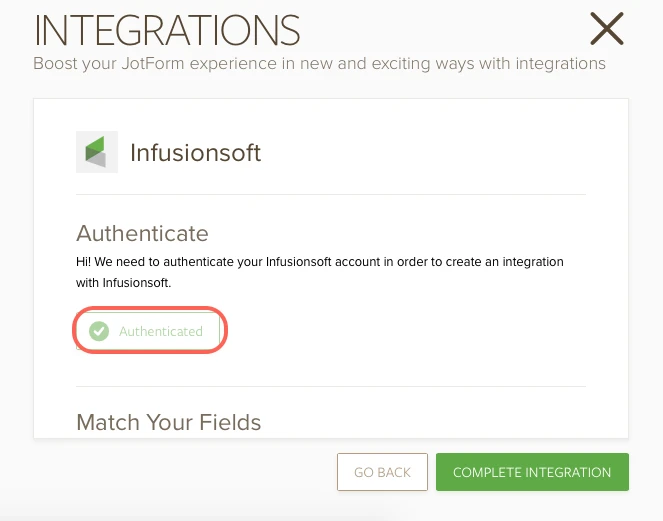
To do that, please make sure that you're not blocking pop-up windows on your browser preferences.
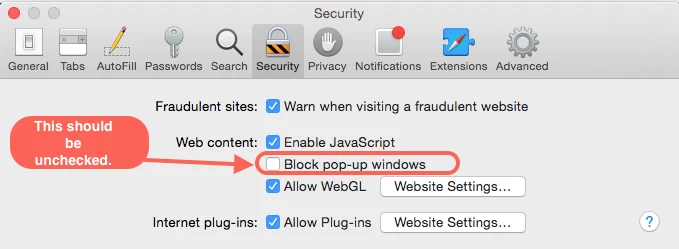
After that, you need to allow Jotform to integrate with infusionsoft.
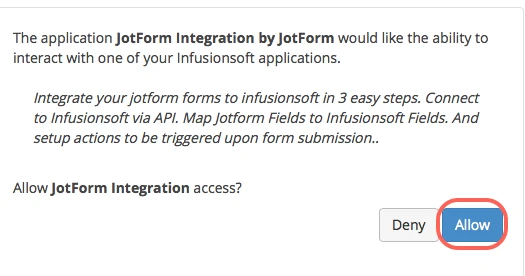
Then, match the fields on your form for your application.
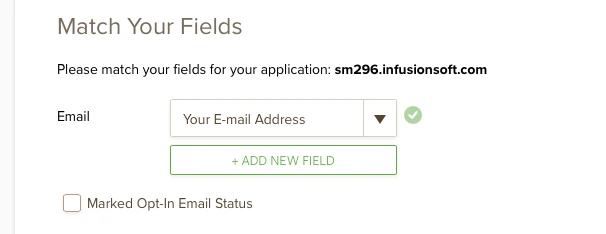
You will show which InfusionSoft tags you want to apply to the newly submitted information and you can choose actions from the list.

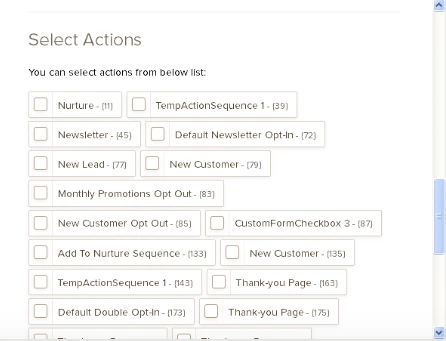
Note that both the tags and actions should be also created within InfusionSoft. When you click on complete integration you will be able to create your integration successfully.
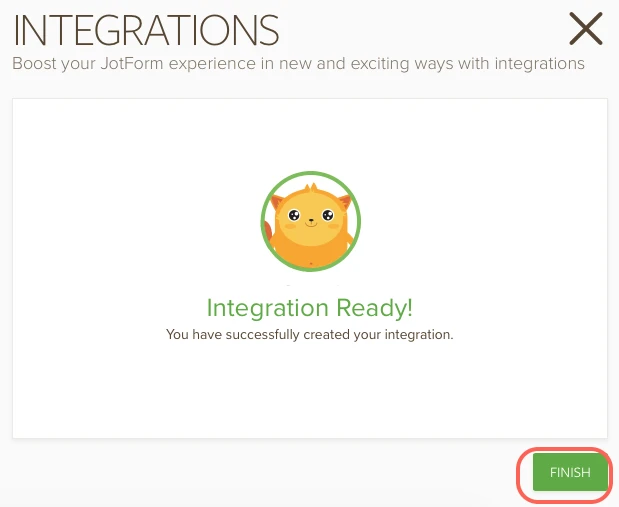
If you have any question or issues, please do not hesitate contacting us. We will be glad to assist you.
-
ChamberdunnReplied on September 2, 2016 at 9:11 AM
Thank you for your reply. Everything works fine until I click the allow button to allow integration then it seems to get stuck, with it just saying waiting for jot form - it doesn't seem to connect to the next stage.
-
RoseReplied on September 2, 2016 at 10:36 AM
Could you please tell us which browser(s) you were using? Did you try with another browser?
I can also suggest you to clear your browser cashes and try again to check if the issue persist or not?
Please do not hesitate to contact us at anytime you want for any issue you may have.
- Mobile Forms
- My Forms
- Templates
- Integrations
- INTEGRATIONS
- See 100+ integrations
- FEATURED INTEGRATIONS
PayPal
Slack
Google Sheets
Mailchimp
Zoom
Dropbox
Google Calendar
Hubspot
Salesforce
- See more Integrations
- Products
- PRODUCTS
Form Builder
Jotform Enterprise
Jotform Apps
Store Builder
Jotform Tables
Jotform Inbox
Jotform Mobile App
Jotform Approvals
Report Builder
Smart PDF Forms
PDF Editor
Jotform Sign
Jotform for Salesforce Discover Now
- Support
- GET HELP
- Contact Support
- Help Center
- FAQ
- Dedicated Support
Get a dedicated support team with Jotform Enterprise.
Contact SalesDedicated Enterprise supportApply to Jotform Enterprise for a dedicated support team.
Apply Now - Professional ServicesExplore
- Enterprise
- Pricing




























































