-
gilescountyAsked on September 2, 2016 at 10:50 AM
-
BorisReplied on September 2, 2016 at 11:07 AM
The Private Key Wizard shows up when Form Encryption is enabled on your form:
https://www.jotform.com/help/344-Encrypted-Forms-and-How-to-Use-Them
Your form 62137640213143, named ACCE Sponsorship Form, has encryption turned on in its settings. This means that any submissions you receive through this form will only be visible when you use your private encryption key, which was created when form encryption was enabled.
Form encryption is an advanced feature, and with it enabled you cannot export any encrypted submissions, nor receive email notifications with data on them. Simply put, our servers have no access to encrypted data, and therefore are unable to perform any of the usual actions with your encrypted data. The above linked guide contains more information on which features are not compatible with form encryption.
If you did not want to use form encryption, you can turn it off by opening your form's Preferences:
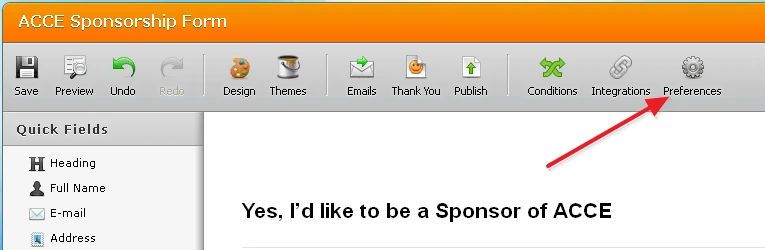
Once they open, simply switch to the Advanced tab, and set Encrypt Form Data to No:
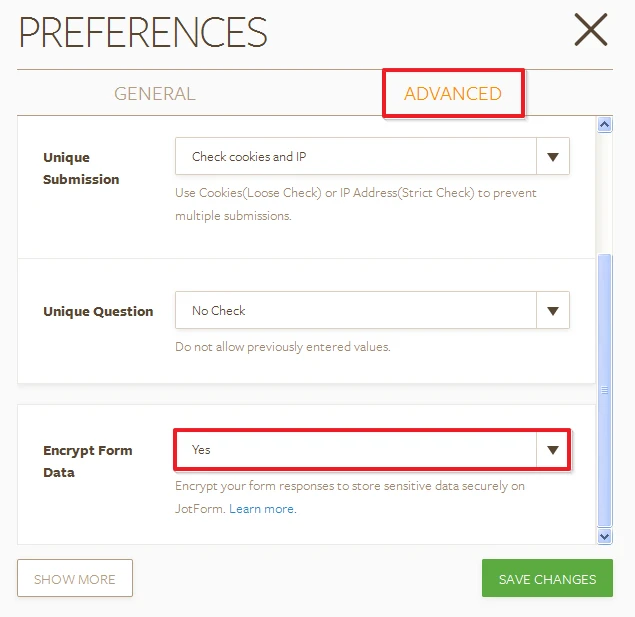
Your submissions will always be made in a secure manner, over SSL / HTTPS, and form encryption adds yet another military grade level of protection on data that is already being transmitted securely. You can take a look at the above linked guide on what form encryption is, and what it entails.
If you need further assistance, please let us know.
- Mobile Forms
- My Forms
- Templates
- Integrations
- INTEGRATIONS
- See 100+ integrations
- FEATURED INTEGRATIONS
PayPal
Slack
Google Sheets
Mailchimp
Zoom
Dropbox
Google Calendar
Hubspot
Salesforce
- See more Integrations
- Products
- PRODUCTS
Form Builder
Jotform Enterprise
Jotform Apps
Store Builder
Jotform Tables
Jotform Inbox
Jotform Mobile App
Jotform Approvals
Report Builder
Smart PDF Forms
PDF Editor
Jotform Sign
Jotform for Salesforce Discover Now
- Support
- GET HELP
- Contact Support
- Help Center
- FAQ
- Dedicated Support
Get a dedicated support team with Jotform Enterprise.
Contact SalesDedicated Enterprise supportApply to Jotform Enterprise for a dedicated support team.
Apply Now - Professional ServicesExplore
- Enterprise
- Pricing



























































