-
picturegraphincAsked on September 2, 2016 at 11:30 AM
Is Possible to make a form in Hebrew? (the fields have to go from right to left - also the label have to be in the right of the text field).
thanks
Mendy
-
Support_Management Jotform SupportReplied on September 2, 2016 at 12:16 PM
Hello Mendy, yes you can translate/localize your form to Hebrew and then use CSS to set the orientation from right to left.
1. To add a language to your form, just click PREFERENCES at the top > on the LANGUAGES section, click ADD > type in HEBREW > then SAVE
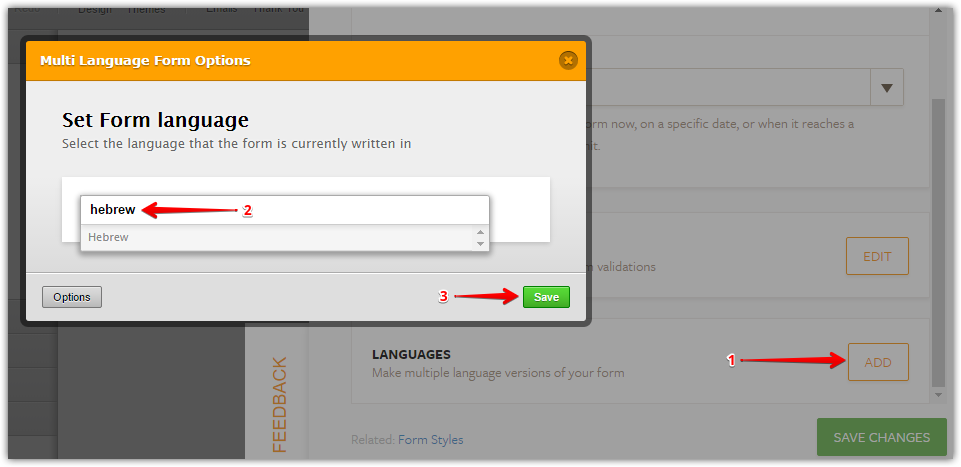
Related guide: How-to-translate-your-forms-to-different-languages
2. And then to display the form in RTL format, just inject the following CSS codes:
.form-sub-label {
direction: rtl;
unicode-bidi: bidi-override;
}
.form-all {
direction: rtl;
}
.form-line-column,.form-label-right,.form-radio-item {
float: right;
}
Here's how/where to inject the CSS codes:
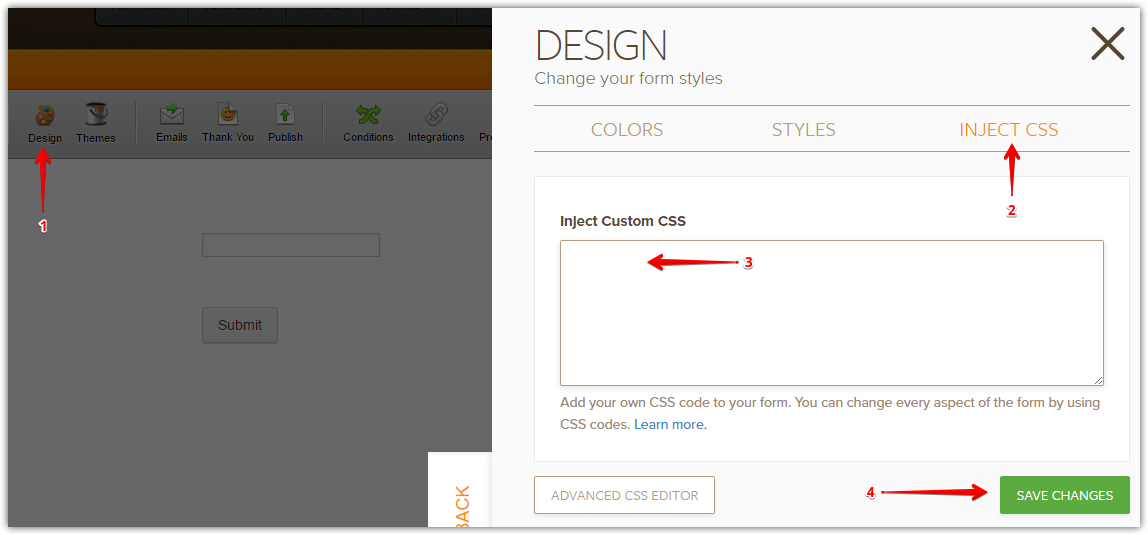
Related guide: How-to-Inject-Custom-CSS-Codes
Let us know if you'll need further help.
- Mobile Forms
- My Forms
- Templates
- Integrations
- INTEGRATIONS
- See 100+ integrations
- FEATURED INTEGRATIONS
PayPal
Slack
Google Sheets
Mailchimp
Zoom
Dropbox
Google Calendar
Hubspot
Salesforce
- See more Integrations
- Products
- PRODUCTS
Form Builder
Jotform Enterprise
Jotform Apps
Store Builder
Jotform Tables
Jotform Inbox
Jotform Mobile App
Jotform Approvals
Report Builder
Smart PDF Forms
PDF Editor
Jotform Sign
Jotform for Salesforce Discover Now
- Support
- GET HELP
- Contact Support
- Help Center
- FAQ
- Dedicated Support
Get a dedicated support team with Jotform Enterprise.
Contact SalesDedicated Enterprise supportApply to Jotform Enterprise for a dedicated support team.
Apply Now - Professional ServicesExplore
- Enterprise
- Pricing



























































