-
clarkschoolAsked on September 2, 2016 at 1:22 PM
Hi there,
I cloned a form of mine to create a second, unrelated form. When users click on my new form (linked below), the browser tab title is that of the original form.
How do I fix this?
In my example, the original form was for an Athletic Awards Night and my cloned form is for an after school program, the tab of which remains titled for the awards night.
Thanks!
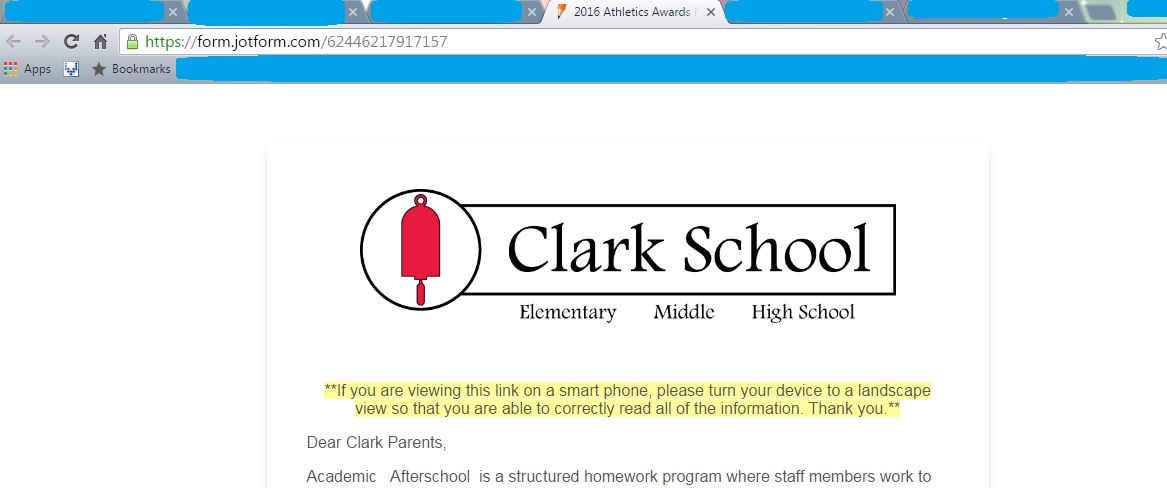 Page URL: https://form.jotform.com/62446217917157
Page URL: https://form.jotform.com/62446217917157 -
clarkschoolReplied on September 2, 2016 at 2:42 PM
Nevermind! I found it: Preferences/Advanced/Show More/Page Title!
Please disregard my request.
-
John_BensonReplied on September 2, 2016 at 2:46 PM
You can change the page browser title in the Preferences wizard. Here's a guide:

1. Go to the Advanced tab.
2. Click the Show More button.
3. Edit the Page Title here.
4. Click the Save Changes button.
I hope this helps. Let us know if you need further assistance. Thank you.
-
clarkschoolReplied on September 2, 2016 at 3:24 PM
Thank you!
- Mobile Forms
- My Forms
- Templates
- Integrations
- INTEGRATIONS
- See 100+ integrations
- FEATURED INTEGRATIONS
PayPal
Slack
Google Sheets
Mailchimp
Zoom
Dropbox
Google Calendar
Hubspot
Salesforce
- See more Integrations
- Products
- PRODUCTS
Form Builder
Jotform Enterprise
Jotform Apps
Store Builder
Jotform Tables
Jotform Inbox
Jotform Mobile App
Jotform Approvals
Report Builder
Smart PDF Forms
PDF Editor
Jotform Sign
Jotform for Salesforce Discover Now
- Support
- GET HELP
- Contact Support
- Help Center
- FAQ
- Dedicated Support
Get a dedicated support team with Jotform Enterprise.
Contact SalesDedicated Enterprise supportApply to Jotform Enterprise for a dedicated support team.
Apply Now - Professional ServicesExplore
- Enterprise
- Pricing



























































