-
philipjpiferAsked on September 2, 2016 at 1:43 PM
I am using the purchase order wizard, and the quantity fields provided aren't big enough even for a single digit quantity, let alone a 2 digit quantity (like '12'). How can I enlarge these field so that a multi-digit quantity will show on the form to the user? I've tried everything ...
Thanks!
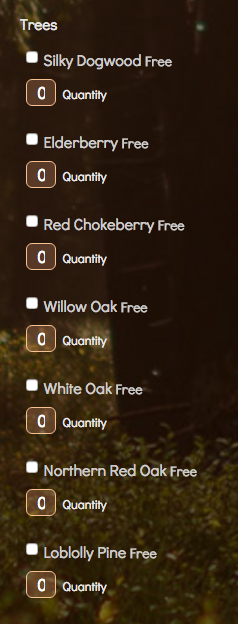
-
BJoannaReplied on September 2, 2016 at 2:50 PM
To enlarge a quantity field, please add this CSS code to your form:
.form-textbox.form-product-custom_quantity {
width:50px;
}
How to Inject Custom CSS Codes
After that your form will look like this. Three numbers will be shown. If you want that more numbers are shown simply increase the width.
Here is my form: https://www.jotformpro.com/form/62455871519969
Feel free to clone it.
Hope this will help. Let us know if you need further assistance.
-
philipjpiferReplied on September 2, 2016 at 3:45 PMThank you BJoanna - that’s awesome.
Phil
...
- Mobile Forms
- My Forms
- Templates
- Integrations
- INTEGRATIONS
- See 100+ integrations
- FEATURED INTEGRATIONS
PayPal
Slack
Google Sheets
Mailchimp
Zoom
Dropbox
Google Calendar
Hubspot
Salesforce
- See more Integrations
- Products
- PRODUCTS
Form Builder
Jotform Enterprise
Jotform Apps
Store Builder
Jotform Tables
Jotform Inbox
Jotform Mobile App
Jotform Approvals
Report Builder
Smart PDF Forms
PDF Editor
Jotform Sign
Jotform for Salesforce Discover Now
- Support
- GET HELP
- Contact Support
- Help Center
- FAQ
- Dedicated Support
Get a dedicated support team with Jotform Enterprise.
Contact SalesDedicated Enterprise supportApply to Jotform Enterprise for a dedicated support team.
Apply Now - Professional ServicesExplore
- Enterprise
- Pricing



























































