-
sroyalAsked on September 2, 2016 at 2:52 PM
I am trying to use a Form Separator between certain sections of my form and would like some space under the Email Address and Phone Number boxes and the 2nd (or 3rd) Presenter's Name (see URL below). I have tried different numbers in the Space Below the Line and Space Above the Line and find that it makes no difference. The separators are still touching the bottom of the boxes. They would look much better if the separators were several lines below the boxes
I must be doing something wrong. Can you please tell me what it is?
Thanks,
Steve
Page URL: https://form.jotform.com/62233081655149 -
KadeJMReplied on September 2, 2016 at 4:21 PM
If I understand your issue correctly it seems that you are having a bit of difficulty spacing out the form separator widget away from your email fields.
Please allow me some time to investigate this with your form further to figure out what is going on and I'll update you as soon as I can with a possible solution.

-
KadeJMReplied on September 2, 2016 at 4:37 PM
Okay, I believe I've found an easy enough solution to this problem for you.
Inject this line of css into your form and what this will do is make the margin associated with the bottom of your Phone Number fields longer forcing the form separator widgets downward more.
Updated Version of your Form:
https://form.jotform.com/62456601430953 [CLONE ME!]
CSS:
#id_31, #id_50, #id_60 {
margin-bottom : 10px;
}
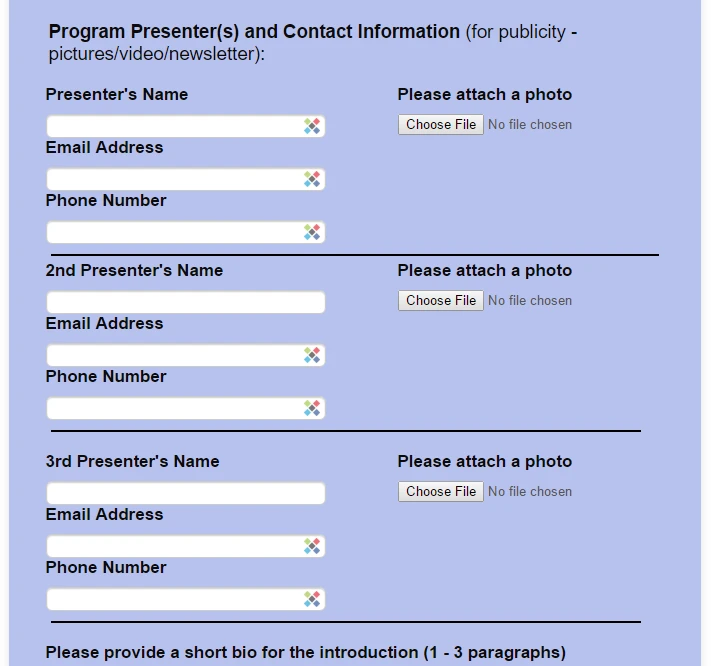
Hope this helps and if you need any further assistance just let us know.
- Mobile Forms
- My Forms
- Templates
- Integrations
- INTEGRATIONS
- See 100+ integrations
- FEATURED INTEGRATIONS
PayPal
Slack
Google Sheets
Mailchimp
Zoom
Dropbox
Google Calendar
Hubspot
Salesforce
- See more Integrations
- Products
- PRODUCTS
Form Builder
Jotform Enterprise
Jotform Apps
Store Builder
Jotform Tables
Jotform Inbox
Jotform Mobile App
Jotform Approvals
Report Builder
Smart PDF Forms
PDF Editor
Jotform Sign
Jotform for Salesforce Discover Now
- Support
- GET HELP
- Contact Support
- Help Center
- FAQ
- Dedicated Support
Get a dedicated support team with Jotform Enterprise.
Contact SalesDedicated Enterprise supportApply to Jotform Enterprise for a dedicated support team.
Apply Now - Professional ServicesExplore
- Enterprise
- Pricing



























































