-
maryann61744Asked on September 2, 2016 at 2:58 PM
The sub label shows up in my form but not in the email of the results.
-
David JotForm SupportReplied on September 2, 2016 at 4:29 PM
Sub-labels for fields are not included in email submissions by default. If you would like to include that data, it would need to be added manually to the body of the email notification. While editing your form, click on the "Emails" tab to open the email menu. Mouse over your notification and click on "Edit":
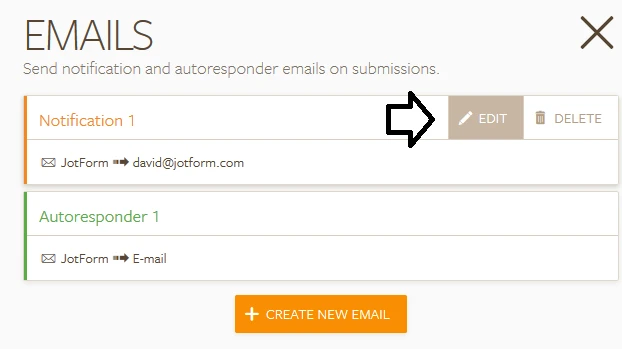
From there, insert your sub-label text or any other text you would like to include:
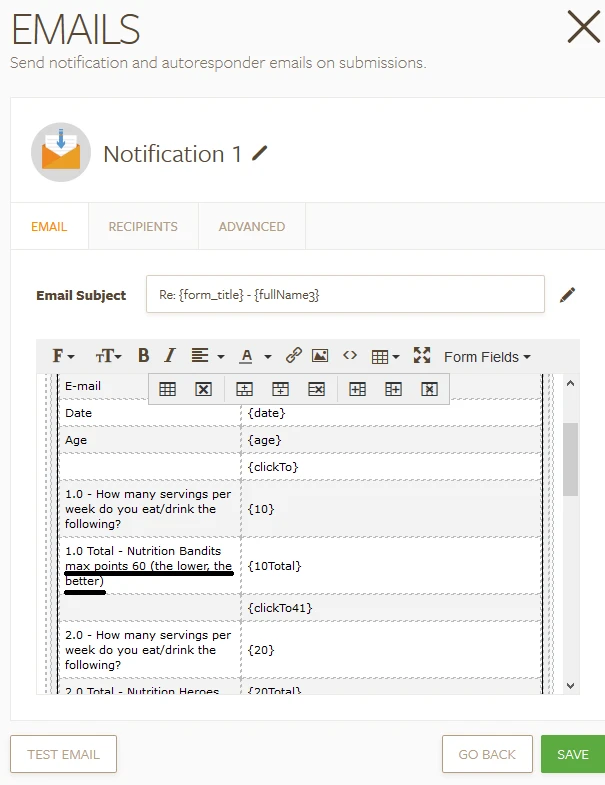
Click on "SAVE" to update the notification.
-
maryann61744Replied on September 2, 2016 at 4:50 PM
That's perfect David! Thank you and thank you for using my own form to provide the most helpful screenshots.
- Mobile Forms
- My Forms
- Templates
- Integrations
- INTEGRATIONS
- See 100+ integrations
- FEATURED INTEGRATIONS
PayPal
Slack
Google Sheets
Mailchimp
Zoom
Dropbox
Google Calendar
Hubspot
Salesforce
- See more Integrations
- Products
- PRODUCTS
Form Builder
Jotform Enterprise
Jotform Apps
Store Builder
Jotform Tables
Jotform Inbox
Jotform Mobile App
Jotform Approvals
Report Builder
Smart PDF Forms
PDF Editor
Jotform Sign
Jotform for Salesforce Discover Now
- Support
- GET HELP
- Contact Support
- Help Center
- FAQ
- Dedicated Support
Get a dedicated support team with Jotform Enterprise.
Contact SalesDedicated Enterprise supportApply to Jotform Enterprise for a dedicated support team.
Apply Now - Professional ServicesExplore
- Enterprise
- Pricing



























































