-
gregghamilAsked on September 3, 2016 at 2:08 AM
i have a registration form for a basketball team, i would like it to charge $40 for each team member whos name is added to the form with a minumum of 7 and max of 11 https://form.jotform.com/62029133124141
so by default it would charge 7 x $40 = $280,... but if they fill in an 8th name it would then be $320.00, 9th would be $360 and so on with a max of 11 players.
id be using paypal gateway
can someone please help?
-
Mike_G JotForm SupportReplied on September 3, 2016 at 11:00 AM
There is a workaround to achieve your requirements.
I have checked your form and created a clone version of it in my account where I have applied the workaround.
https://form.jotform.com/62463734061958
Here's how you can do that:
First, you need to have a field that will hold the value, "1", if a specific field is filled. (May I suggest you use the Number field for this one). You will need to have one additional Number field per player.
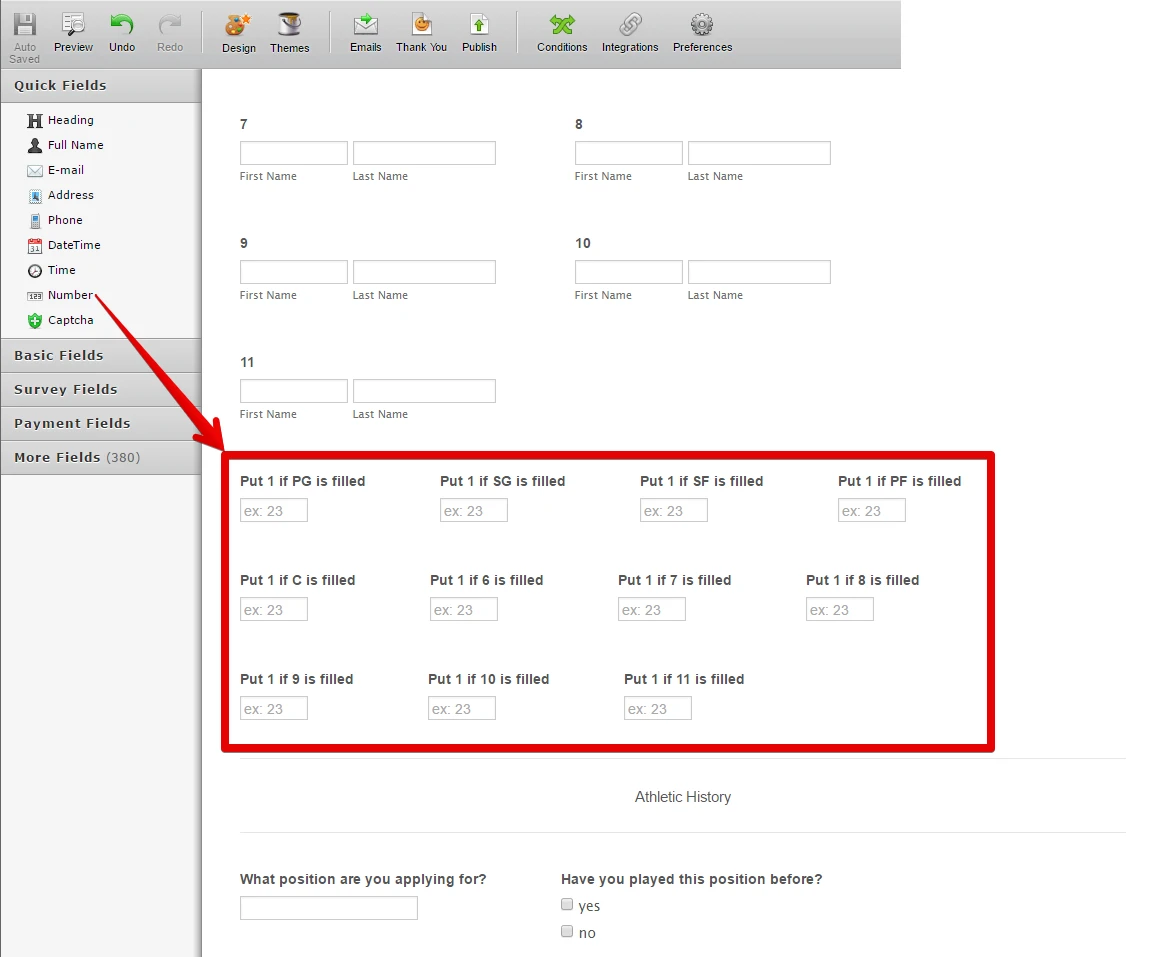
Then, create conditions that will put the value, 1, to an additional Number field if the player field(Number field) associated with it is filled. since you have a total of 11 player fields and 11 additional Number fields, you will need to create 11 conditions, one per each player/number field pair.
The screenshot below shows how to do the first condition:

Here's the complete set of condition:
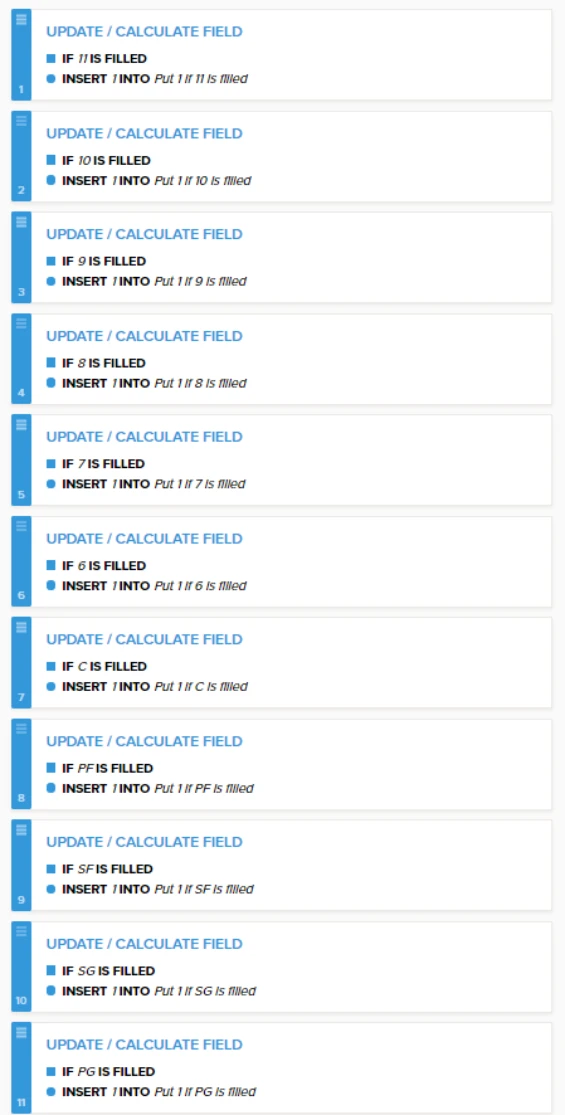
After you have created all the conditions, save your form and test it. It is important that all conditions work properly.
Once you've tested it and it's working, it is now time to add another Number field. The new number field will give us the total of player fields filled. You will need to use UPDATE/CALCULATE FIELD conditional logic to do this.

Then, after that, add another field that will hold the total price(Number Field) and create the conditions below:
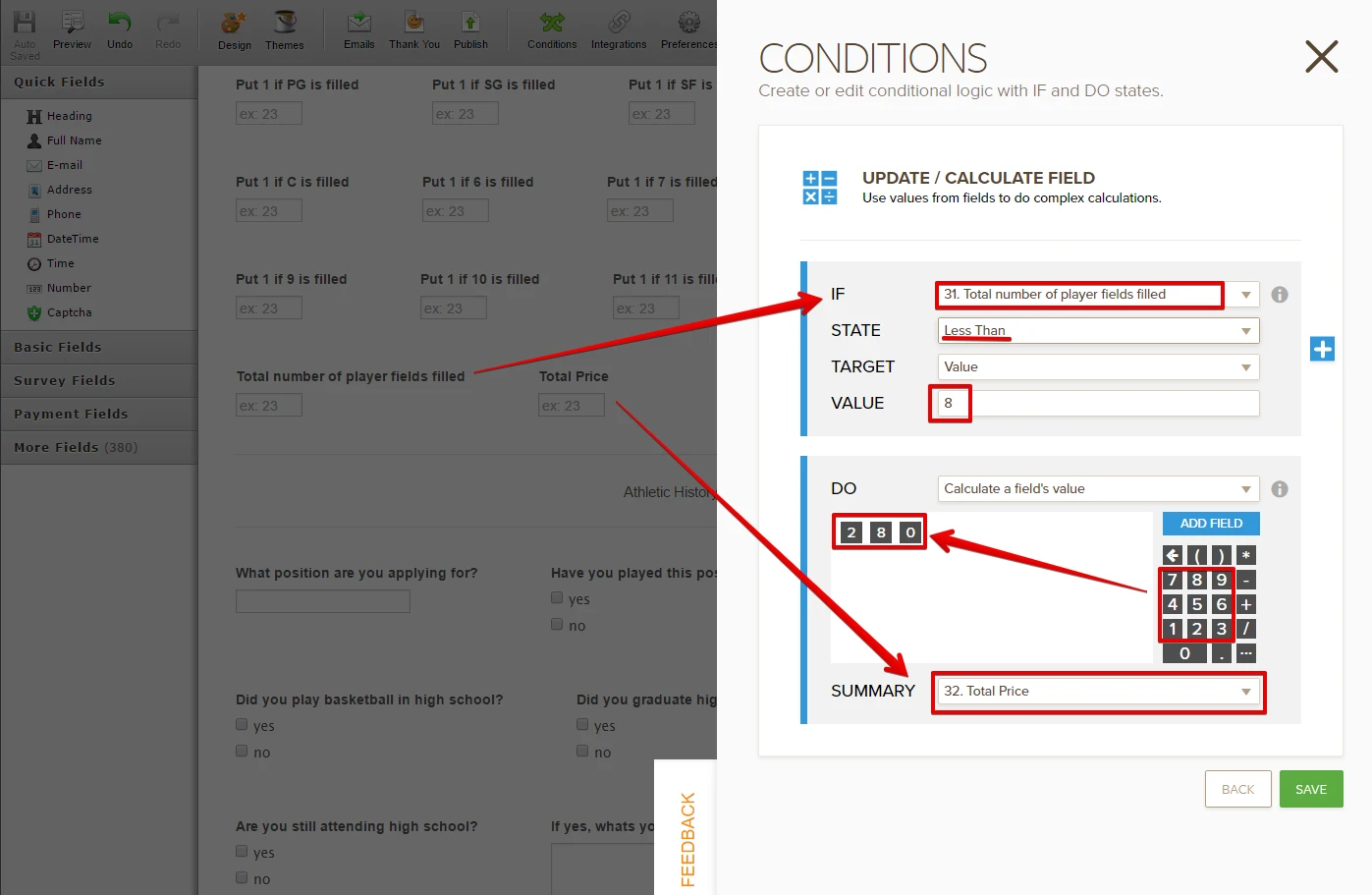
AND
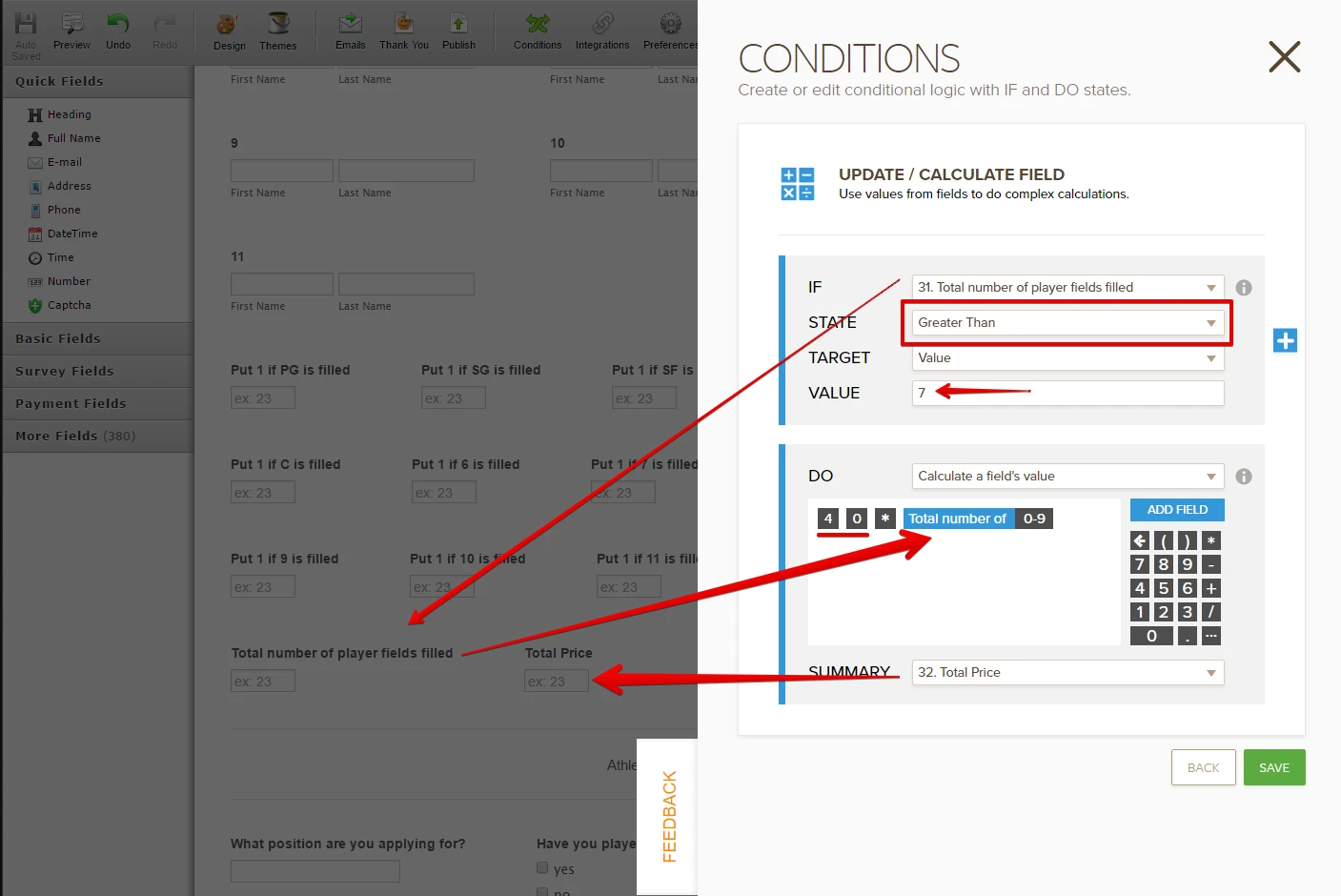
Once you've done that, add a Form Calculation widget to your form. The said widget should get whatever value there is in the "Total Price". The screenshot below will let you know how you can do that:

After that, you need to pass the value of the Form Calculation widget to the PayPal payment field.
How-to-pass-a-calculation-to-a-payment-field

It is recommended you hide the fields shown below so it will not show on your form for your respondents to see.
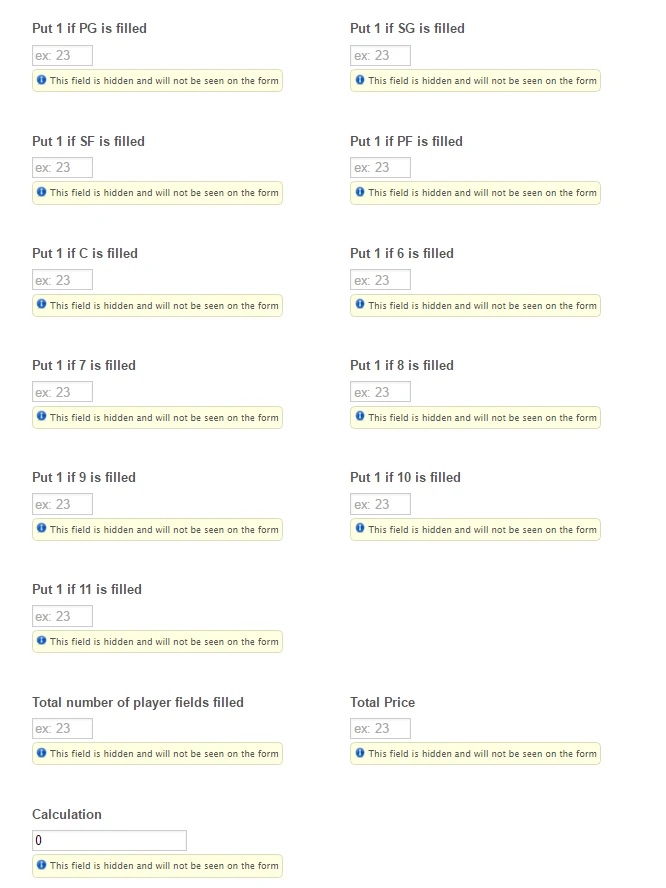
I hope this helps. I suggest you clone the form where I have applied the workaround so you can better inspect it. If you have any further questions or concerns, please feel free to contact us anytime.
Thank you.
-
gregghamilReplied on September 3, 2016 at 5:04 PM
omg thank you!!! i spent hours trying to figure that out and still have a hard time understanding how you did it even though you spent so much time explaining it.
On this form https://form.jotform.com/61908696769175 Im trying to do the exact same thing.
i have a registration form for a band, i would like it to charge $50 for each band member whos name is added to the form with a minumum of 4 and max of 11
so by default it would charge 4 x $50 = $200,... but if they fill in an 5th name it would then be $250.00, 6th would be $300 and so on with a max of 11 members.
if you could helpwith this one as well it would be greatly appreciated and i wont bug you again for a while! ;-)
-
jonathanReplied on September 3, 2016 at 10:48 PM
Hi,
Since our colleague Mike_G had already started the solution to your requirement, I will relay your latest response to him also so that a resolution can be provided faster.
We will notify you here for updates.
Thank you.
-
Mike_G JotForm SupportReplied on September 4, 2016 at 7:59 PM
I have created a clone version of the form in your last reply and applied the same workaround I have done on your other form.
https://form.jotform.com/62476536989981
First, you need to find a way to know if a member's name field is filled. To do that, you need to add an additional Number field for each member's name field you got.

Then, create a condition that states, "If 1(Member's Name) field is filled, insert 1 to a specific additional number field."

Note: You need to add a number field and the corresponding condition(shown in the image above) for every member's name you have on your form.

Here's how it works after you added the fields and created the conditions as mentioned above:

Once you've done that, add another number field that will get the total of filled member's name field by adding the value inserted to each "Insert 1 if * is filled" field". Please note that the condition should be triggered if ANY of the member's name field is filled.

Another field is needed to hold the total price of member's name filled.

Then, you need to add the two conditions to your form.
First, if the "Total number of filled fields" number field value is less than 5, insert 200 to "Total price" field and

second, if the "Total number of filled fields" number field is greater than 4 multiply the value of "Total number of filled fields" number field to 50.

Next, you need to have a Form Calculation widget in your form that will have the value of the number field, "Total Price", as soon as it is filled. Here's how you can do that:

Then, add your PayPal payment field like this (Please check the screenshot below):

For the final step, hide all the fields that you don't want your respondents to see.
I didn't hide the fields in my sample form above so you will be able to see how it works when you load it. Again, I suggest you clone the form so you can inspect it more.
I hope this helps. If you have questions with any of the instructions given above, please feel free to contact us anytime.
Thank you.
-
gregghamilReplied on September 4, 2016 at 8:35 PM
THANKS, I DID SEE ONE ISSUE... WHEN I GO TO CHANGE OUT THE PAYPAL EMAIL ADDRESS IT ASKS ME TO ADD A PRODUCT BEFORE BEING ABLE TO FINISH.
-
liyamReplied on September 4, 2016 at 10:41 PM
Hello,
Can you ensure that your Paypal's payment type settings is set to collect donation?
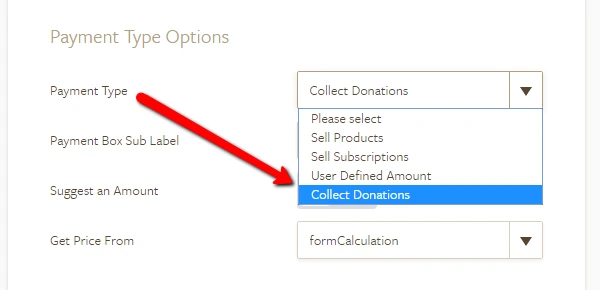
- Mobile Forms
- My Forms
- Templates
- Integrations
- INTEGRATIONS
- See 100+ integrations
- FEATURED INTEGRATIONS
PayPal
Slack
Google Sheets
Mailchimp
Zoom
Dropbox
Google Calendar
Hubspot
Salesforce
- See more Integrations
- Products
- PRODUCTS
Form Builder
Jotform Enterprise
Jotform Apps
Store Builder
Jotform Tables
Jotform Inbox
Jotform Mobile App
Jotform Approvals
Report Builder
Smart PDF Forms
PDF Editor
Jotform Sign
Jotform for Salesforce Discover Now
- Support
- GET HELP
- Contact Support
- Help Center
- FAQ
- Dedicated Support
Get a dedicated support team with Jotform Enterprise.
Contact SalesDedicated Enterprise supportApply to Jotform Enterprise for a dedicated support team.
Apply Now - Professional ServicesExplore
- Enterprise
- Pricing





























































